Image Trace - ability to choose what colors are traced and what is ignored/converted to another color?
-
Testing out the image trace, is there an option I'm missing where I can choose the colors I want VS to focus on and what ones to ignore?
In this case study, the original image has a checkered pattern in the background that I would not need - just the red of the laces in front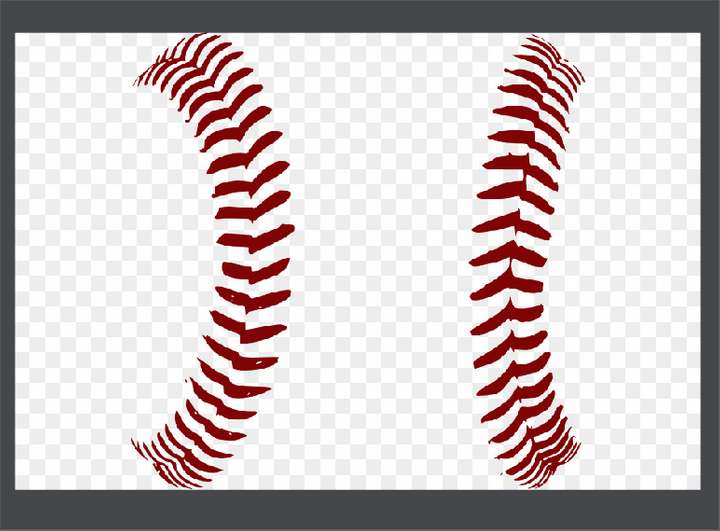
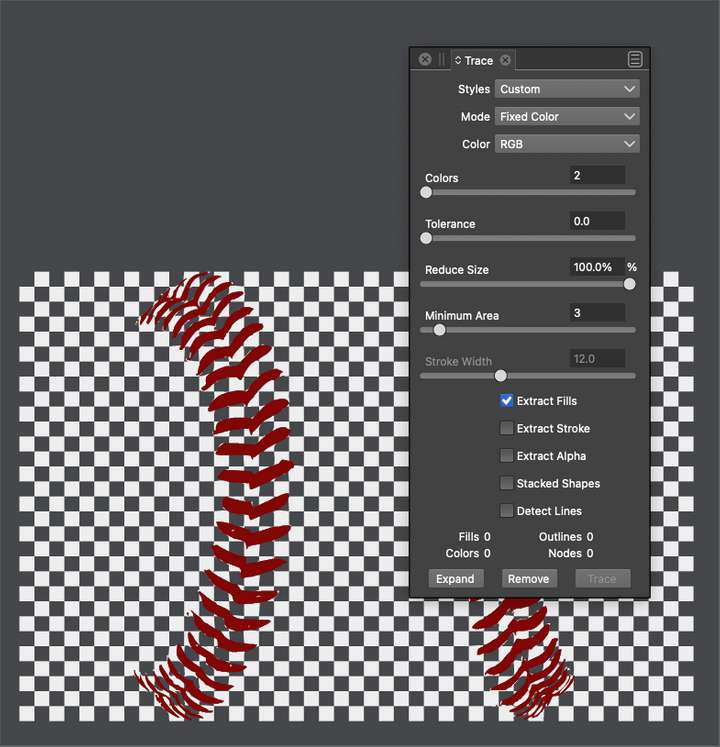
-
This is how Vector Magic sets this up - giving the option to choose how many colors you want it to differentiate. Choosing two here makes it easier for Vectormagic to make all the light grays into white
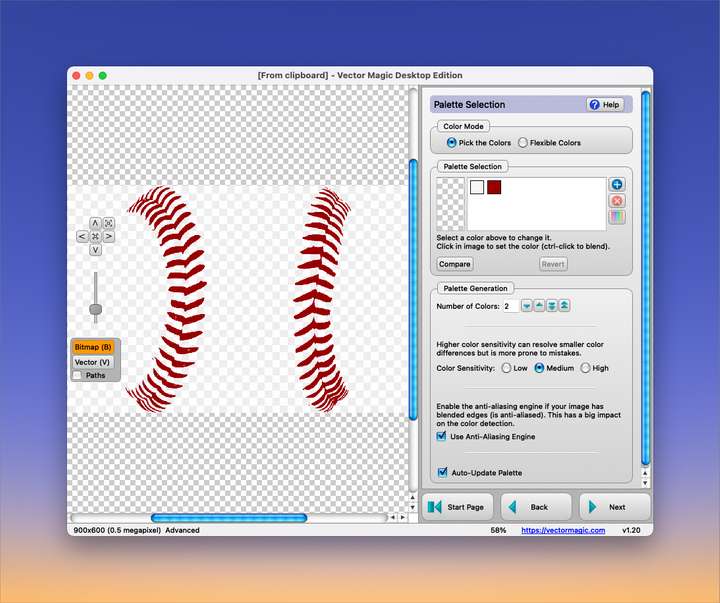
-
@Boldline What would be an elegant way to do this? Displaying a few color swatches (picked from the bitmap) right under the Colors slider, each with a check box so you can easily uncheck it?
-
Not to discount the value of the proposed feature, but in the interim, I would think you could fairly easily use a photo editor to delete the gray squares by keying on saturation before processing with the vector trace algorithm?
-
@Boldline Something like this maybe?
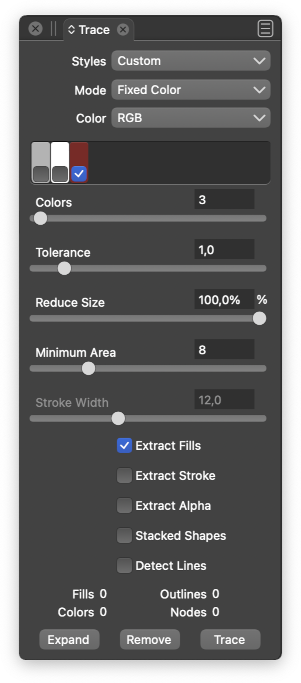
-
@fde101 said in Image Trace - ability to choose what colors are traced and what is ignored/converted to another color?:
Not to discount the value of the proposed feature, but in the interim, I would think you could fairly easily use a photo editor to delete the gray squares by keying on saturation before processing with the vector trace algorithm?
Yes absolutely, you could always find ways to reduce the confusion and make the VS vector trace work better by editing the image first in a raster editing program. totally agree
-
@b77 It depends on how advanced @vectoradmin wants to go with the internal vector trace abilities. What I really like in Vector Magic is that it first has the option to let the program pick the number of colors (1) and then below it, if you choose your own colors, you can see the colors it scanned (2) and then below that you can tell the program how many colors you want. Each time you add a color by the number input, Vector Magic scans the image and adds the next most likely desired color. you can select any of the colors and remove them. Then the level of sensitivity can be adjusted as well (4)
As @fde101 alluded to earlier, the higher the resolution of the source image, the better results
@b77 - your mockup us along the lines of what i was thinking. We'd need room for a large number of colors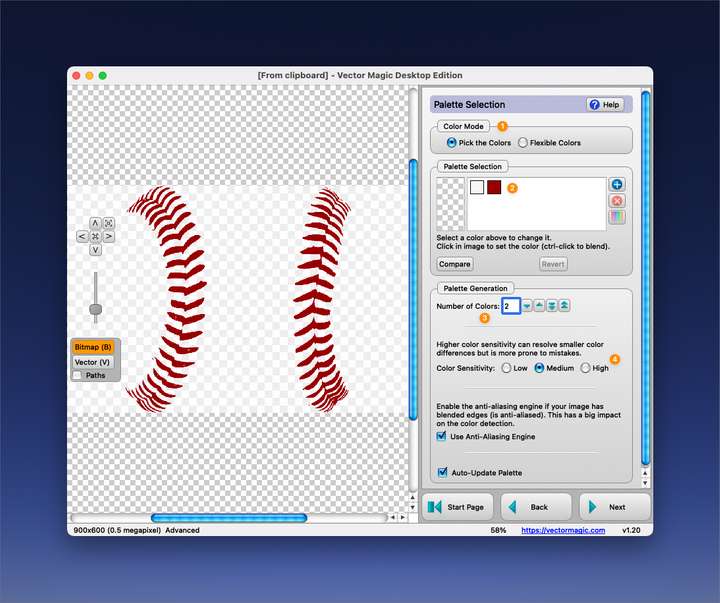
-