Picked color always available in Color Panel
-
This one I miss madly from Affinity. When especially hand tracing I find myself return to and re-using the last picked color again and again and again. After getting used to this from Affinity, there is no way back:
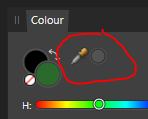
Pick a color once. Set the fill or stroke with it again and again by clicking the little colored circle next to the sampler icon. It saves me so much time. And having it precisely in the color panel makes total sense. Very often I use it and adjust it slightly if the object is a shadow area etc. That is why it ALSO makes total sense to use it with the gradient tool
So I suggest something like this:
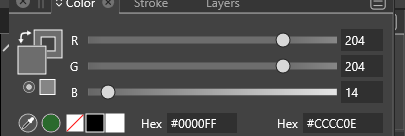
In the minimal view:
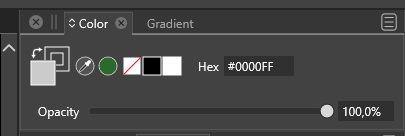
TIP: If you can't make the sampler work in Affinity, the sampler there works (clumsy) like this: click the sampler icon and hold the mousebutton, move it (still holding) and release the button over the color you wish to sample.
-
@Ingolf This is doable, added to the backlog.
-
@vectoradmin said in Picked color always available in Color Panel:
@Ingolf This is doable, added to the backlog.
Great, thanks!

-
@vectoradmin said in Picked color always available in Color Panel:
@Ingolf This is doable, added to the backlog.
WHOAAAAA rubbed my eyes, already implemented, you a STAR!
