Could the color palette indicate what color is being selected on the artboard?
-
Could the color palette indicate the color being selected on the artboard?
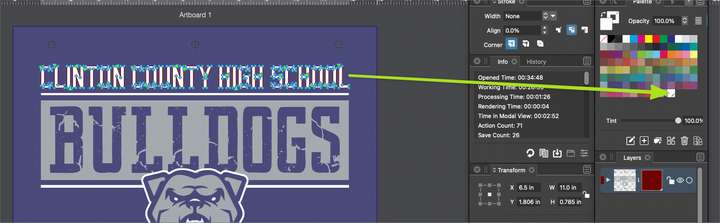
-
@Boldline said in Could the color palette indicate what color is being selected on the artboard?:
Could the color palette indicate the color being selected on the artboard?
I think in this case it does. The issue is that the indicator is also a white color.
We need a better indicator outline here.
-
@vectoradmin Just try it with a thick white contour with round joins at the corners.
If the white contour is thick, it will overlap the surrounding colors a bit and make the selected color swatch look bigger and more visible.
-
There are a number of ways to make the indicator more visible:
- increase its size
- make it invert the color behind it instead of being a solid color of its own
- make it "pulse" between perhaps black and white (animate it)
- give the indicator itself an outline - so make the indicator perhaps white with a black outline of its own
-
Animations in a user interface is generally a no go for a variety of reasons from usability to accessibility (where it is a sin) - unless you are dealing with a cursor.
The example from @b77 would be fine with me.
-
@Ingolf Another easy way to make this type of indicators always visible is to have a two outlines, for example a 3 pixel dark and 1 pixel white.
-
@vectoradmin A thick white-only indicator really is enough. Try it. A black-and-white mix makes it look too busy.
-
@vectoradmin said in Could the color palette indicate what color is being selected on the artboard?:
@Ingolf Another easy way to make this type of indicators always visible is to have a two outlines, for example a 3 pixel dark and 1 pixel white.
That would probably be better. You would all be surprised to know how many with an imparied vision that does use programs like even drawing programs. The more contrast there is, the better.
-
@Boldline This should be available in build 1.1.024
-
@vectoradmin This doesn't work here… the white contour is displayed only when you assign a color to an object, then after you deselect and select it again, its color is not highlighted in the color bar and neither in the Color Palette panel: https://recordit.co/3KbW5Gs2by
-
@b77 said in Could the color palette indicate what color is being selected on the artboard?:
@vectoradmin This doesn't work here… the white contour is displayed only when you assign a color to an object,
This works from Global and Spot colors only for now, found the issue with regular colors, will be fixed.