Setting up a VS file for Printing out a film used in screen printing
-
Would someone be able to give me some guidance on the best way to set this design up for printing onto film?
Basically, I need two things:
A: The registration marks (labeled #1) need to be a registration black - meaning they will print solid dark opaque black and print no matter what other settings are adjusted. So even if I had a solid blue in there and opened this file up in VS or another vector program, if I went to print the blue, it would also print the registration marks even though they are another color. Would this be it's own color? Is it already in a default VS palette? If i pasted a vector using that registration color from another app like illustrator, would that register correctly in VS?
I can see where it says "registration" where I have it marked #3 and #4 but does that truly mean "registration" like I have described above?B: The black that I use for the design itself (#2) needs to be as solid and opaque and as black as possible. This is to be printed onto sheets of clear film and the ink needs to obstruct almost all light from passing through when the screen is exposed. I'm not a print expert at all, but I assume this is spot color printing vs four color process. I don't want to print more than one color or more films to attain the darkest most opaque black. I assume this would be C=0,M=0, Y=0 K=100. This is what I have used in the past in Illustrator when exporting designs to be printed in either native AI, EPS and PDF formats.
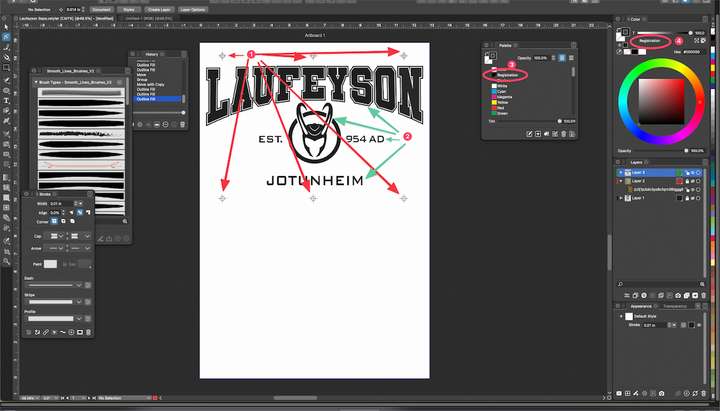
-
A: yes that should be the Registration color. But it also depends where it is exported or printed to, so I think it needs to be tested.
I'm not sure about pasting or importing AI registration, I have to check that.B: Yes it should as black as it can get by having a full (100%) ink on each color channel, all CMYK and the additional spot channels each receiving 100% when a registration color is printed.
Depending on the process, true knocked out black is C=0, M=0, Y=0 and K=100.
But the registration colors will always result in C=100, M=100, Y=100, K=100 (where 100 can be replaced to whatever the T slider in the Color panel is).
This should result in full ink on each plate.