Shortcut for pulling both handles on a non-symmetrical node
-
Shortcut for pulling both handles simultaneously on a non-symmetrical node - does it exist? Could be very useful from time to time - and be one of those shortcuts that could be displayed in the status bar that might be on its way.
-
@Ingolf Do you want to change a non-symmetrical node to symmetrical? Shift-dragging any of its Bézier handles should do that — the node is changed to symmetrical and the opposite handle jumps to the same length as the one you are Shift-dragging.
Or do you mean changing the length of both Bézier handles proportionally — the opposite handle mirrors the current one but it's length is adjusted proportionally?
(Btw, Option-dragging the Bézier handle of a symmetrical or smooth node changes it to cusp).
-
@b77 said in Shortcut for pulling both handles on a non-symmetrical node:
Or do you mean changing the length of both Bézier handles proportionally — the opposite handle mirrors the current one but it's length is adjusted proportionally?
Length adjusted proportionally

-
@Ingolf said in Shortcut for pulling both handles on a non-symmetrical node:
Length adjusted proportionally
This is something I'd like to see in VS if it's not there already for sure. I run into this frequently, especially when editing symmetrical design elements
-
The Cmd key is available for something like this, but wouldn't Tunni handles for symmetrical editing of a curved segment be more useful?
-
@b77 said in Shortcut for pulling both handles on a non-symmetrical node:
wouldn't Tunni handles for symmetrical editing of a curved segment be more useful?
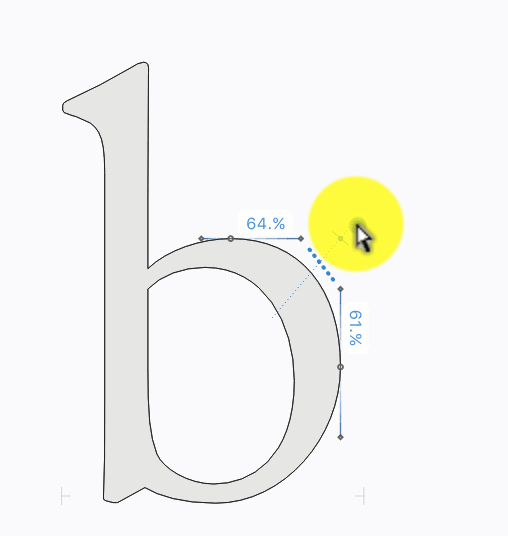
I had to google "Tunni handles" lol. Yes that would be very helpful indeed. I don't know the purpose @Ingolf was requesting it for but the a shortcut for pulling both handles simultaneously on a non-symmetrical node would also be nice.
-
@Boldline Yes, both are welcome, but which one should get the shortcut?

-
I don't know the purpose @Ingolf was requesting it for but the a shortcut for pulling both handles simultaneously on a non-symmetrical node would also be nice.
Personally I just need a shortcut for quick adjustments of a single non-symmetrical node (like you describe in the qouted paragraph above).
-
@Ingolf I add this to the backlog.
There are only shortcuts to convert the node type (all tree: Shift to Symmetric, Option to Cusp and Command to Smooth).If I understood correctly, this would work on a Smooth node, by changing the other side proportionally (not symmetrically)?
That tunni handle idea is excellent, I added it into the features backlog, for further down the road.
-
@vectoradmin said in Shortcut for pulling both handles on a non-symmetrical node:
If I understood correctly, this would work on a Smooth node, by changing the other side proportionally (not symmetrically)?
Correct
