IU size problem
-
If I select an object and press one of the keyboard arrows to move it slightly, it moves quite far from the artboard. I was trying to fix this in the preferences and I made a mistake, I ended up with tiny, unreadable menus. I tried to correct my mistake, a bit by guesswork and now I find myself with the opposite, everything is huge and I can't navigate at all in what I see. I uninstalled, restarted my machine, reinstalled VectorStyler but nothing has changed (see my screenshot). Installing in another folder didn't help either.
I hope you can give me a solution, thanks in advance.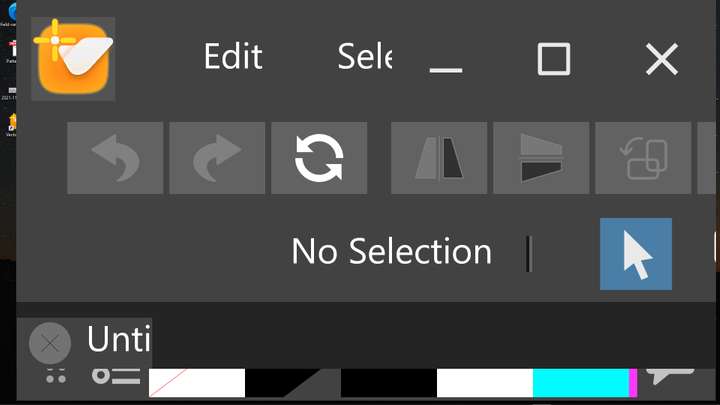
EDIT:
I forgot to mention that I am on Windows 10
-
@Longwy To reset all settings to default start the app by:
on Windows: hold Control+Alt+Shift then start app
on Mac: hold Command+Option+Shift then start app
-
Thanks for the quick answer, unfortunately the result is always the same.
-
@Longwy On Windows go to the C:\Users\<user name>\NumericPath\ folder and delete the VectorStyler1.0 folder (contains settings, workspace customization of VectorStyler).
-
@vectoradmin Thank you very much, the problem is solved, and bravo for your reactivity, very much appreciated!