Document setup : some remarks/questions
-
@b77 thanks. I did find the Artboard tool that allows resizing etc; but my questions are more related to the document specifications.
This screenshot shows the margins in a template/document :
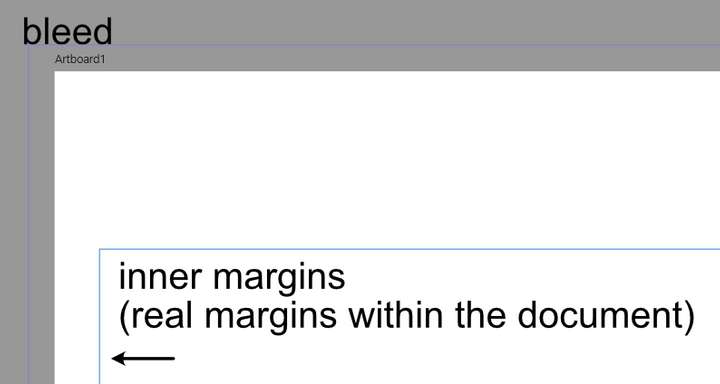
-
@PatrickM So inner margins would be a visual help for the user to keep an empty area around the objects, area that get included on export?
-
@b77 yes for the visual help & I don't know yet for including it on export in VS. In other apps one can decide to export only the scheme and not all the artboard. Margins are very useful when vector graphics/schemes have to fit into a canvas and respect certain dimensions to avoid enlarging or shrinking them afterwards.
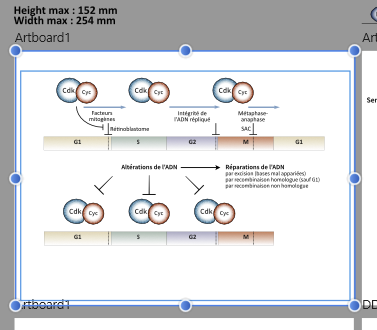
-
Margins could also be very useful in VS for a layout that would be printed directly from VS (in pdf or not).
-
@b77 said in Document setup : some remarks/questions:
@PatrickM So inner margins would be a visual help for the user to keep an empty area around the objects, area that get included on export?
It's true that if we don't have the possibility to export only the graphic, margins would only be interesting for a layout directly in VS (as much as bleeds).
-
@PatrickM Currently you can draw a rectangle that's smaller than the artboard, and double-clicking it will let you draw or paste inside it.
Or you can draw anything, select all, cut, draw the rectangle and paste everything inside it (Edit > Paste Inside).Would that help?
Also: in the Export window you have options to export the current canvas, current artboard or only the selected objects:
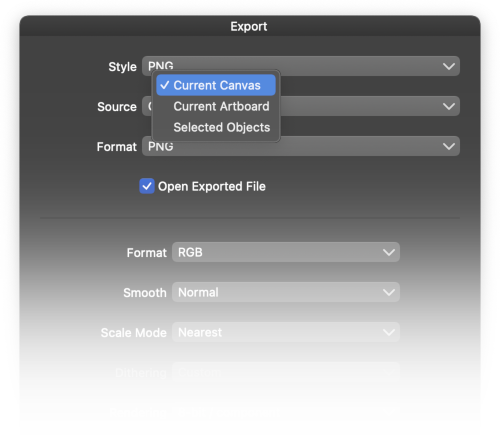
-
@b77 sure, thanks for the tip

If there are no margins, I will adapt my workflow. I might too setup one artboard with guides and copy-paste the scheme on a second artboard with the dimensions of the scheme, etc.
-
@PatrickM The artboard margins cannot be set in the document setup.
It can be set in the Canvas -> Artboard Options once the document is created.
-
@vectoradmin said in Document setup : some remarks/questions:
@PatrickM The artboard margins cannot be set in the document setup.
It can be set in the Canvas -> Artboard Options once the document is created.Oh…

-
@vectoradmin great

It's a detail but the title "Margins" in the document setup is somehow confusing. One would expect to be able to set the internal margins at the beginning of one file setup. Maybe just name "Bleeds/slug" or include the margins? I leave that to you