Fonts not being picked up - All text always flagged as 'missing font' and replaced with 14pt Helvetica
-
.. even if I change the 'missing font' in options.. and even if I change all of the text on the document being imported to Arial, It flags ALL text as 'missing font' and replaces all with Helvetica no matter what options I select and no matter what 'replacement font' I select when the missing font dialogue presents itself
-
I wonder if it is linked to font manager.. the 'default' list is entirely unpopulated..
-
@ambros Did you try switching over to "all fonts" and see if that makes a difference?
-
Here you mean ? (
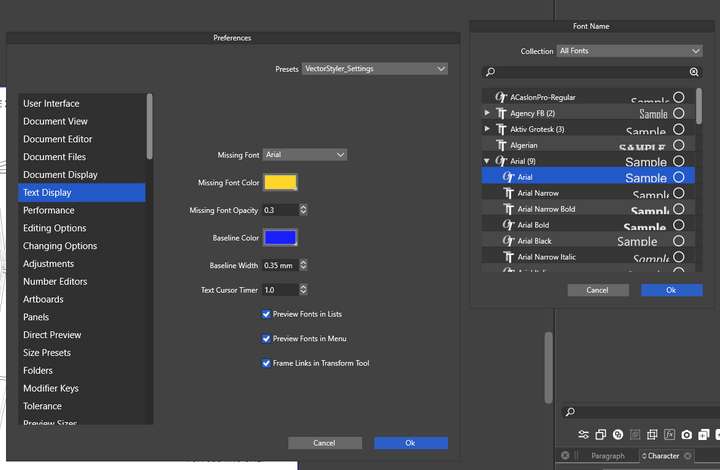 image url)
image url)
-
Ah OK.. if at point of import I change to 'all fonts' it picks up on the 'global' rule I created earlier. so although it's not recognising the font at point of import i can set up a rule that automatically changes t point of import - which is fine.. (thank you @Boldline )
I can then select all text using the select 'text on path' command and change the point size (As it imports at the wrong size)
It's strange though.. I am not sure if this is the intended behaviour ? (it's obviously the setup is designed to cater for some complex setups with specific fonts being allocated to specific documents - but I think the 'import routine' isn't as straightforward as it could be as a result maybe ?