How do I selectively edit the height of some of the text on a path?
-
Does anyone have any suggestions for how I could increase the height of the middle section of letters in the "Halter & Horses" Ideally I'd like to shrink the ends some and raise the height of the center
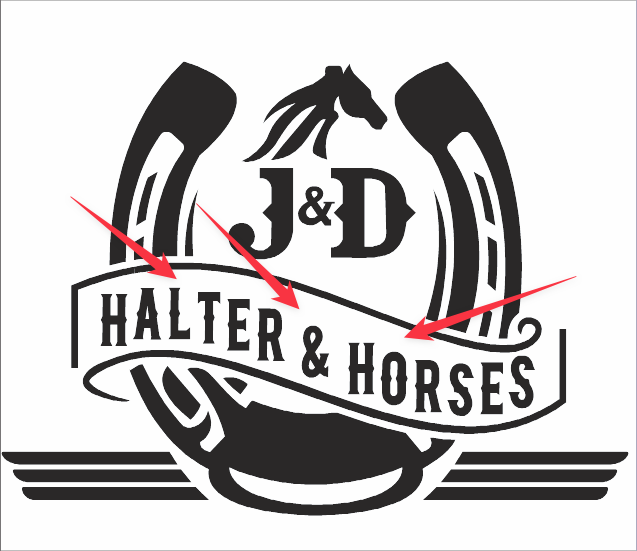
-
@Boldline That's how I would do it:
After placing the text on a path, I would convert it to curves then apply a Bulge Warp* effect and drag the middle handles to make it taller in the middle.
*not Squeeze like I wrote the first time.
-
@Boldline Another way: instead of text on path, use the Bend distortion with variable width profile.
And then enable the rigid shapes option for the Bend effect.EDIT: this will rotate the letters, so probably not going to work.
-
@vectoradmin Your approach would be better than mine because it keeps text editable, but how do you get rid of the rotation of the letters?
-
@b77 said in How do I selectively edit the height of some of the text on a path?:
@vectoradmin but how do you get rid of the rotation of the letters?
You cannot, I missed that part.
-
@vectoradmin Got it. To be used only with italics then.

-
As a simple Solution you could also give each Letter
in this line a different Size.Or you can also use separate letters with different sizes.
-
@Boldline and @Subpath
I tested all this again and converting the text to curves is not needed — as long as you select both the text and the path, the Bulge effect (or any other Warp) is assigned correctly.@vectoradmin In my opinion, any shape effect should apply to the entire object, even if you selected just the text.
Only if you selected the path it should apply the effect to the path separately.
-
@b77
.... converting the text to curves is not needed ...
Thanks, I already know that. Have been experimenting around with Envelope Shape and others lately.
Will post the findings in the tutorial or general section (not sure where yet) in the near future..... converting the text to curves is not needed ...
but could possibly be better in some circumstances for a smoother shape/curve progression