Option to toggle color bar in UI
-
Would it be possible to add an option to toggle the color bar typically located at the bottom of the UI? I don't mind it being there and I saw where I can choose a location (top bottom left or right sides). I think it's a good tool to have there and I think it should be on by default - but the ability to hide it or show it would be nice.
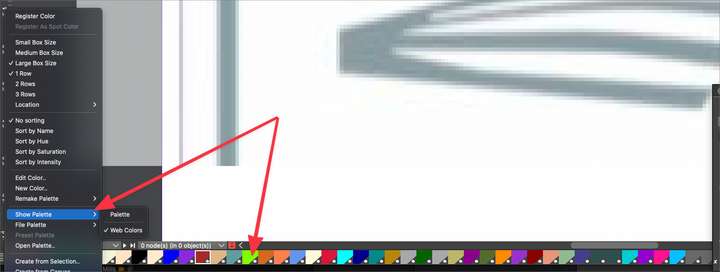
-
@Boldline It is a bit hidden in the application menu: Panels -> Palettes -> Color Palette Bar (uncheck to hide).
-
@vectoradmin Having a simple 'Hide' command in the color bar's menu would be easier to find.
-
@b77 said in Option to toggle color bar in UI:
@vectoradmin Having a simple 'Hide' command in the color bar's menu would be easier to find.
Yes, but once it is gone, the user would be left clueless as to how to get it back. Being forced to find the current option will give more of a clue as to how to get it back again later.
-
@fde101 You're not wrong, but… moving it in the Panels menu (in the same section with Toolbox, Toolboxes, Context Panel and Properties) would make it easy to find.
-
@b77 @fde101 There's a menu button at the bottom where all the other features of the color bar are located. Why not just leave it there as an on or off option?
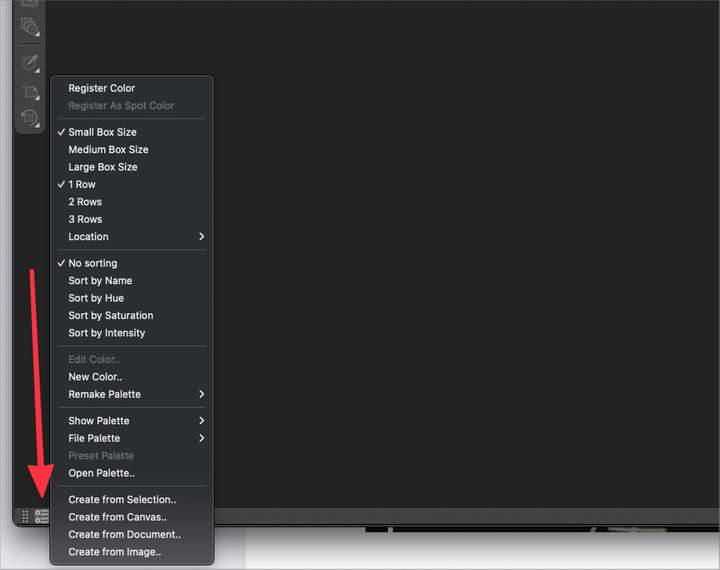
When the color bar is closed, you still see the menu icon there to click on to bring it back
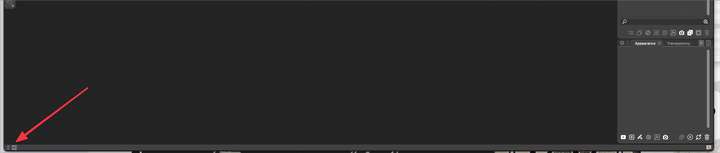
-
@Boldline The screenshots would look different with an active document.
Fde101 pointed out that if a 'Hide' command would be included in the menu of the color bar, it would be practical only when you want to hide it — after you do you still need to know where the command to enable it is (Panels > Palettes > Color Palette Bar).
I would say that 'Hide' can be included in the menu and maybe move the 'Color Palette Bar' entry one level up, in the second 'Panels' menu section, with Toolbox and the others, simply because it is so important.
-
@b77 said in Option to toggle color bar in UI:
I would say that 'Hide' can be included in the menu and maybe move the 'Color Palette Bar' entry one level up, in the second 'Panels' menu section, with Toolbox and the others, simply because it is so important.
Yes that is a compromise that makes good sense to me. Provides a local and immediate solution and an easy place to go reinstate it later if needed.
We often talk about how full the contextual menu bar gets and how space is limited there. There's a lot of potential real estate at the bottom of the UI, especially if the color bar is moved to the right or left side. That could be a place to put options at some point
-
When the color bar is closed, you still see the menu icon there to click on to bring it back
Negative, all gone here.
-
@Ingolf yeah I didnt have a document open when I made that comment... so I was assuming that lower look in my second image would stay that way or that it could stay that way if we wanted....