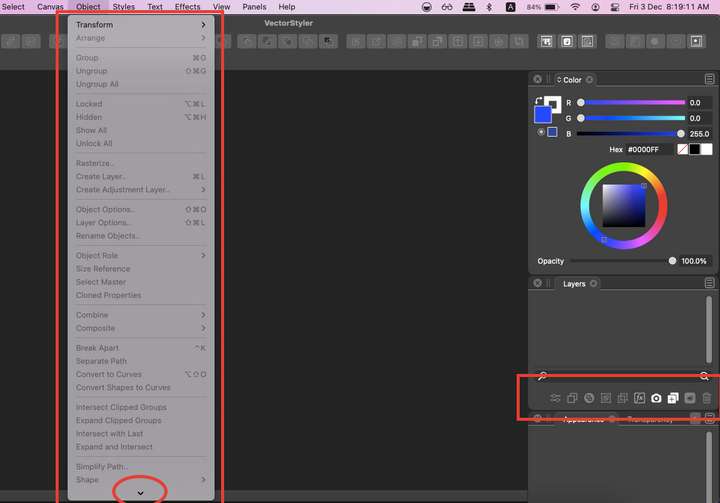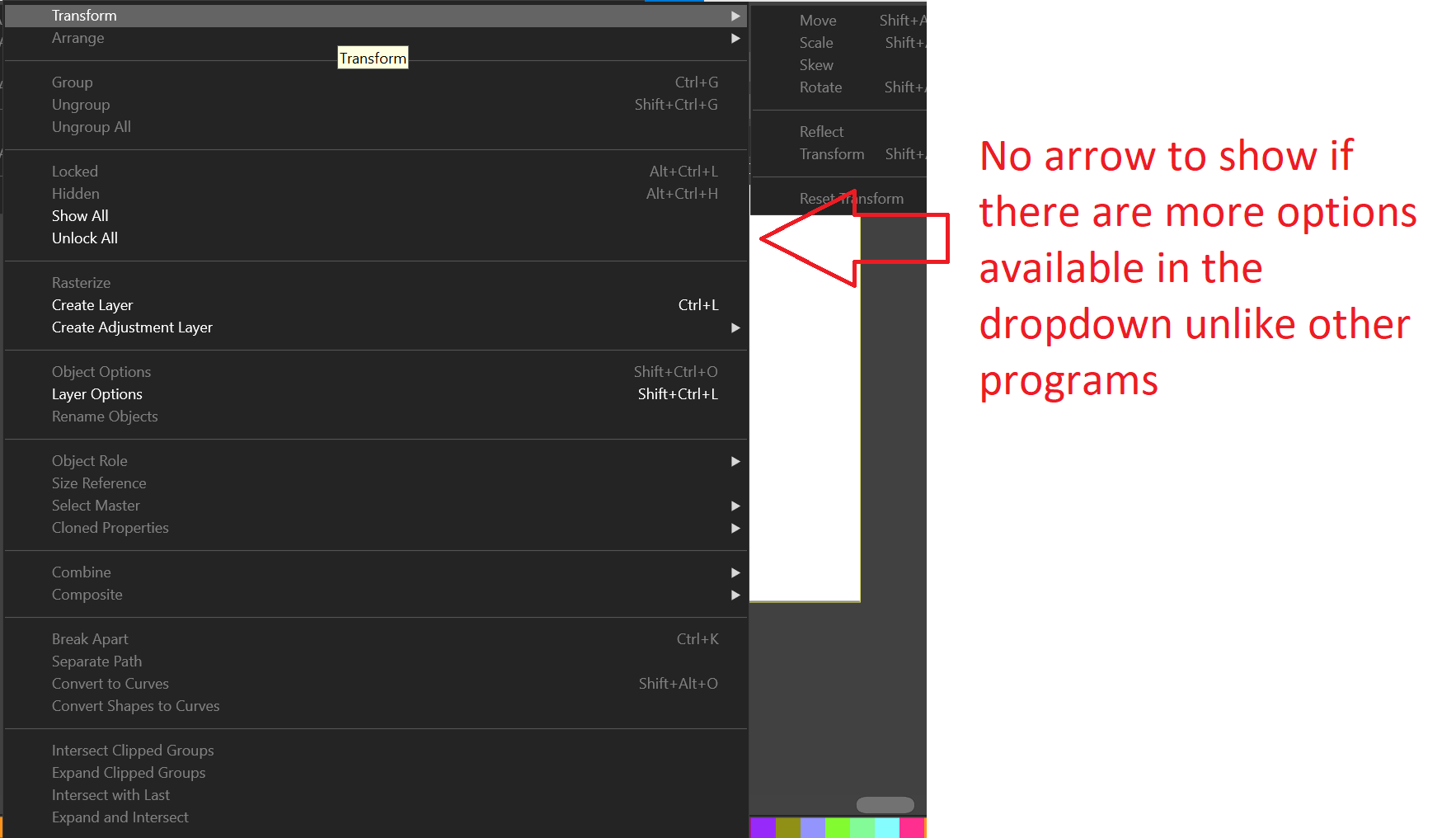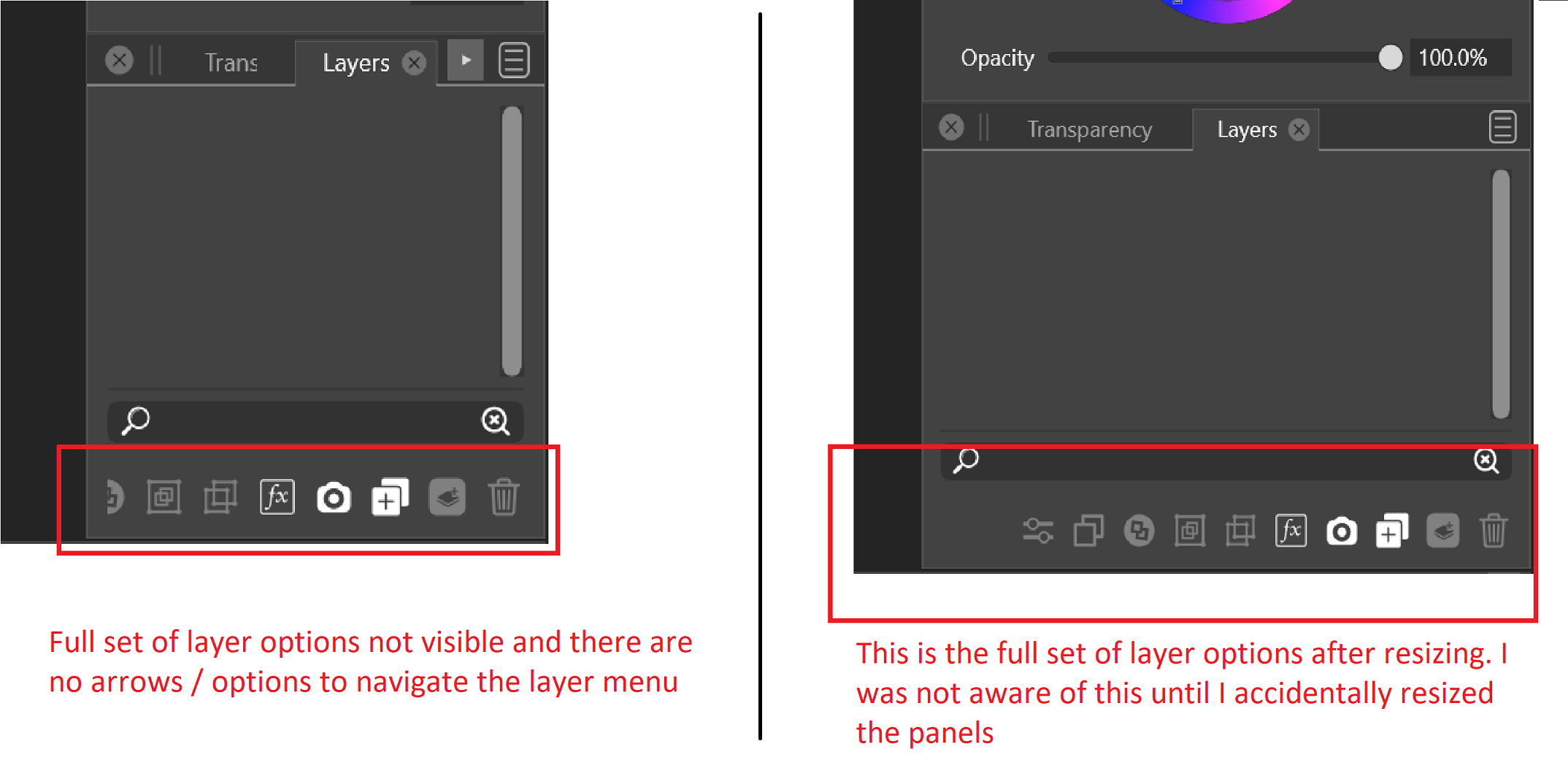Options not visible in Windows 10
-
Hi... I am not sure if this was raised in the past. While I tried searching the forum, but couldn't find anything relared to it. I was exploring VS in my windows machine (a laptop) and what I found was in windows, some options are not visible. Attaching a couple of screenshots to highlight what I mean. Given the responsiveness of the developer, I am positive that this will be taken care of.
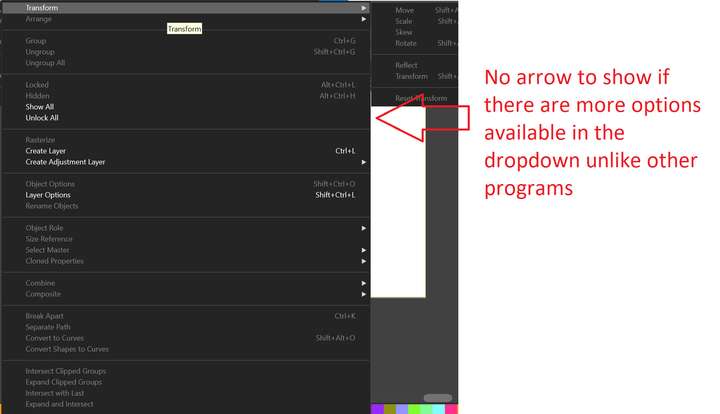 !
!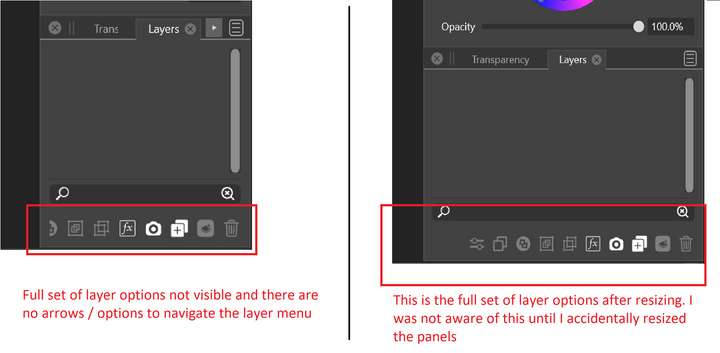
-
@Mohamed-Abdullah Hi and Welcome to VectorStyler

Is there an open document, with some objects selected?
Some of these options are only enabled when there are suitable objects selected. -
@Mohamed-Abdullah Show All and Unlock All have no sub menus, so the arrow is not needed there.
It looks like the default Layers panel width on Windows is too small. This needs to be fixed.
I also noticed that the Object menu is quite wide in your screenshot. It not supposed to be that wide, was this after the first opening or some after browsing of the menu (this could be a bug).
-
@vectoradmin Yeah... I meant that object menu not being fully visible / not sure if there are more options. By first opening, you mean the first ever time I opened the app? I also have a screen recording of how it looks on opening. I couldn't upload it here. So, linking it via a Google drive which you can view
https://drive.google.com/file/d/166qVZqwz4avHrEsapcv0BMyuSCdl3e4n/view
-
@Mohamed-Abdullah Yes, at smaller screen sizes, some menus and the toolbox is cut off.
The problem is that VS has quite a lot of features, and it would be difficult to rearrange these for smaller screen sizes.But both the menu and the toolbox content is customizable. And it is also possible to reduce the UI sizes and the font size in Preferences -> User Interface -> Interface Scaling and Text Size Scale
Otherwise the only option is to attach a larger monitor

-
@vectoradmin Thanks for a super quick reply. Alternatively for the menus, can you consider something like this
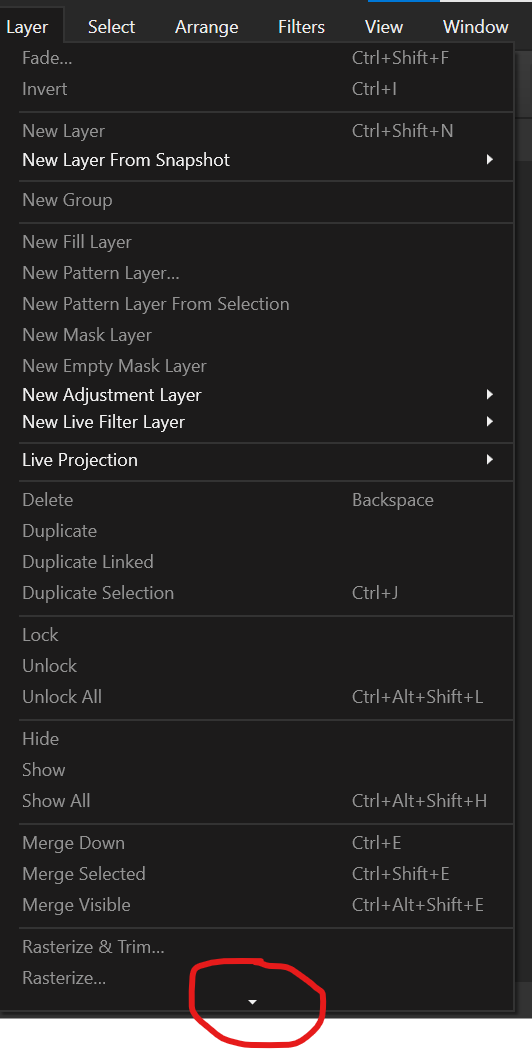
-
@vectoradmin With interface scaling at 80%, now the object menu is not wide and fully visible
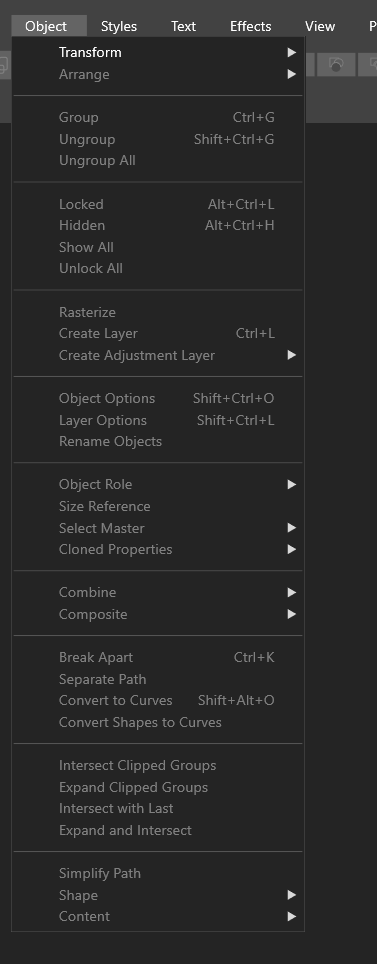
-
I checked the Mac version. It doesn't have these issues