Sluggish UI and object go missing from layers
-
This has been brought up a while back and @vectoradmin mentioned being unable to replicate it. I noticed I seem to run into issues like these when I have a lot of stuff accumulated in a design - it feels almost like it can't process fast enough and as a result items turn invisible unless the mouse cursor rolls over them, highlighting them. It also happens often when I import a foreign vector, in this case the halftone line circle vector. I recently restarted the computer and only have a couple things open. I have 22 GB of RAM free currently. Could this be related in part to all the extra work VS does recreating previews and the like?
UPDATE: Each time I do a tracking a live font that has a grunge effect built in and has been warped, the CPU processing jumps way up and VS is very sluggish. After the task is over, it drops back down (second image from activity monitor)
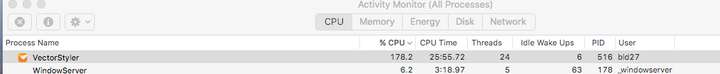
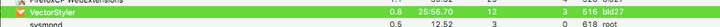
I think the issue is related to the font having a grunge effect built in - it seems to slow down all the progress
-
@Boldline I will have to replicate this to see what happens. In some cases with many / complex vectors, the CPU use will jump up, while calculating effects, or rendering for display.
Is there a document that could help replicating this (and the name of the font).