Create a complex template with editable words that can be saved as a style?
-
I designed this using an expanded font and adding a vector halftone shape and strokes and fills. Is this something I could reasonably recreate in VS as a template using styles and symbols to allow me to swap out the wording and ultimately expand it all as 100% vector?
I would like to automate some of this process and I assume in VS, this could be accomplished.

-
@Boldline You also want the halftone effect to be expanded to vector? If so, I don't think it can be done.
-
@b77 Good point. I have vectored halftones like this one in the attached image below, that I was thinking I could set up as a repeating pattern symbol or attribute in VS
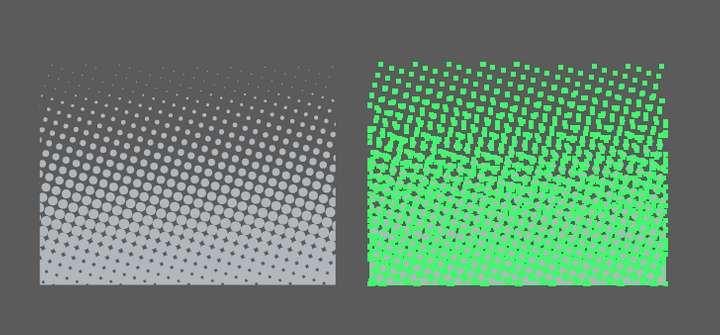
-
@Boldline Create a pattern using the halftone, and set the tile size to be large (at least the height of the text).
-
@Boldline You'll need to uncheck 'Absolute Origin' in the pattern's additional settings, so the pattern moves with the text or object.
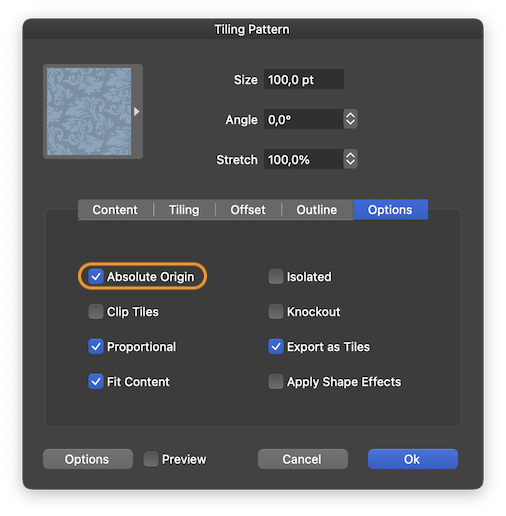
@vectoradmin Is there a setting/checkbox that makes a pattern fill scale with the object? I assume BL wants to create a style that scales the pattern inside along with the text.
-
@Boldline To scale the pattern along with the object, go into the Fill's settings and enable 'Transform Content':
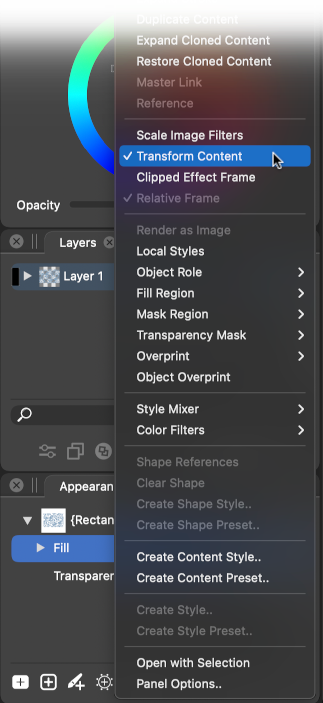
-