VectorStyler GUI doesnt display any text.
-
Windows 10, Inel i7, VectorStyler 1.0.062
Installed trial, VS starts, but no text at all, and this is what I get.
Any idea what my problem might be?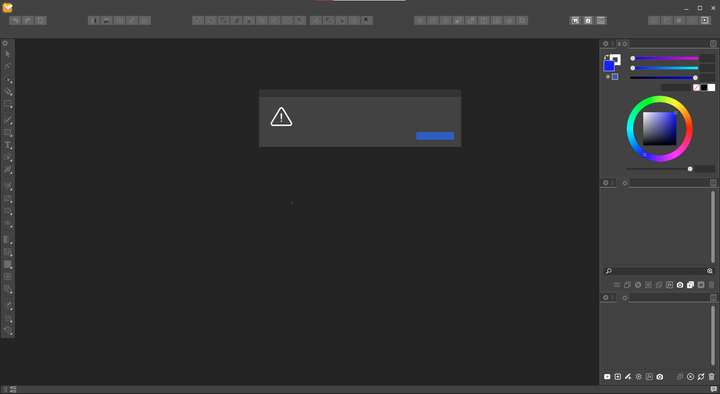
-
@Elron Is this a new install, or a first time opening?
-
New Install, first opening and any subsequent tries.
Tried earlier versions, same result.
Same screen displays when closing the program.
Tool tips display text. ctrl O and Ctrl N open files and creates new artboard.
Drop down menus all blank.
All other programs work OK.
-
@Elron Do you have the "Segoe UI" font installed the system?
VS uses "Segoe UI" font for the UI
-
Funny you should mention that.
I use a modified font as my system font.
Will restore to the default font and see what happens.
It will take me some time. Will report results later.
Thank you for your response. I really would like to try this software out.
-
@Elron If you manage to restore it, the UI font of VS can be changed in the Edit -> Preferences -> User Interface -> Interface Font to any font that is installed in Windows.
-
Made the time, reset the default system font, VS now displays text.
Still have 40 days of trial to evaluate. Thanks for your assistance and solution.