Is there a way to know when stroke handle is aligned with stroke angle?
-
This may already exist in VS. I was wanting to have a way to know when the handle of the node is aligned perfectly with the stroke angle on the other side of the selected node.
In my example, I have the handle at the very bottom selected and I'm adjusting it to make the curve of the path go from a straight line to a curve without any bumps (smooth transition)
If the line I am aligning to is a straight 90 degree, I can hold shift and constrain it that way, but what about options for when the line is not at a 90?
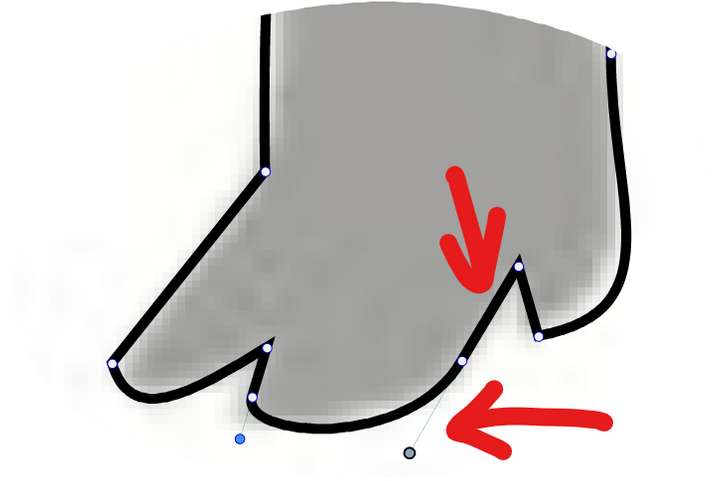
-
@Boldline Not without selecting the node, AFAIK.
But if that line is straight, you can select the node and if the Smooth or Symmetric button is on in the context menu, its Bézier handle is exactly opposite the straight segment.
-
@b77 I wonder if it would make sense to have the section of stroke and that node change color when aligned? Affinity does something like that when two lines touch - it turns yellow.
Part of me would like something to indicate it's aligned, but I think your solution would work. I don't want to overkill the app with things lol
-
But I would prefer to know if the node is cusp, smooth or symmetric without having to select it.
Maybe the simplest solution would be using different shapes for each node type — it's been suggested already here:
Something like a circle for smooth, a square for cusp and… what else for a symmetric node? A diamond?
…
So if I see a round node (smooth) at the end of a straight line, I know that its handle is aligned with the angle of that segment.(There's also the start node — it still needs to have something like an arrow to indicate the path direction).
-
@Boldline Select the node and make it smooth (button in context panel).
There is a feature request to indicate node types by shape (and make it customizable), I will move it to higher priority.
-
@vectoradmin I was not actively looking for this, but when I was using Affinity Designer tonight, I noticed they highlight the node when the handle is aligned perfectly with the other side. You can see it in the video here. The second one I did in the video shows the effect. I think that could work for VS as well - it's subtle but gets the job done
-
@vectoradmin said in Is there a way to know when stroke handle is aligned with stroke angle?:
There is a feature request to indicate node types by shape (and make it customizable)
I think this would also be a good improvement as well. so long as the shapes used are pretty basic - circle, square, triangle?
-
@Boldline There will be circle, square or triangle shapes only.
-
@vectoradmin
As mentioned in my original post, CorelDRAW offers six (6) Preset Shapes that can be assigned to Cusp, Smooth or Symmetrical in any combination:
- Square
- Circle
- Triangle
- Diamond
- Pentagon
- Square with Rounded Corners
.
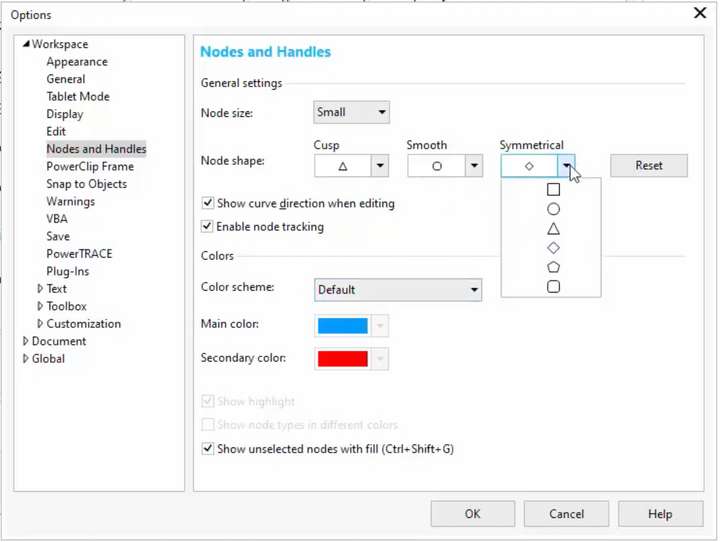
.
Having six choices is probably overkill for most.
The Diamond Shape seems like it might be popular for many?
As @b77 mentioned, I can see people using the Diamond shape for Symmetrical. You may want to consider that as a fourth option as well. Especially considering the Triangle is used to indicate Direction of the Path and also to add Nodes to a Selection with Shift-Click. Something to ponder.
-
@Vector-Rock Those shape will be available when customizing.
-
@Boldline said in Is there a way to know when stroke handle is aligned with stroke angle?:
@vectoradmin I was not actively looking for this, but when I was using Affinity Designer tonight, I noticed they highlight the node when the handle is aligned perfectly with the other side. You can see it in the video here. The second one I did in the video shows the effect. I think that could work for VS as well - it's subtle but gets the job done
Did you have a thought on this alignment indicator like in Affinity @vectoradmin ?
Or were you implying this might be dealt with when you add the customizable shapes? I liked the idea that the node would change color when the path is aligned with the opposing size (only while you were moving the line itself, not forever)
-
@Boldline This will be dealt with when adding the shape customization.
-
@Vector-Rock Node shape customization is available now in 1.1.002 (beta)