update 1.2.067
-
VectorStyler 1.2.067 release notes
- Retract handle command to work for the first node of open paths also.
- Fixed a bug in the selection of paths in composite shapes.
- Skip canvas selection when importing single canvas vstyler files.
- Fixed a bug in stroke expansion that caused movements.
- Fill only the closed parts of combined paths containing both open and closed paths.
- Use the common transfer function in blend for positioning.
- Better defaults for open path blend effects.
- Fixed a bug in duplicating multiple cloned objects.
- Copy SVG to clipboard so it can be pasted correctly by other apps.
- Added improvements to the extend path tool.
- Symbol stamp tool to use the scaling set in the tool options for the first symbol also.
- Recorded actions to skip option views when invoked from toolbar or shortcut.
- Fixed a regression in ruby text positioning.
- Fixed a regression with the positioning of the font list popover.
-
I noticed a slight irregularity on the startup screen.
It shows 1.2.064 instead of 1.2.067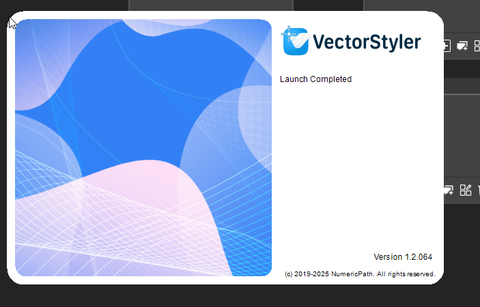
-
@Subpath I recommend to remove and reinstall. Probably the MSI installer did not update all files correctly.
-
@VectorStyler said in update 1.2.067:
@Subpath I recommend to remove and reinstall. Probably the MSI installer did not update all files correctly.
Everything seems fine, its only that Version difference
in the Start up screen.The About Panel is ok.
Btw. if i would like to reinstall where can i download
the latest Vectorstyler Version ?
( Edited: Found it at your HomePage > Releases )
.
.
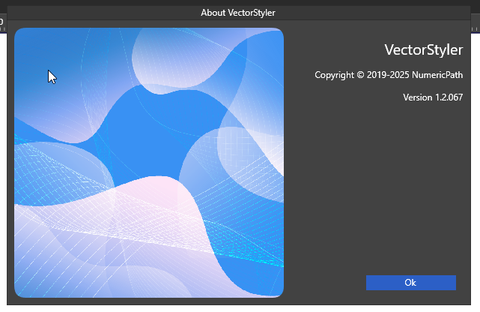
-
@Subpath said in update 1.2.067:
Btw. if i would like to reinstall where can i download
the latest Vectorstyler Version ?
-
Thank you
But as i wrote above i found it already under
your HomePage > Releases
-
@VectorStyler said in update 1.2.067:
Retract handle command to work for the first node of open paths also.
Almost there. The end node does not fully retract handles (outgoing handle).
-
@Ayo said in update 1.2.067:
Almost there. The end node does not fully retract handles (outgoing handle).
I will fix this.
-
@VectorStyler said in update 1.2.067:
Symbol stamp tool to use the scaling set in the tool options for the first symbol also.
Thanks for the quick fix! It works now!
-
@VectorStyler said in update 1.2.067:
Copy SVG to clipboard so it can be pasted correctly by other apps.
Unfortunately I still can't paste SVGs to Cavalry and Inkscape ...
-
@Harry tested now with both Cavalry and Inkscape and it works.
Is "Copy as SVG" enabled in preferences?
-
i did also a test, it didnt work her too
inkscape to vs
yesvs to inkscape
nocavalry to vs
svg came as textvs to cavalry
no“Copy as SVG” in the settings was enabled
tried different settings too, nothing works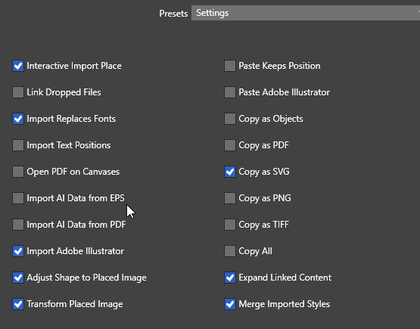
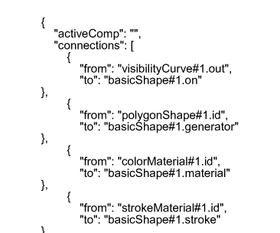
-
@Subpath I will test this more on Windows.
-
I have the same problems as @Subpath
-
I just want to say that the Extend Path tool works
much better now. I had a project where I used it.