update 1.2.055
-
VS finally launches, but it takes some four minutes, and every time.
Don't know what can cause this. I will try to get feedback from other Windows based users.
-
@VectorStyler Well, normal behaviour now but I had to make the NP file in C:\Users...\AppData\Local... inaccessible. I lost all my presets but I propose to reintegrate file by file from the old directory.
-
@B-Vs-V said in update 1.2.055:
I lost all my presets but I propose to reintegrate file by file from the old directory.
The presets can be copied manually.
-
Nice, thank you for this!
-
My VS opens, but it also triggered my virus scanner (Avast) to run a check on it. What's odd is the program was open in the background while it was running its scan. Then it closed it and reopened it after it was finished (it passed).
On close, this popped up though:
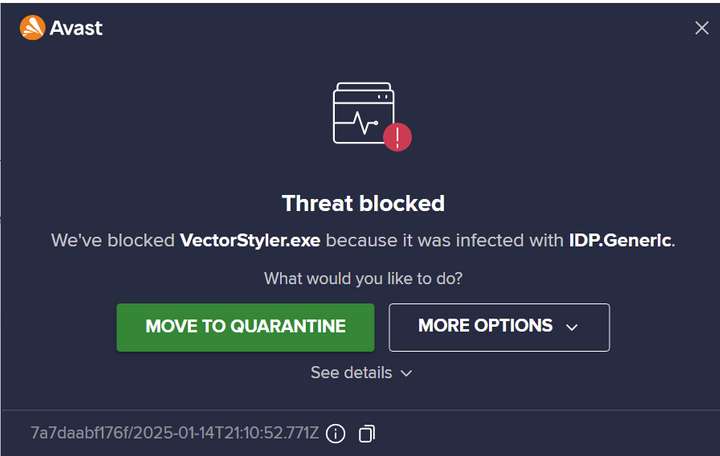
I had to add it as an exception.
-
@debraspicher I will contact Avast about this. This happened once in the past when I changed the code signing certificate.
-
@VectorStyler said in update 1.2.055:
@B-Vs-V Test are running here on Windows 11 and 10.
I tried again the install on a Windows 11 machine and it seems to be working.One thing: uninstall, but also remove the user files from c:\Users<user name>\AppData\Roaming\NumericPath\VectorStyler1.2\vector\data\resources\ and then install
@VectorStyler No folder there (Roaming) after having installed VS .055 but NP is located there C:...\AppData\Local
-
-
The update on windows 10 is just working fine for me.
-
No problem here either (win 10), Vectorstyler started and ran
as usual
-
Thanks for the update! I too am on Win 10 and the update installed and ran without issues.