Ideas for updating the color replacement panel further
-
I love that the updates to the color replacement panel now automatically show the colors actively used in the document.
There's still no easy way to know for sure what a specific color is named. It would be easy to know when the colors listed are diverse, but if you are using several related colors, having a more specific answer would be better.
I tried hovering over the individual color bars for example, but no color name info was listed in the hover text (no hover text at all). double clicking on the color box does bring up the options to choose where to get the replacement color from, but it does not highlight the color currently used. (see second image below)
My #1 arrow in the inage below shows where the spot color symbol would be helpful for any applicable colors listed.
My #2 notation references what would be the replacement color name if applicable
I did a rough mockup of what I was thinking
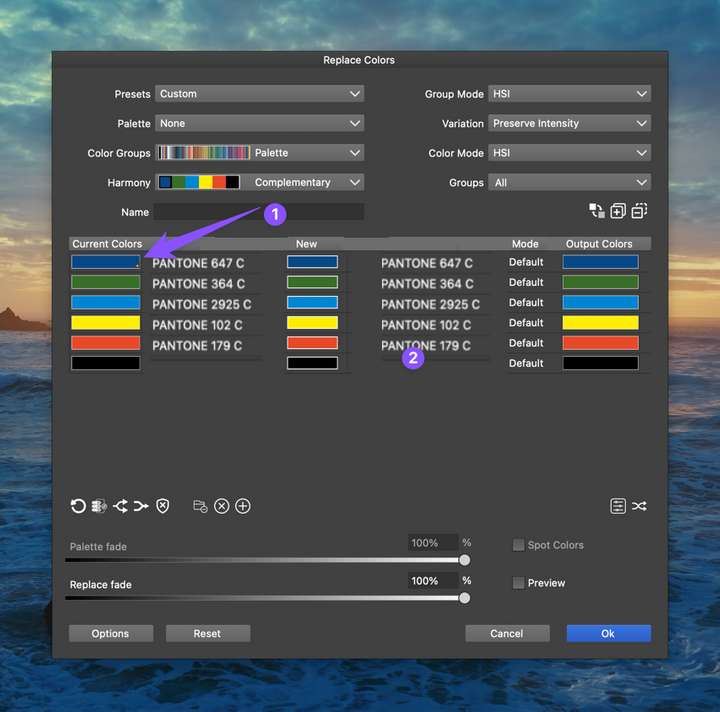
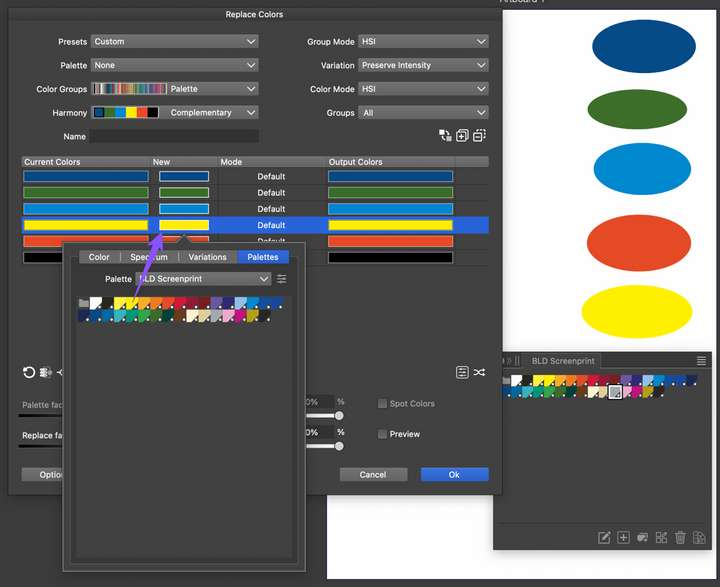
This is what I was thinking would be helpful - that it highlights the color actively used/replaced
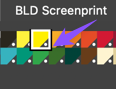
-
@Boldline I added this tot eh features backlog.