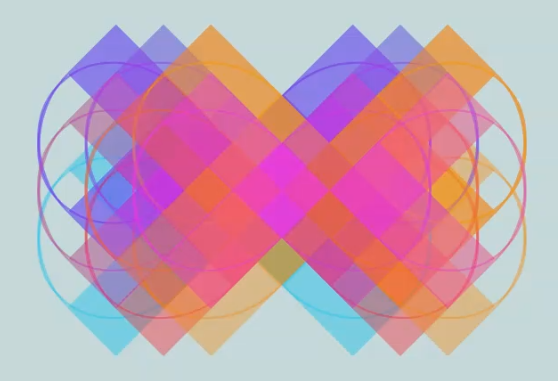A kind of PatternNodes for Windows (free, Win/Mac)
-
Mac users may be familiar with Patternnode, an App that can create
Patterns via Nodes.
.
.
Nodebox 3 lets you create Vector Graphics through Nodes.
It may not have all the bells and whistles like Patternnodes,
but it does offer some possibilities...
I actually know Nodebox for a long time, but I've started to look
into it more closely the last few Weeks. To be honest, i dont have
a really deep understanding how this little Gem works, but i have
nodaways fun with it.
.
.
Two main versions of Nodebox exist, both are free:"Nodebox 3.0.53.exe” (PC, Java is needed)
PCs need this Version, because of a Ctrl C, Ctrl V Bug
in previous Versions
Here the Link to that Version:
https://github.com/nodebox/nodebox/releases/tag/v3.0.53
.
.
"Nodebox 3.0.52.dmg” (Mac OS X Catalina), Java is needet
seems the latest Version for Mac (Mac can use regulary download)
.
.
“Nodebox Live”
The Online Version, latest Developement, newest Tools
will work on PC/Mac of course
.
.
You can create Vector Graphics, Patterns and even Data Visualizations,
to name just a few uses all via Nodes. Both come also with Examples
apart from this the Nodebox Forum is too a great help.
SVG import/export and CSV import/export is possible
in both Versions, also PDF and PNG export.
.
.
Creating Vector Graphics with Nodes may look tedious at first and
sometimes it is, if you dont find the right solution
But it offers a lot of flexibilitie.Here the Link to they Website
https://www.nodebox.net/Online Version, Account needed (free)
https://nodebox.live/A getting startet Tutorial
https://www.nodebox.net/node/documentation/tutorial/getting-started
.
.
Here Replica of the PatternNodes pattern i made with Nodebox, the right piece is from Nodebox Forum.
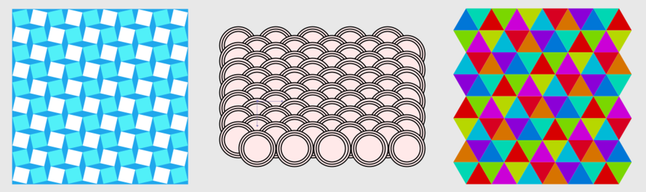
.
.
Here a video showing the Nodes I used to recreate the PatternNodes pattern.
In a second video i will show how to connect Nodes and some possibilities of Nodebox.Video - create Pattern in Nodebox
.
.
@Kumr , you can take a look
-
@Subpath Thank you for sharing this. Data visualization part is very exciting to me. I have to spend some good amount of time to master it.
-
You're welcome, as I wrote, the Nodebox forum is a great help.
John from the forum support team, a really friendly guy who often
offers ready-made Nodebox files to download when problems arise.
Which you can then study. That's why it's worth searching the NB
forum if you have problems.For your purposes, I would also recommend that you take a look at the
Node command set in “Nodebox” Live, perhaps there is more there for you. -
Related to the Post i made here:
https://www.vectorstyler.com/forum/topic/4347/just-a-pattern/6
.
.
Here a another picture made with that SVG Object Replace Node Tree in Nodebox.
Will post a Video where i explain a few things and little more advanced Node Tree
but it will take yet a little while.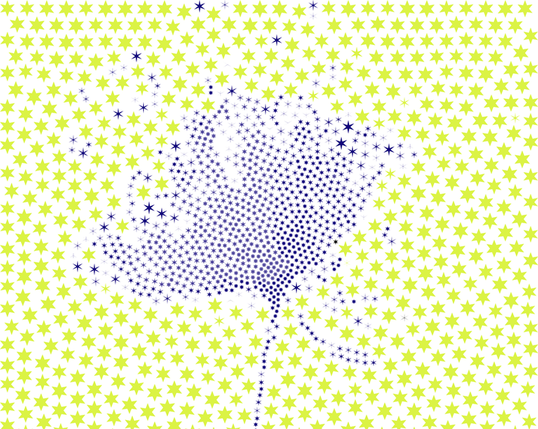
.
.
.
This Picture below here shows how i made this in Nodebox, it is a more basic version which still works.
To find that Nodes in Nodebox click on "New Node" on Top of that Panel there is a search Function.Will post a Video where i explain a few things and little more advanced Node Tree but it will take yet a little while.
.
.
Here a Video how the Basic Node Tree works
.
.
To use this Tree below:
Click on the "Import_svg3" Node and choose a SVG File
which containes multiple copies of one Object.
You could create one in VS with the Repeater and export it as a SVG File.
The "Textpath2" Node replace this Object with a Word then.
To render this all double click (left Mouse Button) the "fit_to2" Node.
Then you can export your Result as a SVG from Nodebox.
.
Here the Node Tree, basic Version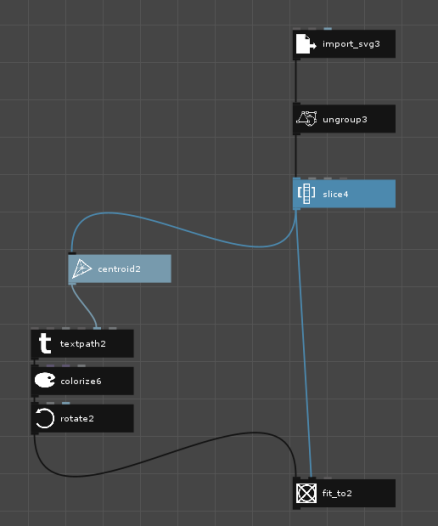
-
Vector graphic pattern animation I made with Nodebox.
Nodebox also offers a simple animation feature, but you
can still have fun with it
.
.
Here the Animation i made
.
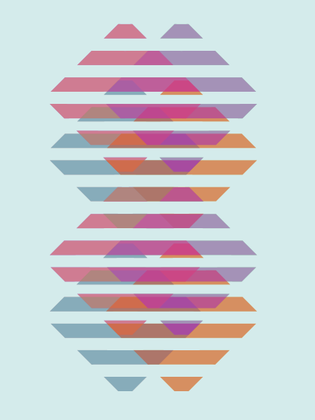
-
VectorStyler - Nodebox comparison, creating patterns with letters
A while ago I made a little Vectorstyler tutorial on how
to create patterns with letters.In the meanwhile I did the same in Nodebox. Thought it
might be interesting to see the different approaches.Note:
Export your Nodebox result as a .PDF to preserve the
colors and especially the transparency of your pattern.
.
.
Here is the video of how I did it in VectorStyler.
.
.Here is the video of how to do it in Nodebox.
Its also possible to create simple Animations
with Nodebox, I use this option in the video too.
.
.