Pucker tool like functionality.
-
Is it possible to have tool or functionality similar to pucker tool (deflates objects shape by moving control points towards the cursor, kinda opposite to circular bump tool) in illustrator? It's helpful in illustration works. May be it's possible to achieve the same with already existing tools by changing some settings and I havent figured it how.
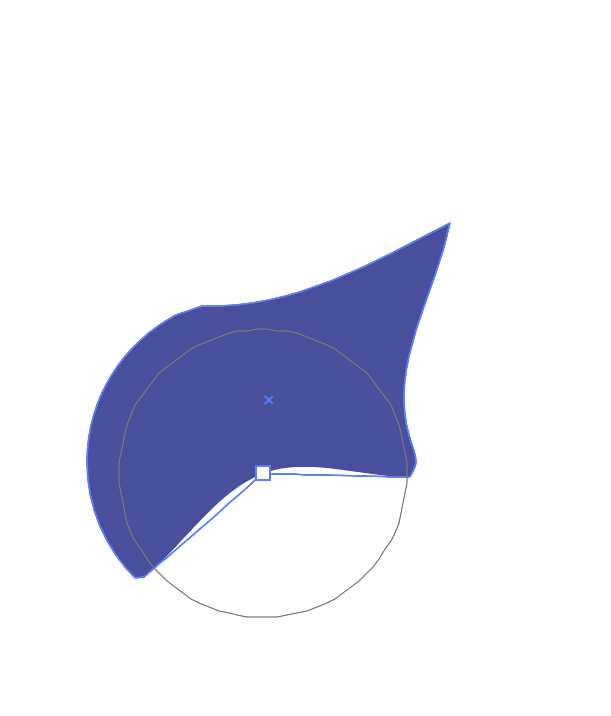
-
look here, double click on the Tool
to change the size and to get further settings
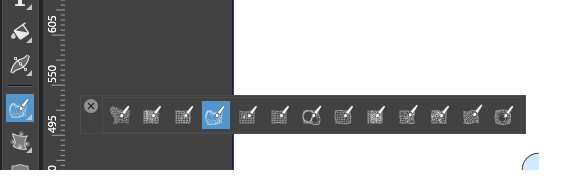
-
@Subpath @vectorstyler Thanks for the reply. I couldn't figure out settings to get similar functionality of the pucker tool. ( eg https://www.youtube.com/shorts/I0J5roYfHLQ)
Options in VS brush tool .
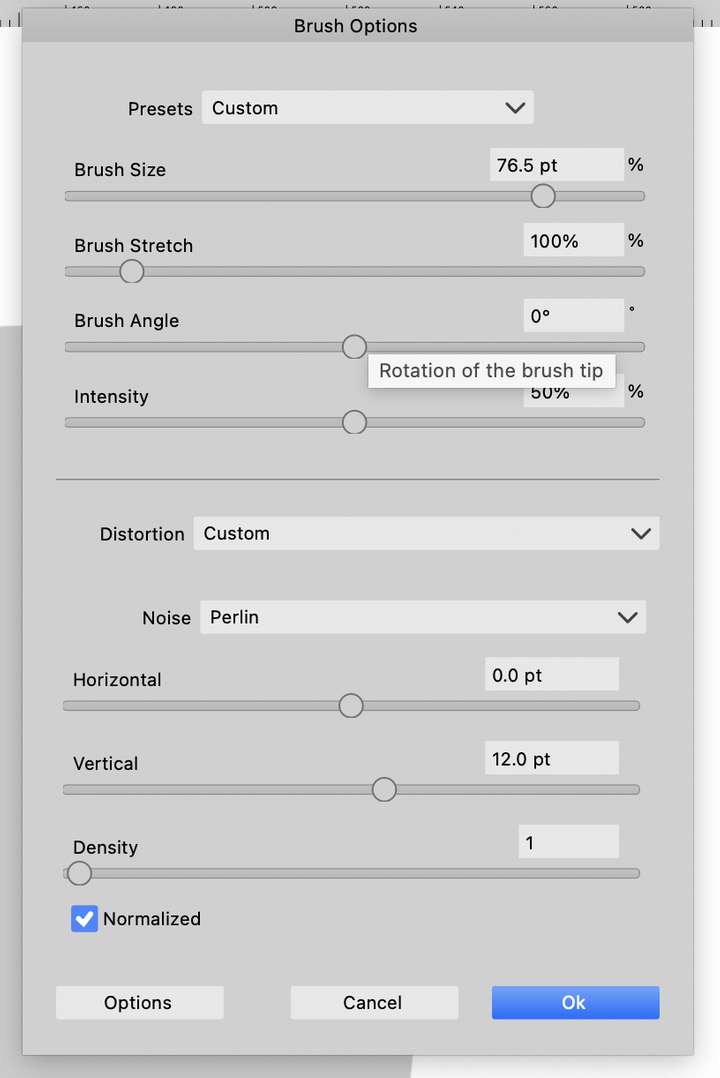
Any help appreciated, Thanks
-
@Kumr Try the Circular Bump tool (last one in the distortion tools). And set the Amount to -100.
-
Made a video that also shows also the settings.
In my tries i am using the "Liquify Tool" instead of
the "Circular Bump Tool" but i show both in the Video.In general don't move too fast, if a brush seems to don't work
try to move a bit slower. VS Distortion Tools are not as fluid
as the Plucker Tool in Illustrator, at least in my attempts.I forgot, save a preset as soon as you have found a good setting
and use the name of the Tool you used in the preset name.
-
On Monday I post a few things that I noticed
when using the distortion tools.
-
@Subpath @VectorStyler Thank you very much for the help. Needed this function for a project work. I can use both the circular and liquify brush settings shared here. I agree illustrator tools are very fluid over VS brushes, may to find the right settings and speed as you pointed out.