How do I reset the settings of the eraser panel back to the default?
-
How do I go about resetting the eraser panel back to the default settings? I tried Vectorstyler>Reset Panels but that did not change anything
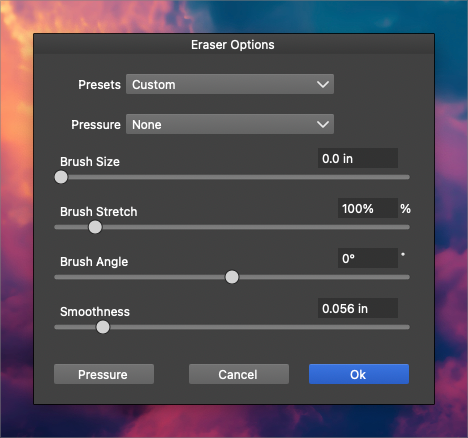
-
@Boldline Is that your default setting now?
-
@Boldline In the "Presets" drop down, select "Default"
-
@monsterfox said in How do I reset the settings of the eraser panel back to the default?:
@Boldline Is that your default setting now?
@monsterfox I had tried changing it a few times and then tried Vectorstyler>Reset Panels but that did not change anything. But going to the eraser options panel and selecting the "Presets" drop down, and then clicking "Default" fixed it. thank you
-
@VectorStyler I noticed this as I was taking the advice to reset the path eraser settings; when I click on "default" in the dropdown, the name "custom" remains in the main box instead of the expected "default". It would make more sense if "default was listed instead of it always saying "custom". Here is a video showing this
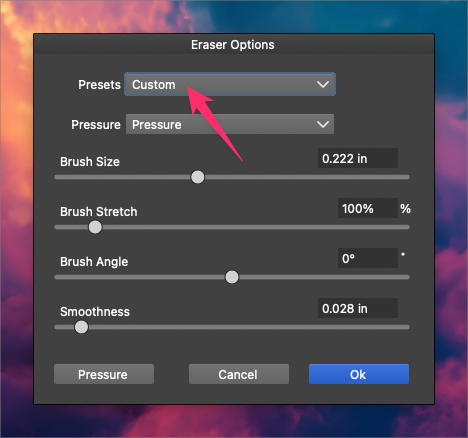
-
@Boldline said in How do I reset the settings of the eraser panel back to the default?:
It would make more sense if "default was listed instead of it always saying "custom".
I will try to change this.