about choice
-
@VectorStyler About Problem 2 Can you find a way to solve it?
-
@monsterfox Problem 2 is actually intentional. It is easier to move objects if the whole object are is considered when clicking.
I did not change this yet, I have to look into how it is done in other apps.
-
@VectorStyler I have not encountered this situation in the vector software I have come into contact with, which makes my habit unable to adapt.
Especially in the selection of complex scenes, it will be very strenuous.
-
@monsterfox I will try to find a solution for this.
-
@monsterfox said in about choice:
Especially in the selection of complex scenes, it will be very strenuous.
Do you need this for shapes without fills, or filled shapes that have holes?
-
@VectorStyler Only closed shapes in the filled state need to be selected by clicking the center. The two states you mentioned are default to the blank area in the regular software, so they do not need to be selected. Clicking on the blank area means to cancel the selection.
-
@VectorStyler The updated version allows you to click on the blank to cancel the selection, but there is still a problem in the contour preview mode. The filled object in this mode can be understood as a blank area, so please add this feature.
-
@monsterfox said in about choice:
but there is still a problem in the contour preview mode
Can you send me an example. Is this the wire frame preview mode?
-
@VectorStyler
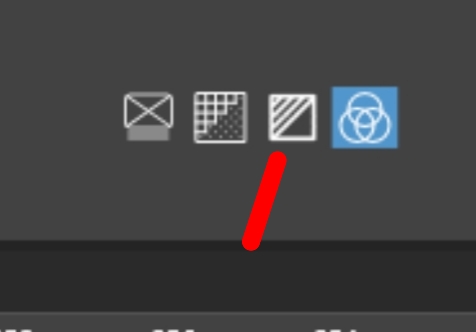 This model,Poor English, please excuse me.
This model,Poor English, please excuse me.
-
@monsterfox Yes, that is the monochrome preview mode. In that case filled shapes are shown as filled and should be selected as such.
The wire frame (outline only) mode is the first icon, in which case filled shapes can be selected by outline only.
-
@VectorStyler Tomorrow I'll test it again, just remember there's an exception in one mode.
-
@VectorStyler
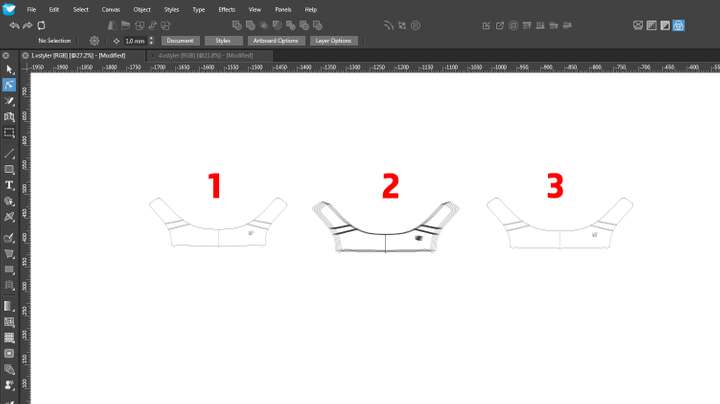 0_1721019123128_1.vstyler
0_1721019123128_1.vstyler
1 Click in the center of the blank after framing to cancel the selection.
2 After framing, it is necessary to click the blank twice to cancel the selection of 5 objects, and the other 1 cannot be canceled.
3 That is the object that cannot be selected. Please see what the reason is.
-
(2) replacicated, (1) and (3) are not.
- selection is cancelled when I click inside.
- this will be fixed.
- I can select this object with a simple click on the outline, also with box selection.
-
@VectorStyler There is a problem inside (2). The outermost group is filled and has a gap, so it is always selected. When the filling state of it is cancelled, framing in the middle blank area will select all 6 groups, which is also a mistake. I hope to solve it together. Thank you.
-
@VectorStyler https://youtu.be/QpAvcIyHdnU?feature=shared Currently, it seems that it is not possible to frame-select within the graphic, which will cause the outline to be selected together, but the several red graphics are exceptions.Hope to be able to frame-select without selecting the outline. Please fix it, thank you.
-
@monsterfox said in about choice:
Hope to be able to frame-select without selecting the outline
I will try to fix this for the next build.
-
@VectorStyler
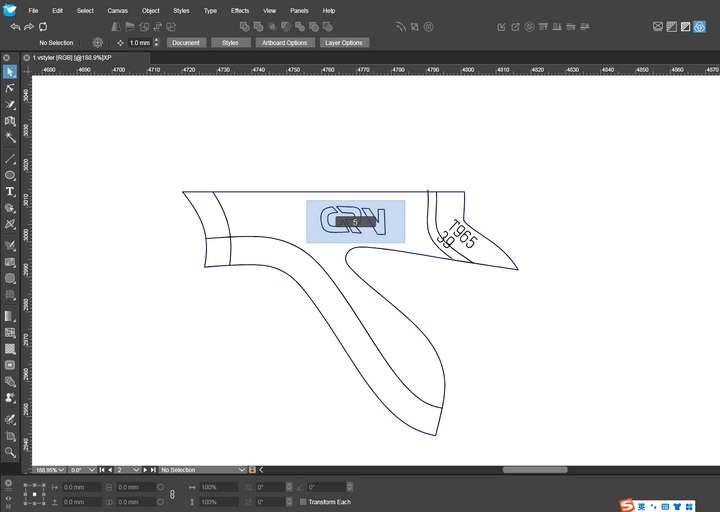
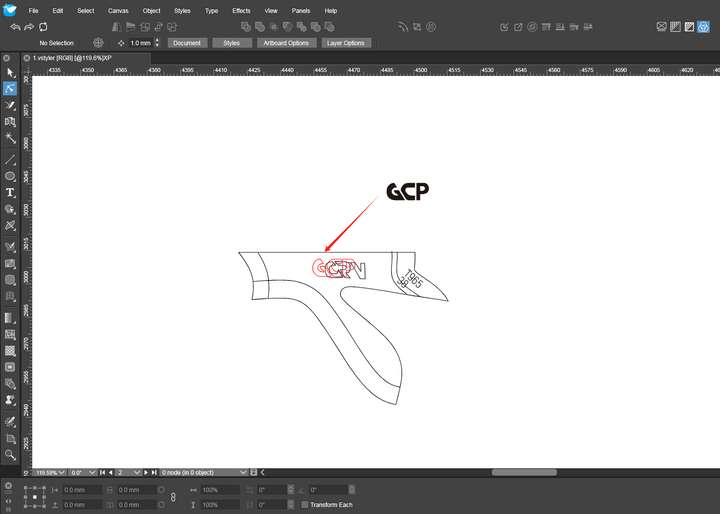 0_1727362577735_3_1.vstyler
0_1727362577735_3_1.vstyler
For the first picture, when choosing the inner shape, the outer lines are still selected. It is found that this is not a closed line. If it were a closed line, it would not be selected. I hope this problem can be fixed. For the second picture, the black line represents the original position of the shape. Use the shape replacement tool on the left, with the black letters above as the target source. After replacement, the original shape will be offset, which is the position of the red line. I hope these two problems can be fixed together. Thank you.
-
@monsterfox said in about choice:
For the first picture, when choosing the inner shape, the outer lines are still selected
I will try to fix these.
-
@monsterfox I could not replicate the selection issue from the first image. This might be a caused by some selection settings (I have the default settings here).
-
@VectorStyler said in about choice:
I could not replicate the selection issue from the first image. This might be a caused by some selection settings (I have the default settings here).
A file I provided above. You can have a try.