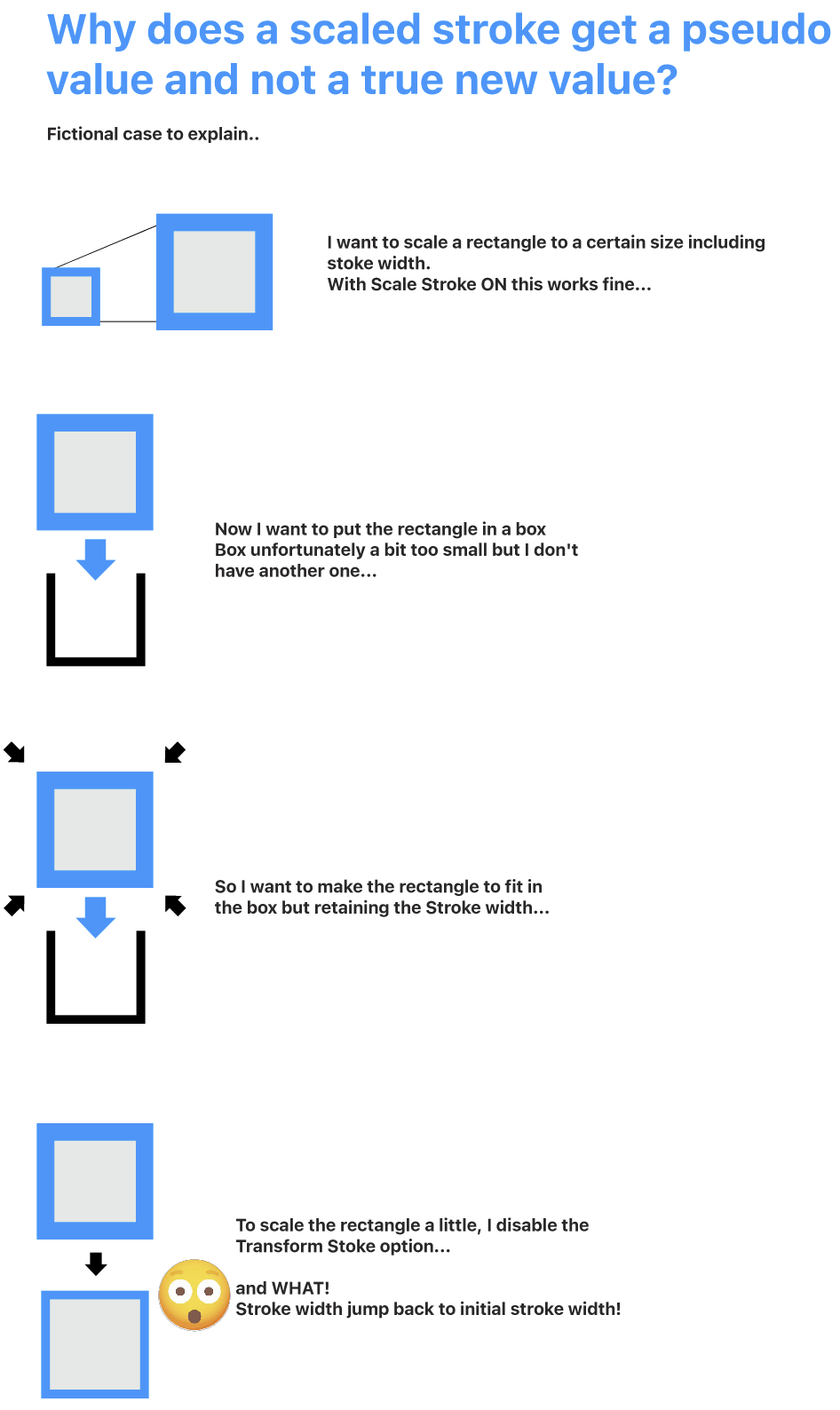Scaled stroke gets pseudo value
-
Very inconvenient. With this method you are never sure about stroke widhts. Especially in complex composite documents where you have lost track how each part is constructed. Is this intended behavior?
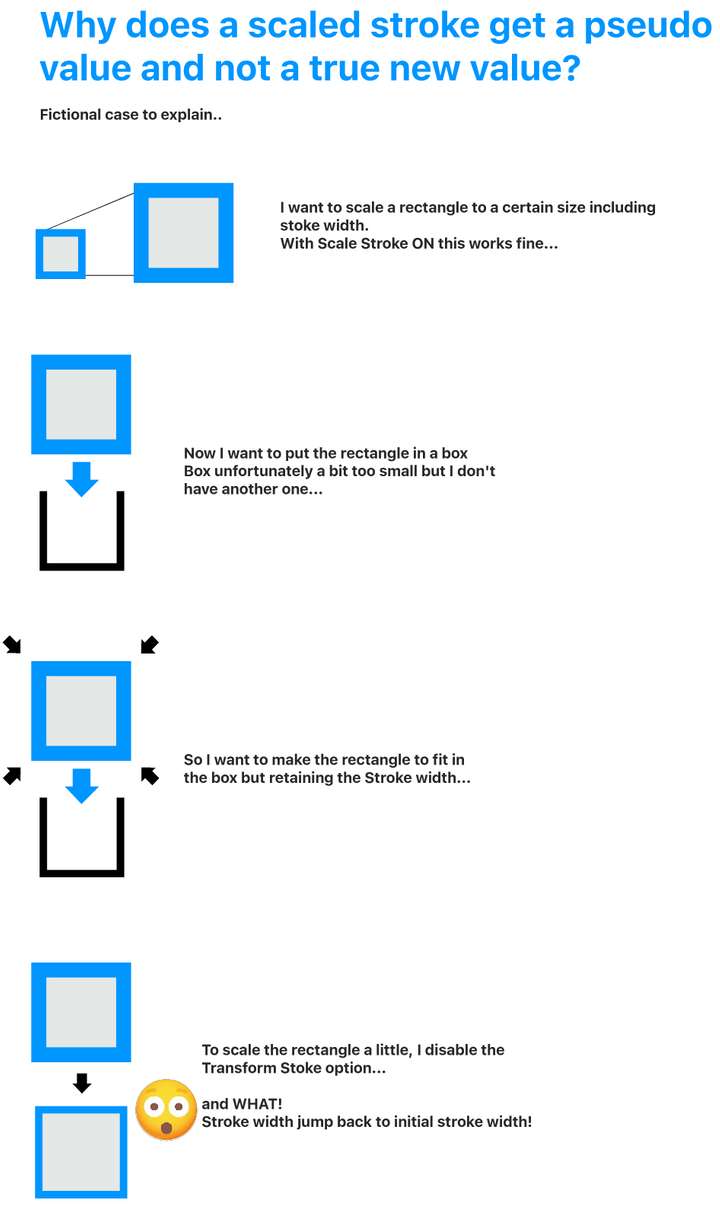
-
@Ayo Yes, this is by design. The main reason for this is the nondestructive nature of transformations in VS.
The stroke width is not actually changed, but it is "transformed live" with the rest of the object. This can also result in some calligraphic strokes in case of stretching. -
@VectorStyler
This is completely against my expectations and is very worrying. The stretching thing was indeed my next question (illustration see below) in the sense that what happens is confusing and inexplicable. But I'm starting to understand. Line becomes a kind of illustration in your approach in favor of effects probably. I wouldn't expect that from a true vector app.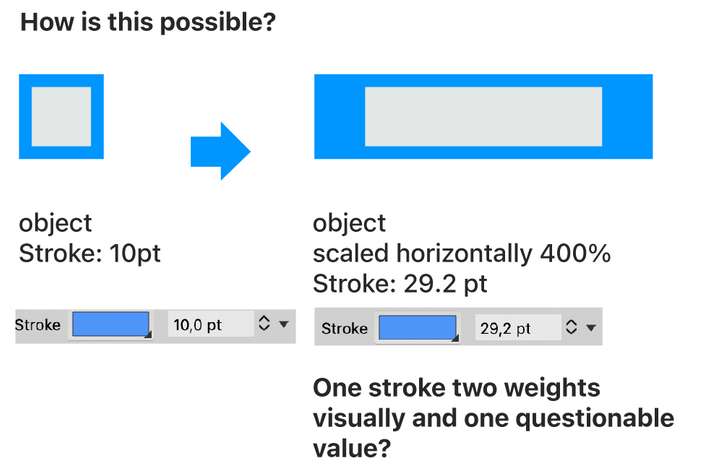
-
Line becomes a kind of illustration in your approach in favor of effects probably
yes, this is what happens and it is vectors. It is also possible to do this using effects like mesh or envelope, by enabling it with a button in the stroke panel.
-
@VectorStyler said in Scaled stroke gets pseudo value:
It is also possible to do this using effects like mesh or envelope,
I can imagine this as a property possibility for effects, but should it also happen with basic drawing and transformations?
I'm concerned about composite artwork. Scaled as a total. Then decompsed into parts for example. Won't that be a mess of loosing object corresponding line weights?Do you mean this button, pointed below?
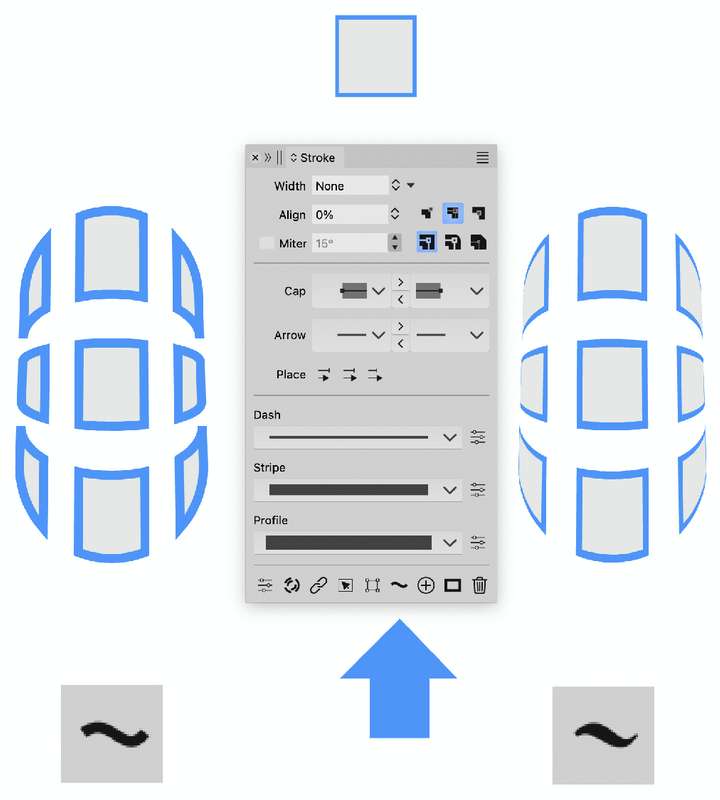
-
@Ayo said in Scaled stroke gets pseudo value:
Scaled as a total. Then decompsed into parts for example.
When ungrouping, the transformations are applied separately on objects.
Do you mean this button, pointed below?
yes.
-
@VectorStyler said in Scaled stroke gets pseudo value:
Gonna test it
Strange tooltip function description then for this button:
"Check to convert outline to paths when applying shape effects"Is that correct?
-
@Ayo said in Scaled stroke gets pseudo value:
Is that correct?
Yes, it is correct, could be formulated better. Basically the outline (stroke) is expanded into paths when shape effects are applied, but it is "live", meaning that it still behaves as a stroke.
-
@VectorStyler
Indeed. In preview mode it looks and acts still like a single stroke.A few tooltip ideas:
- Distort stroke width
- Deform stroke width
- Stretch stroke width
- Transform stroke width
shorter:
- Distort stroke
- Deform stroke
- Stretch stroke
- Transform stroke (known)
-
@Ayo said in Scaled stroke gets pseudo value:
Distort stroke width
Deform stroke widthMaybe one of these.
-
@VectorStyler
Yet again whining about the 'transform stroke' oddity. To understand it and have peace with it.Attached is a simplified example of a not unusual action where I do not achieve the desired result. Here, imagine a more complex illustration.
What would your workflow advice be without ending up in numerical actions/corrections.
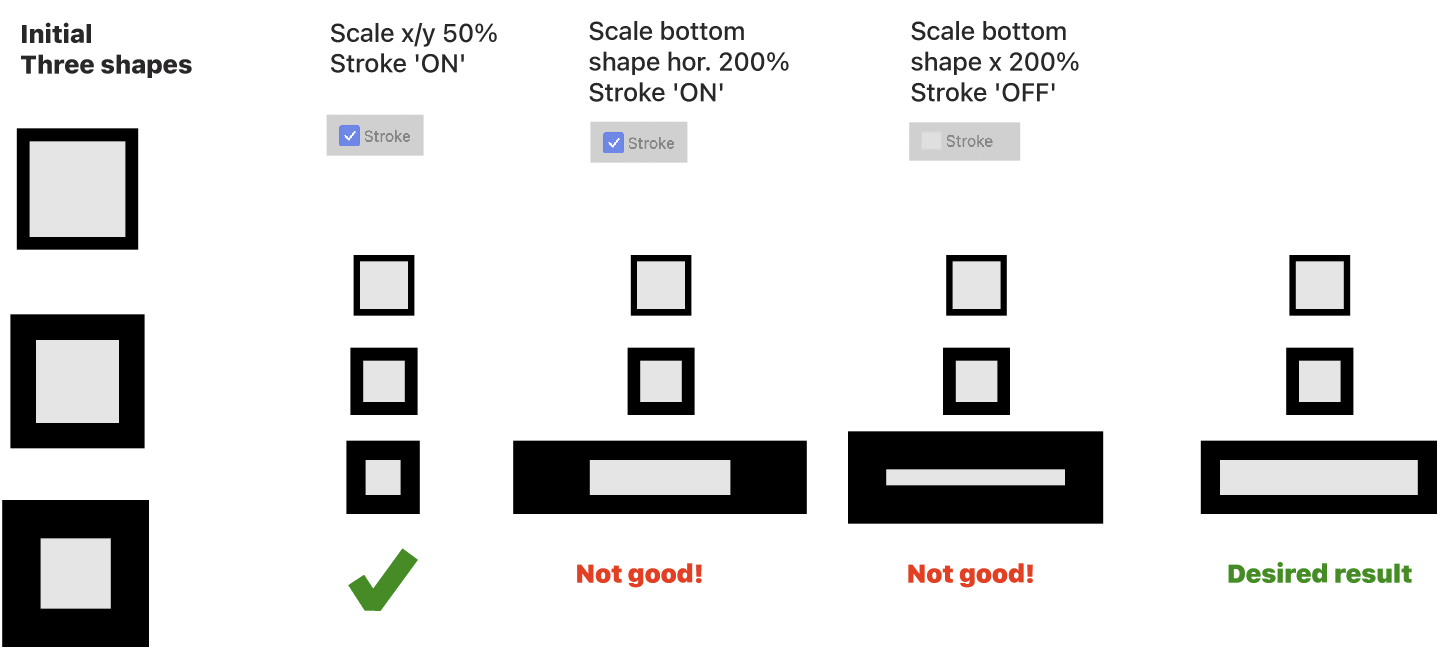
-
@Ayo There is a Uniform Stroke Scale option in the Transform panel menu. The same option is also available document wide in the Document Setup view General tab, or as a Layer option
-
@VectorStyler said in Scaled stroke gets pseudo value:
Uniform Stroke Scale option
Sounds good and does work. But only a partial solution for initial problem.
Accumulating scaling problems
What I only noticed now (a bit late) is that the object also remembers previous scaling. So you cannot enter a new scaling value a second time without complex calculations.
In my opinion, 200% d2 should be 2x d2.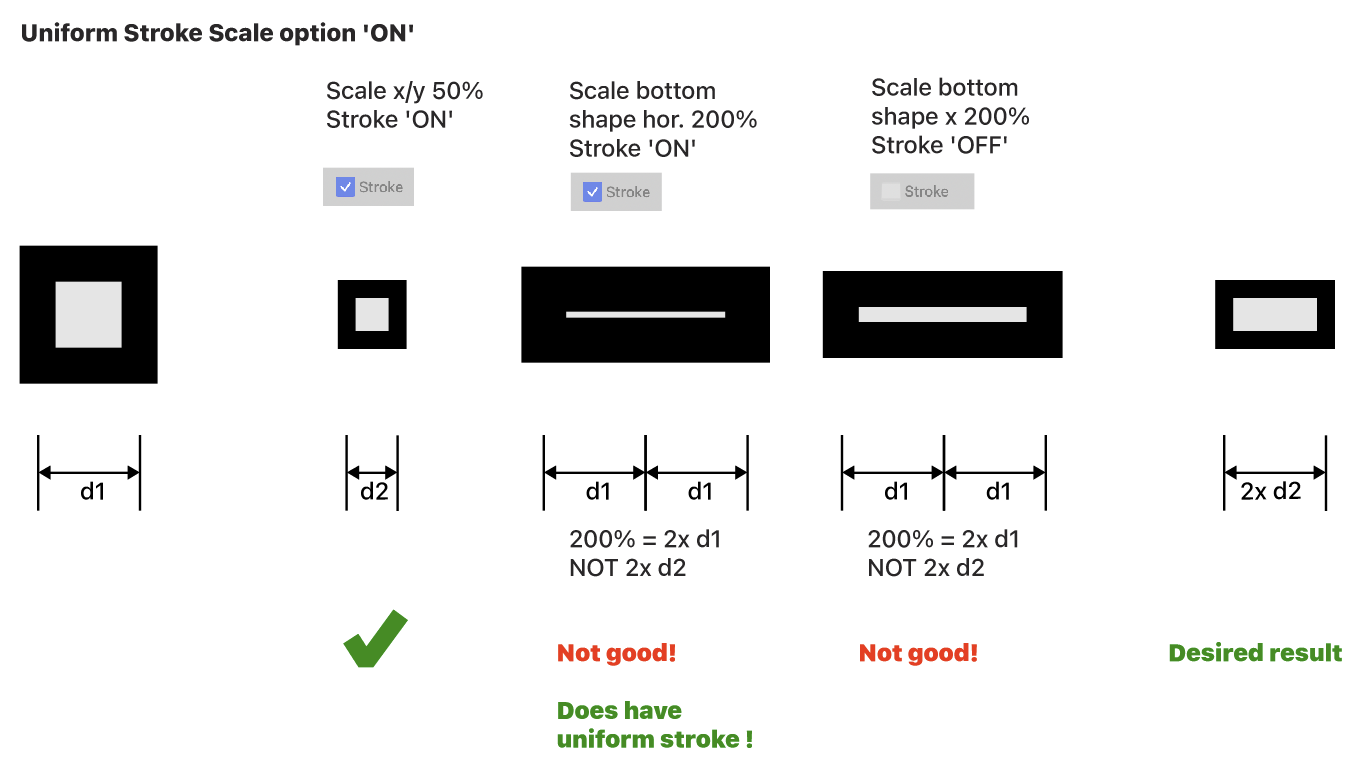
-
@Ayo In VS you edit the current scaling value, that instead of scaling the existing object will just change the current scaling amount. Same with rotation and skewing.
But you can reset the transform with the "Reset Box" of the transform panel.
-
@VectorStyler said in Scaled stroke gets pseudo value:
But you can reset the transform with the "Reset Box" of the transform panel.
I did not know that.
Then, in retrospect, 'Reset Transform' was a good name after all. You should have said this here!Just a thought: you should be able to split transformation into visual box and values (scale, rotate, skew). Resulting in the options 'Reset Box' and 'Reset Transformation'. A global setting option like 'Reset Transformation after transformation' or 'Instant Reset Transformation' could then be an option to set this by default. Means rotating 2 times 15 degrees results in 30 degrees, no calculation.
Anyway, with or without Transform Box, there is still no solution to achieve my desired result.
I don't see a solution emerging. I think it's the nature of VS, by design. I don't want to hold you up any further with my whining, so I propose end of discussion and I have to leave or live with it.
-
@Ayo said in Scaled stroke gets pseudo value:
there is still no solution to achieve my desired result.
Is this referring to the uniform stroke scaling, or the scaling relative to the current size?
-
@VectorStyler
Uniform stroke scaling is solved by the Uniform Stroke Scale option in the Transform panel menu. I think scaling relative to the current size is then the issue.Visually summarized...
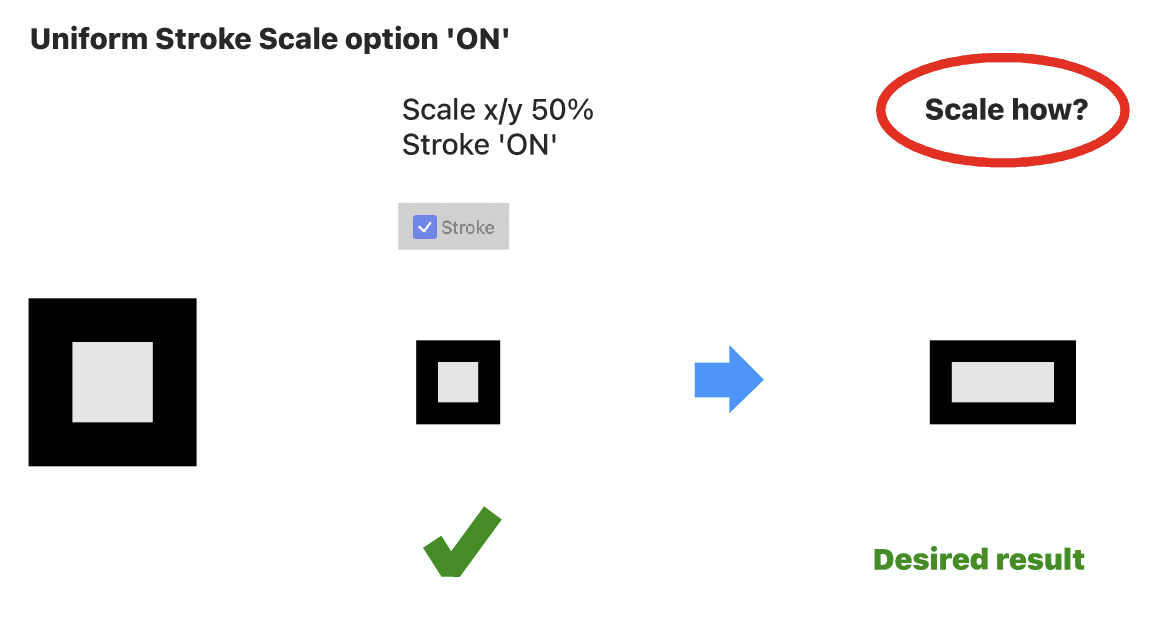
-
@Ayo You either 2x the horizontal scaling value, or reset the transform and then scale 200%
-
@VectorStyler Don't get it. Another try...
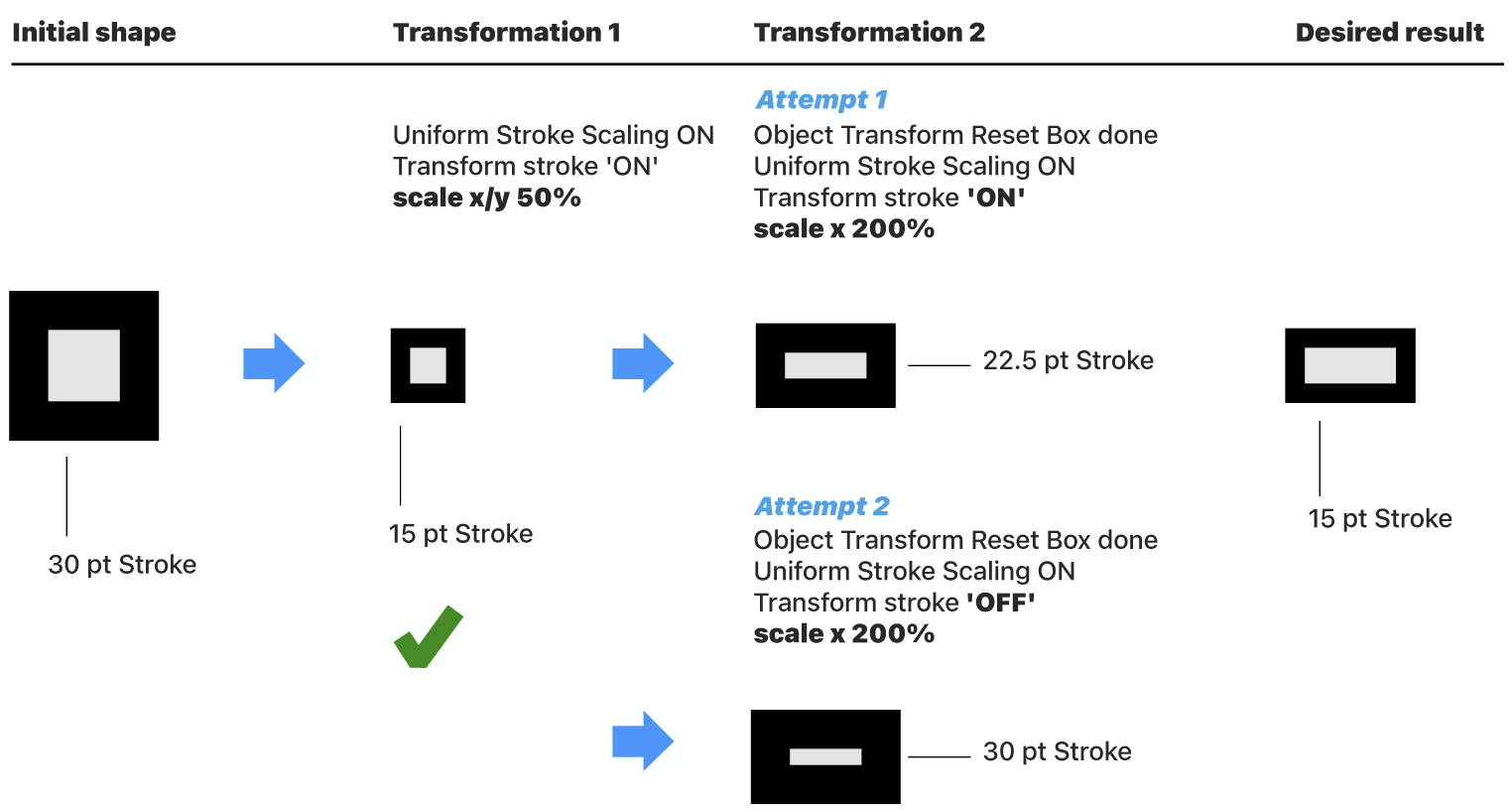
-
@Ayo I tried to replicate this, but I get different results at the Transformation 2 step.
For example, when Uniform Scale if off, the stroke width should not be uniform.
Can you save a file just after those steps, separate file for Attempt 1 and Attempt 2? and send me those files.