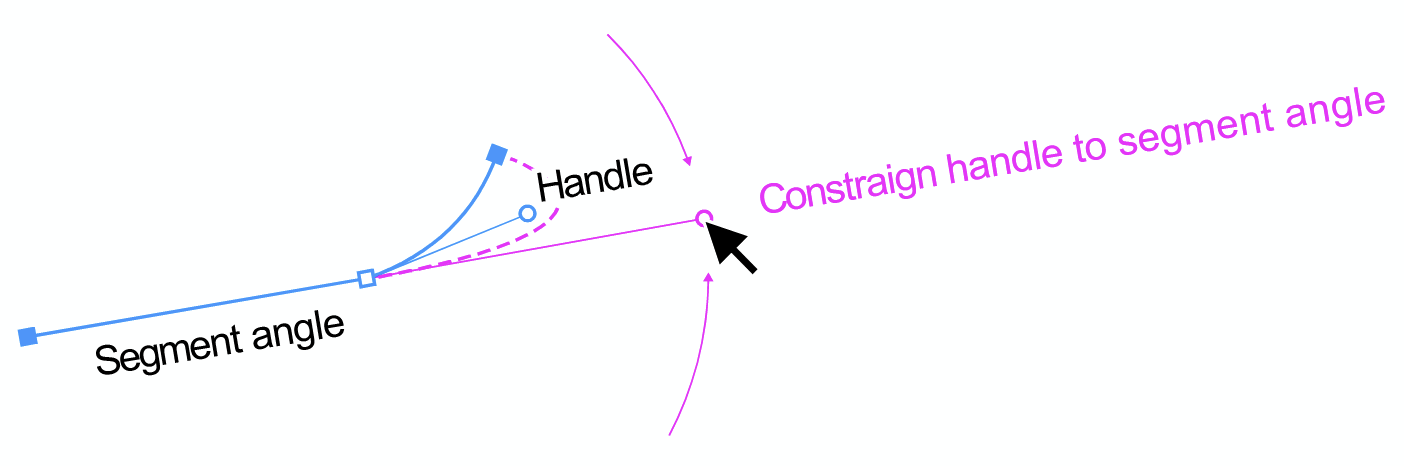Constraign handle to previous segment angle
-
@Ayo said in Constraign handle to previous segment angle:
Retract the anchor node
I found a way: double click anchor node. Then it's gone. Simple!
-
The "Anchor Point Tool" is a lot like it's Illustrator counterpart. You can use to to pull out handles from a cusp node or to immediately retract handles on a non-cusp node.
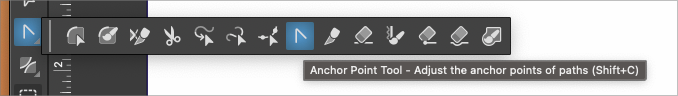
Also, double clicking a node handle will auto-retract that handle.
-
@Boldline said in Constraign handle to previous segment angle:
retract handles on a non-cusp
Another tool...
 Using the Anchor point tool turns a cusp node instantly into a smooth node. Normal?
Using the Anchor point tool turns a cusp node instantly into a smooth node. Normal? -
@Ayo said in Constraign handle to previous segment angle:
@Boldline said in Constraign handle to previous segment angle:
retract handles on a non-cusp
Using the Anchor point tool turns a cusp node instantly into a smooth node. Normal?
As opposed to leaving it a cusp node but making handles available?
Another option is to use the shortcuts at the top of the screen and their keyboard shortcuts to convert a cusp node (L) to a smooth node (U) or a symmetric node (Y)
or the (1) key to change a path to a line or using the (3) key to make it a cubic segmentThe cubic segment option will allow a cusp node to remain as such but also give handles that allow an individual side of the node to be edited
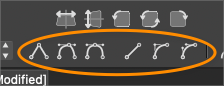
-
@Boldline said in Constraign handle to previous segment angle:
leaving it a cusp node but making handles available
Yes exactly. We can alway convert to smooth or symmetric.
Leaving it cusp and affecting only the side(s) of the curve that the pulled handle(s) control(s). Like this:- Middle node is Cusp with retracted handles
- Outgoing handle pulled to affect lower part of curve
- Ingoing handle pulled to affect upper part of curve
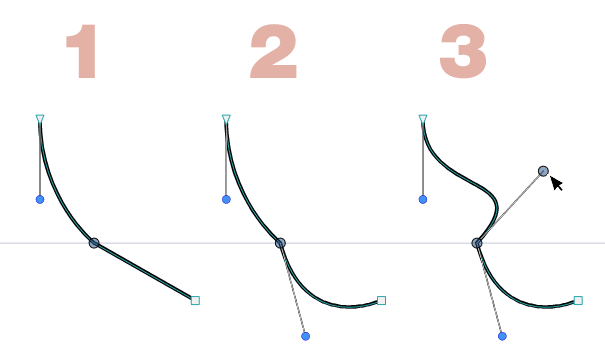
-
@Ayo Unfortunately, there are not enough modifiers for all these features. You need to enable "Constrain Line Angle" in Settings -> Constraint to have the angle restricted by Shift
-
Lots of advanced buttons but...
may I ask summarising my question below how to realise this simple action?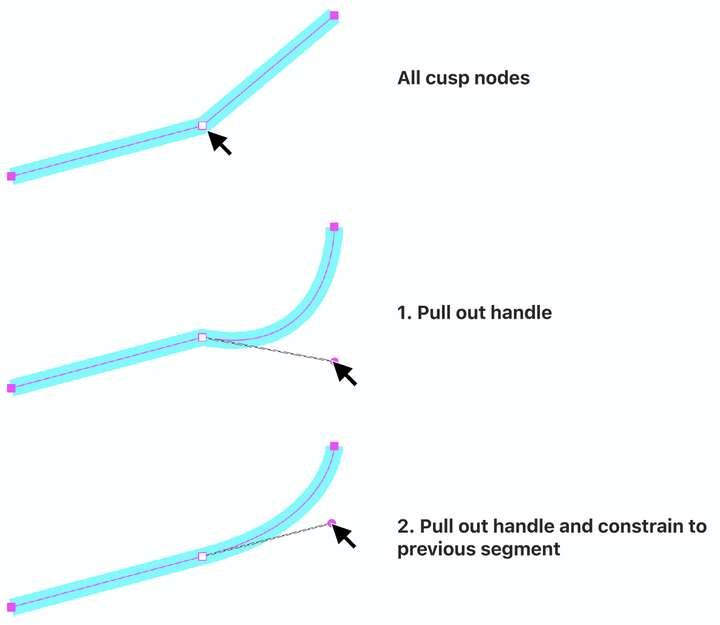
-
@VectorStyler said in Constraign handle to previous segment angle:
You need to enable "Constrain Line Angle"
Thanks! When I disable "Constrain Line Angle" it works. Left me how to pull out a handle.
-
@Ayo To convert a line to cubic segment without the buttons, just drag the line, not from the node but from some location along the line.
-
@Ayo But case (2) of handle pull out is not possible directly.
-
@VectorStyler said in Constraign handle to previous segment angle:
just drag the line, not from the node but from some location along the line
Yes, but then you still have to push the other back