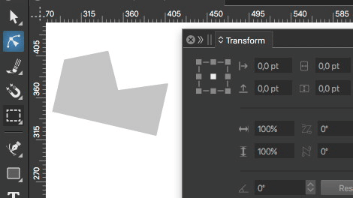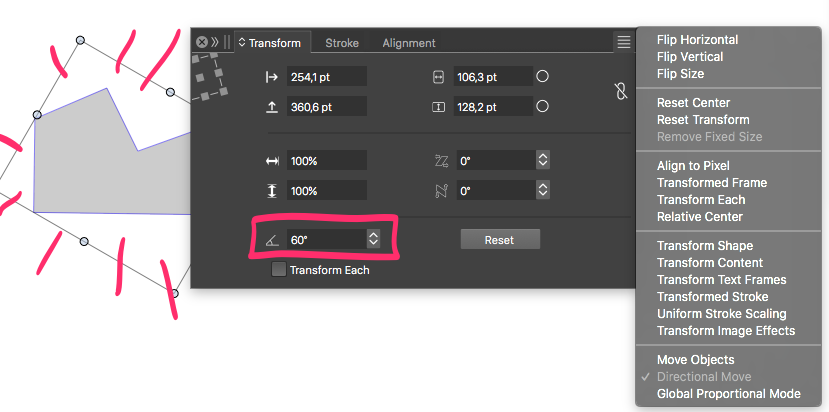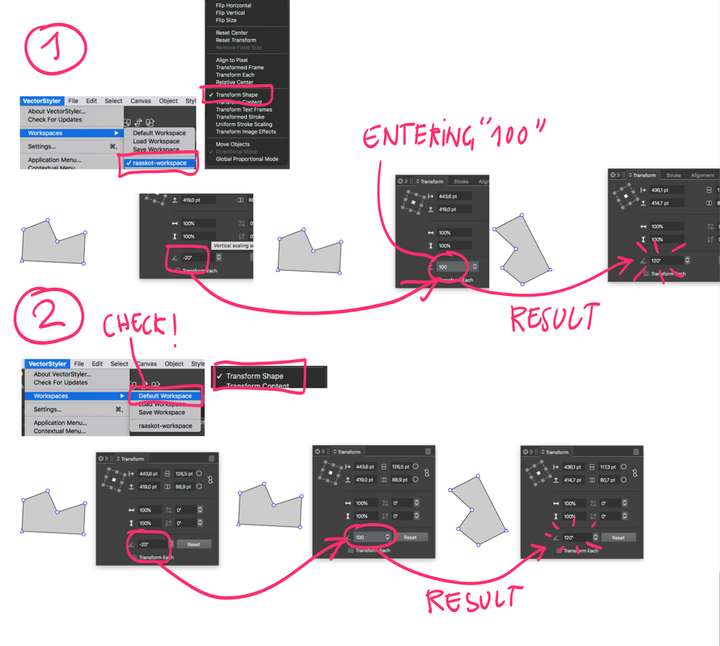The shape rotates arbitrarily with transform panel
-
I dont understand the response from the viewport. The shape (and the bounding box) rotates arbitrarily when everything is switched off. The strange chopped edge point signature upperleft on the Transform panel makes no sence.
Does the UI appear correct or have I missed something?
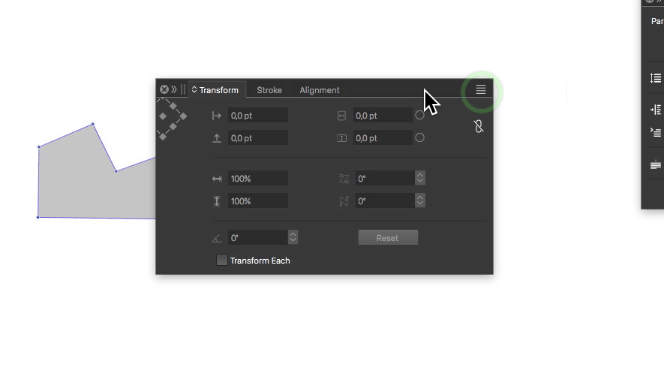
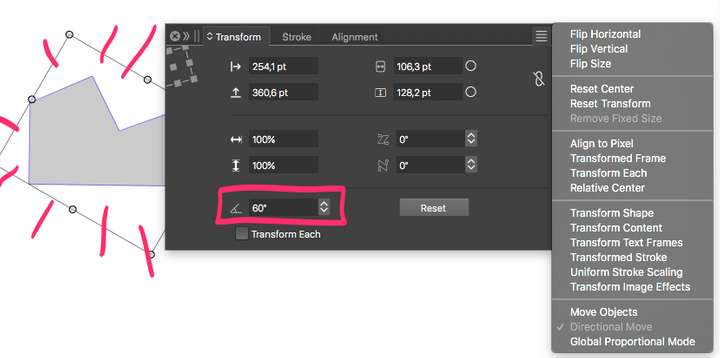
Also I'm pusseled when entering numbers in the rotate field: It seems that VS is altering the value. How comes?
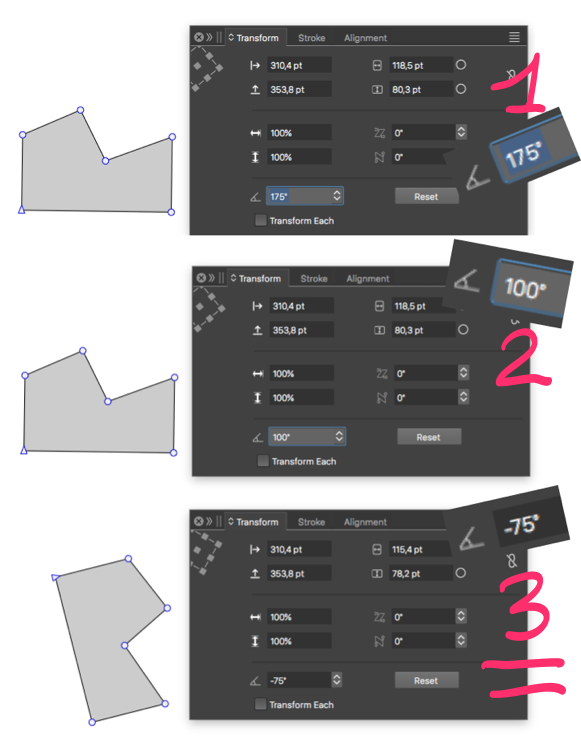
-
@Raaskot When the rotation center is off (in the top-left knob), the rotation center is the object origin which in case of free paths / polygons can be anywhere (depends on how they were drawn).
-
@VectorStyler said in The shape rotates arbitrarily with transform panel:
When the rotation center is off (in the top-left knob), the rotation center is the object origin which in case of free paths / polygons can be anywhere (depends on how they were drawn).
-
I understand but the way it works in VS it's confusing and not very useful. The top-left knob-thing appears randomly inresponsive and tilted. After setting/restore and VS restart I could make the knob appear un-truncated in Transform panel but clicking the points had no influence.
-
What about the strangely altered number in the degree-field?
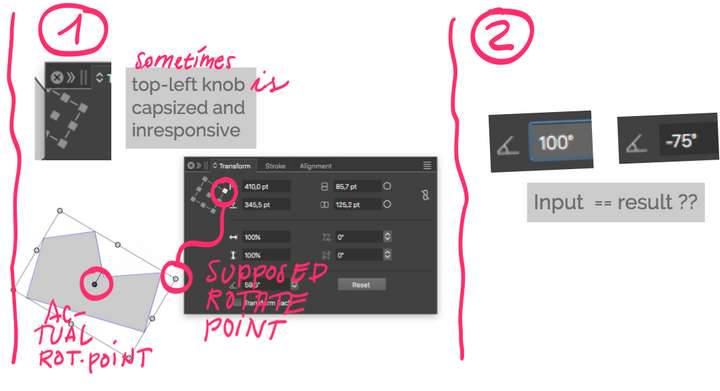
-
-
@Raaskot Send me a file with that shape, when it is not rotating according to the selected pivot, or when the number in the field is altered. These seem to be bugs.
-
-
@Raaskot I troed to replicate these issues, using the file, but all seem to work here. Also, the transform knob (top-left) did not move away in my case.
Not sture, but it could also be that something broke in the workspace. Can you try to replicate this with the default config.
-
My version is partially truncated. It's not as bad as OP's, though:
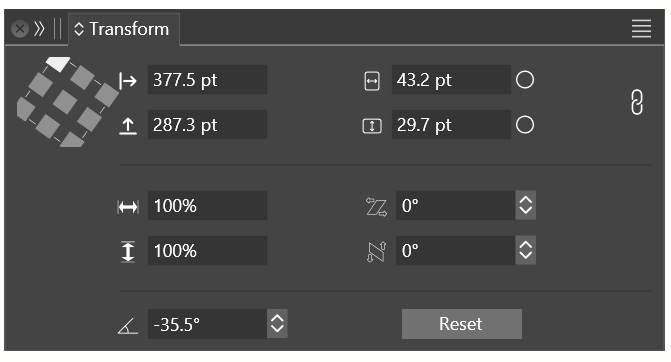
-
-
@Raaskot I will try to replicate with this.
-
@Raaskot Still no luck. Send me your current workspace files (Help -> Reveal Workspace).
Also: from the screenshots I see that the Node tool is active, for me it is not rotating when the Node tool is active and no node is selected.
Or is there some other active tool? -
@VectorStyler
The turning knob is determined by the order of tool selections.I've mailed the workspace data to VS-support separately