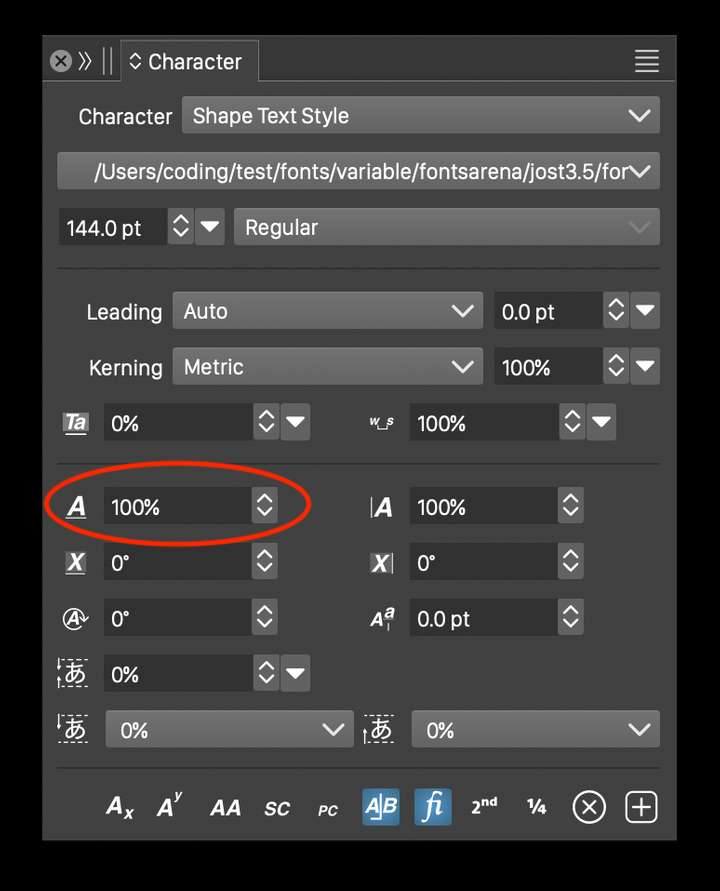Widen Text on Path
-
If I wanted to widen text already existing on a path, what would be the best way to do so? I'm not meaning tracking necessarily, but literally warping the font letters to be wider than the original font was
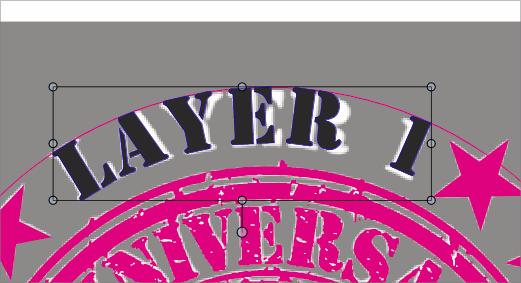
-
@Boldline There is the horizontal scaling of characters, an option in the Character panel.
-
@VectorStyler said in Widen Text on Path:
@Boldline There is the horizontal scaling of characters, an option in the Character panel.
I had looked there but none of the obvious ones will give me the result I am looking for. I want to be able to manipulate the white text that currently says "Layer" and make it look like the pink text above it nd accomplish this wjile the text is already on a path. (color difference is only for easier explanation)
By the way, the Settings menus all look so clean and professional. nice job with that!
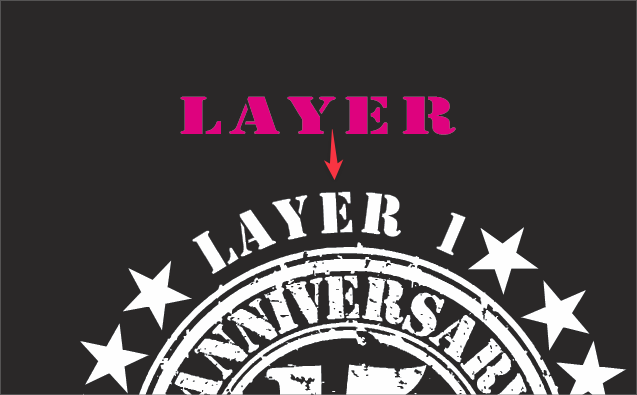
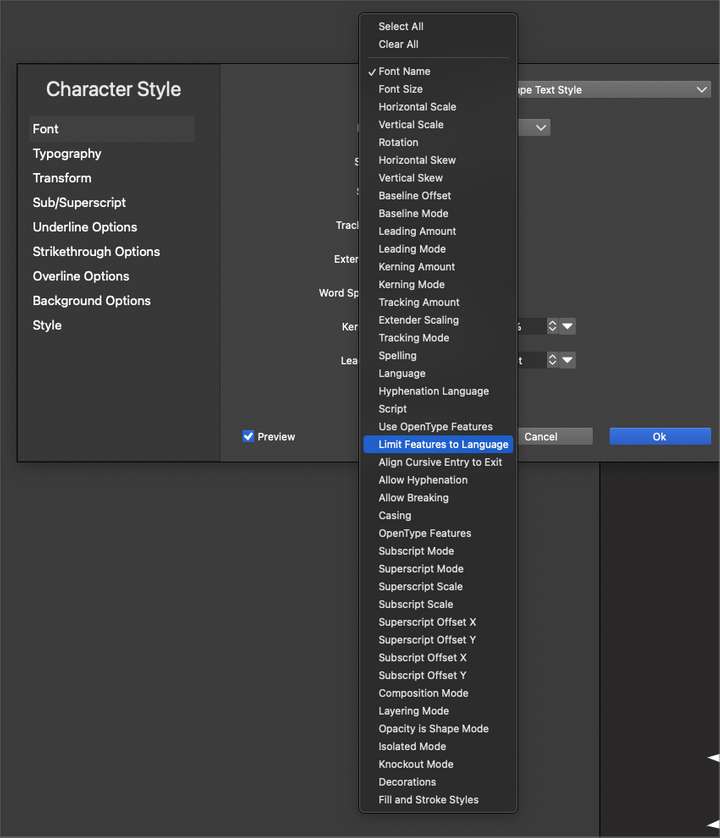
-
-
@VectorStyler Sorry, I was looking in the character options panel by mistake
Is there a setting I need to change? I'm not seeing those lower options in my character panel. I tried pulling out the panel in case it was hidden that way to no avail.
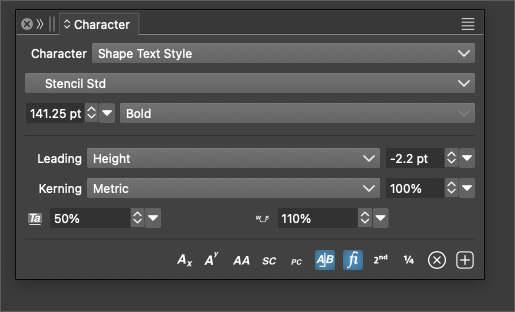
-
@Boldline Click on the double arrow in the panel title.
-
@VectorStyler sorry for the many back and forth in the thread. I see the arrow now, I was attempting to use the wrong one (the iconify one). I'm a little slow today.
That said, the option you circled in your screenshot worked perfectly. Thank you for your help!