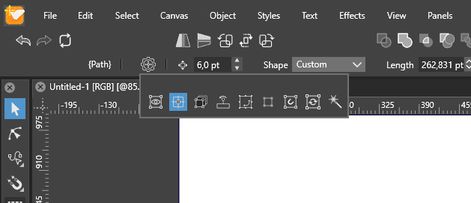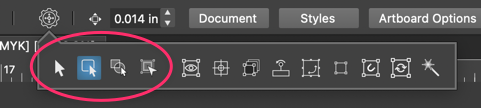beta 1.2.010
-
VectorStyler 1.2.010 release notes
- Changed the transform tool mode into separate tools.
- Reorganized the Select menu.
- Trace multiple images in one step
- Show all hidden panels when activating preset or style panels.
- Show separators in color swatches.
- General stability improvements.
- Scatter brush to allow zero width profile nodes.
- Improved paragraph style synchronization.
- Improved elastic warp effect with larger density.
- Exporting text frame with text overflow to PDF should not clip it.
- Cloned objects should export correctly to PDF.
- Better handling of repeated clone references.
- Copy layer names also when copying between documents.
- Allow preset removal in the image trace panel.
- Fixed a bug in using corner shapes in repeated objects.
- Store all artboard and layer options correctly.
- Fixed a mouse hovering issue on small scroll knobs.
- Allow zero decimal width.
- Show current DPI of the selected image.
- Allow insertion of glyphs that have no character codes.
- Do not scroll the angle field in the canvas and artboards panel.
- Improved zigzag effect tool.
- Layers panel should update correctly between canvases.
- Do not show cursor image when cross-hair cursor is selected.
- Store the font name instead of the file name for fonts added in the internal font manager.
- Object style should update correctly if original style definition changes.
- Joining nodes in union operation should have the correct node type.
- Pasting objects into the same document should position them correctly.
- Import JPEG file with WebP encoding.
-
Show current DPI of the selected image.
Awesome, thanks!
-
-
-
They are here:
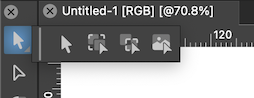
-
@b77 I had checked there but my update is missing the extend out option for the transform tool and when I click there to activate it, nothing happens
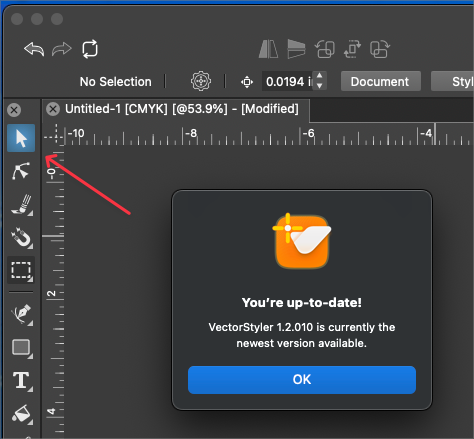
-
@VectorStyler I like the way you have separated them into tools and then variables of those tools. This looks like it will work well and provide more clarity on what are tools and what are added function variables for the transform tools
UPDATE: Having used the new setup for a few days, I already love the way it's arranged compared to before. Having the main transform tools renamed and accessible in the transform panel makes sense and causes less confusion. The secondary options being located in the context bar helps differentiate their role compared to the main three. Great solution!
-
thanks
but sorry, nothing there i tried that already before
works maybe Mac only ?do they need to be activated in the Prefs ?
-
@Subpath If the toolbox was customized, then these tools will not show up. You need to reset to default.
-
@VectorStyler said in beta 1.2.010:
@Subpath If the toolbox was customized, then these tools will not show up. You need to reset to default.
This solved it for me - thanks! Love the updates and improvements. thank you
-
thanks
My Toolbox wasnt customizedAfter selecting " Default Workspace"
it was fixed and everthing was there
-
@Subpath said in beta 1.2.010:
My Toolbox wasnt customized
Mine was not customized either, as far as I remember, but I did play around with some of the settings a while back and put them back. I also locked the toolbox, so I wonder if that was enough to not work with the update?
Resetting VS fixed the issue and then I added in my custom settings
-
Yes, it's a bit curios, but a very minor thing.
I like the new Location of the Transformation mode tools.
-
This is a nice update. I appreciate that my request for zero decimal widths was incorporated. There isn't a setting for decimal widths for pixels. It would be useful if that were added. I will also put a post in the Features and Ideas category.
Your release notes are terrific.
-
@VectorStyler said in beta 1.2.010:
Show separators in color swatches
Is it possible as a user to turn off the separators?
-
@FastVector said in beta 1.2.010:
Is it possible as a user to turn off the separators?
To keep it simple, keep border color the same as background. Would that help?
-
@FastVector said in beta 1.2.010:
@VectorStyler said in beta 1.2.010:
Show separators in color swatches
Is it possible as a user to turn off the separators?
I personally preferred it without the separators as it looked cleaner and was easier view. The only time it was more of an issue was if the swatches in a section were very close in color