Turn off measurement readout
-
Is there a setting that allows me to turn off the measurement readout?
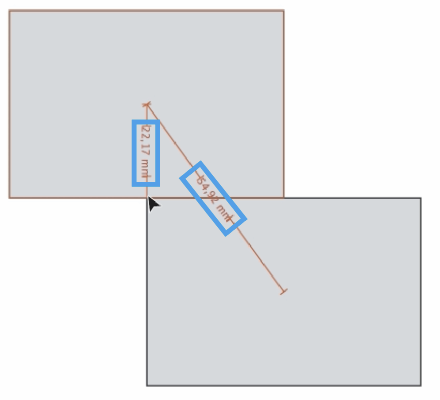
-
@Ayo No such option. Do we need one?
-
@VectorStyler
'Need' is a bold word. Usually I don't need the measurement readout. The alignment indicators are sufficient. So I usually experience the readout values as clutter.
-
@VectorStyler
Where can I change the size of the numbers displayed in the measurement values? I only found options to change the line width and color.
https://youtu.be/oipzM4R7jqcI have a suggestion: it would be more convenient if we could input numerical values for spacing instead of just displaying them. It would make positioning shapes faster and more user-friendly than using alignment.
-
Where can I change the size of the numbers displayed in the measurement values? I
Not possible to customize this font (for now).
it would be more convenient if we could input numerical values for spacing instead of just displaying them
There is an option in the Alignment panel that can space objects at a distance: with the Space field and the 4th and 8th icon for alignment.
-
@VectorStyler Thank you. I'm aware of the method to use spacing in the Alignment panel for positioning. However, it would be faster and more flexible in this case. Some improvements are needed on the Alignment panel to make it easier to use. I'll take some time to record.