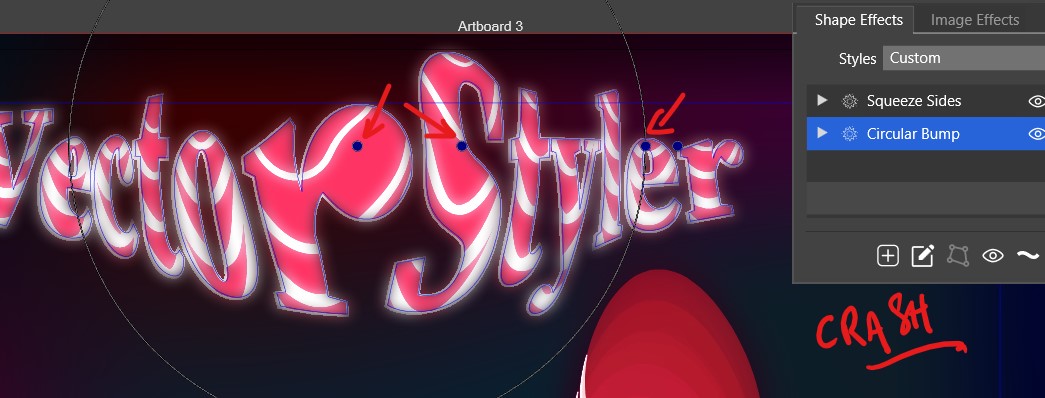Node tool on shape adjustment crashes VS
-
I'm dealing with different settings (node tool) of shape effect but it crashes VS. However, I didn't get any windows asking to send crash reports.
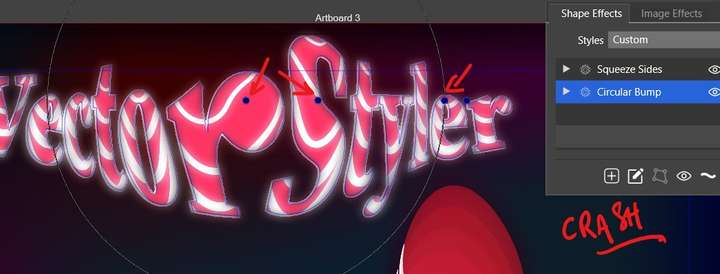
-
@Pat Tried to replicate with that sequence of effects, but it works here.
Send me that example. -
@VectorStyler said in Node tool on shape adjustment crashes VS:
@Pat Tried to replicate with that sequence of effects, but it works here.
Send me that example.@VectorStyler File sent (artboard 3)

-
@VectorStyler said in Node tool on shape adjustment crashes VS:
@Pat Tried to replicate with that sequence of effects, but it works here.
Send me that example.@VectorStyler The crash is not immediate, but it happens every time.
-
@VectorStyler said in Node tool on shape adjustment crashes VS:
@Pat Tried to replicate with that sequence of effects, but it works here.
Send me that example.@VectorStyler I'm sending you the same file with a new object (contour) that shows an unwanted offset.
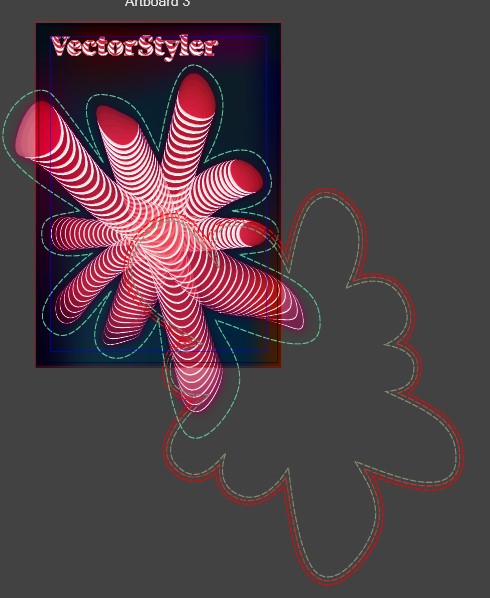
-
@Pat Got it.
-
@VectorStyler I've reopened this file and I'm wondering whether you were able to identify the contour bug? Thanks

-
@Pat said in Node tool on shape adjustment crashes VS:
@VectorStyler I've reopened this file and I'm wondering whether you were able to identify the contour bug? Thanks

I tested the file and I could not replicate the crash. I will review the crash logs.
-
@Pat said in Node tool on shape adjustment crashes VS:
@VectorStyler said in Node tool on shape adjustment crashes VS:
@Pat Tried to replicate with that sequence of effects, but it works here.
Send me that example.@VectorStyler I'm sending you the same file with a new object (contour) that shows an unwanted offset.
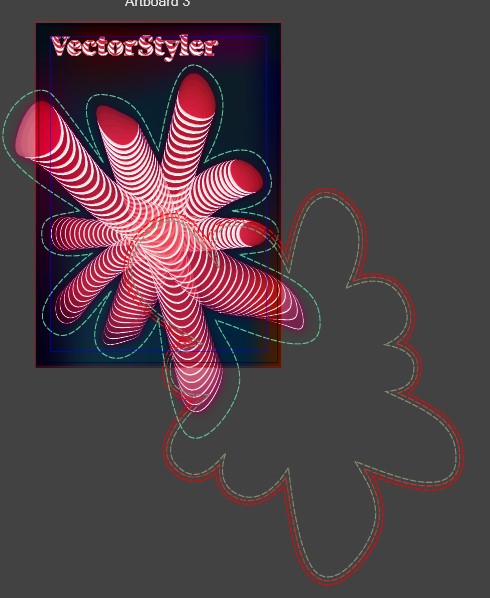
@VectorStyler the contour offset is still an issue in the last build.
-
@Pat Can be replicated here also, could not fix it yet.
EDIT: as a workaround, try placing the contour and its source path into a different layer.
-
@VectorStyler Grouping "solved" the issue