Bucket fill tool does not seem to work correctly
-
Maybe I am not understanding how to best use the bucket fill tool, but when I have a selected shape to fill, using the tool fills in the shape with the same color and they seem need to be ungrouped and the results are not what I expected. Here is a video of me showing this issue. I think it's similar to what i reported a week ago so it's possible it's not fixed
I would expect that after selecting the shape to fill the negative space within, choosing another color from the palette would not affect the initial shape color. How else do I fill in the negative space so I can see the results clearly?
In the end it just gave me a solid fill the shape of the overall original piece...
After ungrouping, this is what I ended up with:
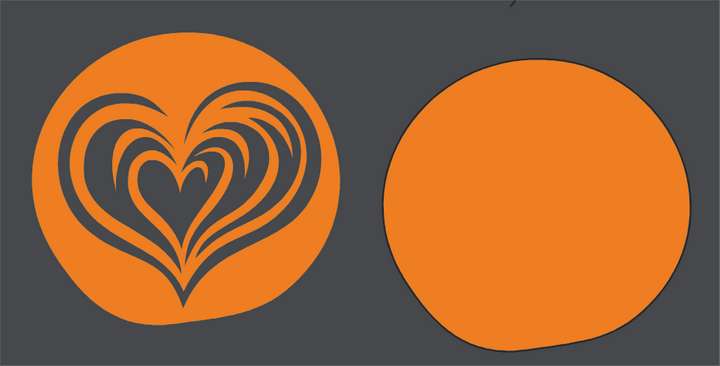
This is what I would have expected (if I used red as the bucket fill color)

-
@Boldline Send me that file in the video.
-
@VectorStyler just emailed you the file to test with. Upon closer review, it appears the bucket fill tool is not recognizing the interior negative shapes and "fills" the entire shape. I ran a test to see if "clean stray segments" and/or merge would fix the issue in case there was a technical issue, but that did not help
thanks for taking a look at it
-
@Boldline Got it!