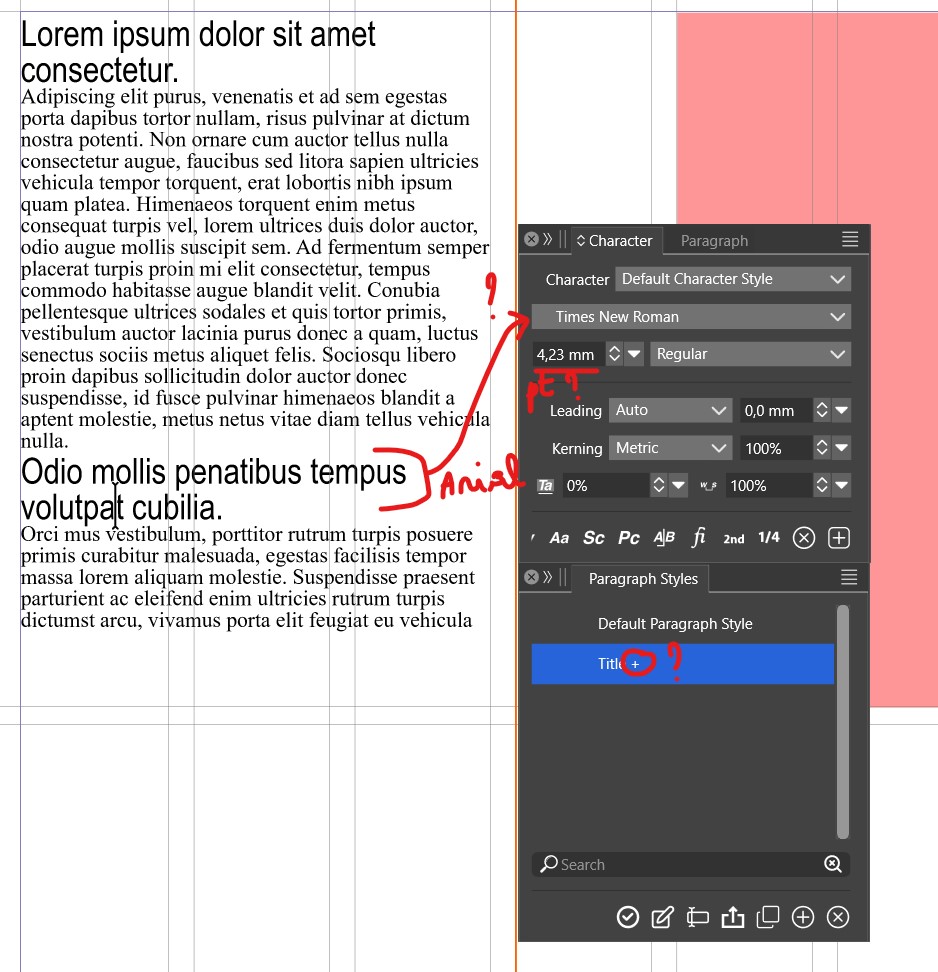Paragraph styles
-
The text in a block has a font: I select a potential title and change the font. I create a text style to make sure I always apply the same text properties.
-
I select another part of the text and apply the style. The character panel still shows the police chosen before having applied the style - this should be changed.
-
When the style is applied, I think the "+" sign should no longer appear next to the style name in the "Paragraph Styles" panel.
-
How can I always have the text in "pt" and not "mm" when the "mm" unit was chosen when the document was created? Thanks

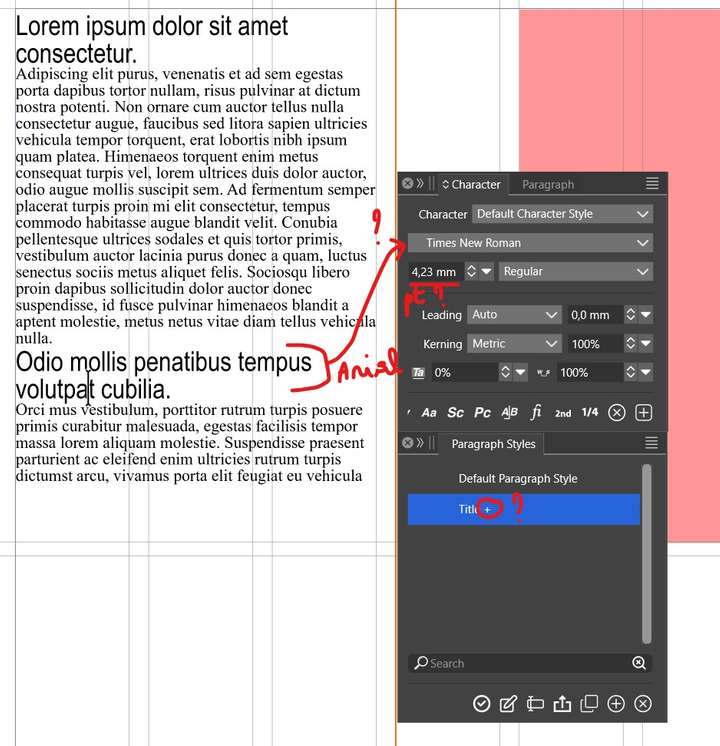
-
-
@Pat said in Paragraph styles:
I will try to replicate this. Send me the file in the example.
How can I always have the text in "pt" and not "mm" when the "mm" unit was chosen when the document was created
Settings -> Number Editors -> Font Size Units.
-
@VectorStyler file sent. Thanks