How to delete color stops in gradient panel?
-
Is there any fast option to delete color stops in a gradient without deleting the object?
For example, all the basic options related to color could be copied for the gradient panel and it's pop-up menu:
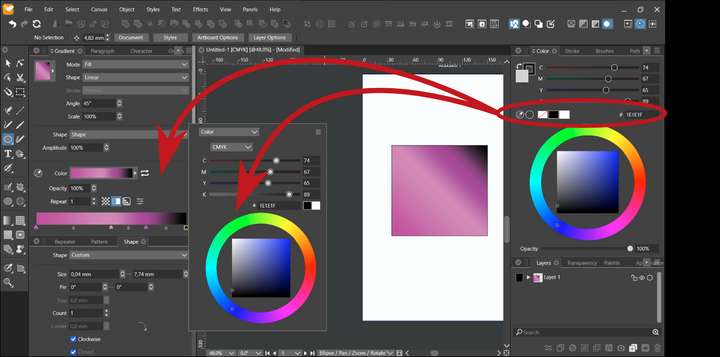
-
@Harry Drag the gradient color stop knob (triangle) downwards outside of the slider area.
-
Thank you for your fast response!
But wouldn't just a simple icon be more intuitive without bothering you on the forum?
-
@Harry That's not the button that would go well with that — you want the
color stop deleted, not still there.
-
@b77 Good point!
Trash can icon would be better - for beginners and Illustrator users.
-
@Harry I'm curious, is the current Illustrator having a button for this?
Older versions didn't.@VectorStyler Maybe Option-Delete or Shift-Delete could work for this.
-
@b77 I added this to the backlog. I will try to find a place for a delete button as this is probably expected.
-
@VectorStyler, @b77 This is a Gradient panel in Illustrator with a trashcan button. - works great.
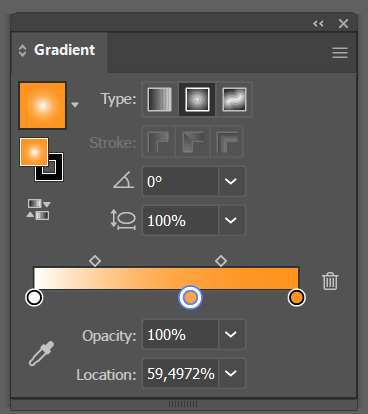
-
@Harry Correcting what I said:
I restarted to Sierra and AI CS5 has the trash can button there.
I guess I always used drag to delete…