Color modes not updating in Canvas Color dialog
-
- Create a new document.
- In the Context Toolbar at the top press the "Document" button.
- In the Document Setup dialog under the Guides tab click any of the color swatches.
- Change the Primary and Secondary dropdowns to a different color mode. They are not changing.
When you change the Secondary dropdown value, it will change when you close the dialog and reopen it. But the Primary doesn't do this.
VS 1.1.097
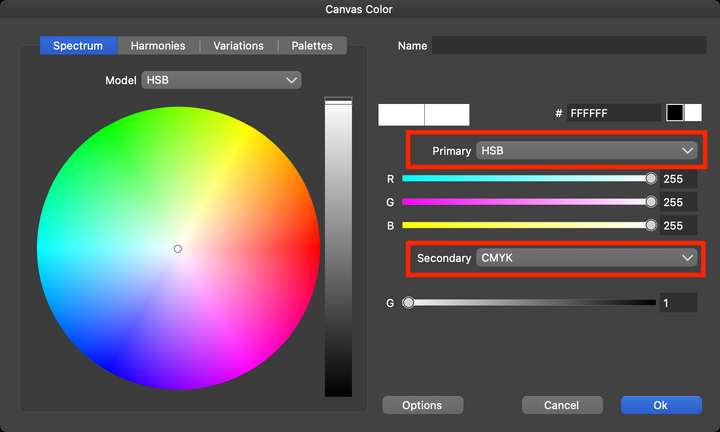
-
@pentool Replicated here also. Looks like the color changes caused a bit of havoc. Will get the fix by early next week.