Modal Dialogs on Mac
-
Just something I've noticed recently. Modal dialogs - like say the dialog that pops up if you quit without saving (Mac here, not sure about Windows - do folks still use that OS
 - Oooops, I can feel the trolls already LOL - just kidding
- Oooops, I can feel the trolls already LOL - just kidding  ).
).
Historically, if you hit Cmd+D, that indicated 'Don't Save' (and that works OK) - however, when you hold down the Cmd key, the dialog doesn't show the cmd four-leaf clover icon within the dialog button ?
It also doesn't show for the default Save or ESC for Cancel. I assumed that whatever software is used to build VS for Mac (Qt ?) would just insert that stuff automagically ?
Apologies if this seems anal, but I can imagine Jef Raskin turning in his grave
We really do need to keep up standards here
Neil
-
@Igull Do you mean like this when pressing the Cmd key?

It's nice to have, but I haven't seen any apps do this, except TextWrangler, which
makes me believe that it wasn't Xcode that automatically did that to all apps — it
was probably something coded by its developers.Logic Pro X for instance (Pro app made by Apple) doesn't show any shortcuts
on the buttons: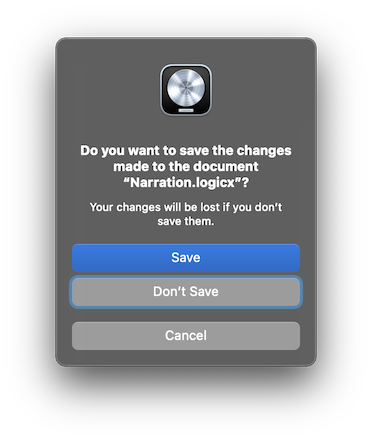
Not sure, I guess Apple is trying to simplify its apps?
-
@Igull Have not seen this in other apps, including the ones form Apple.
assumed that whatever software is used to build VS for Mac (Qt ?)
No, it is not build with Qt

-
@VectorStyler said in Modal Dialogs on Mac:
@Igull Have not seen this in other apps, including the ones form Apple.
assumed that whatever software is used to build VS for Mac (Qt ?)
No, it is not build with Qt

I'm amazed at what you can do in RealBasic then - sorry, Xojo LOL


Neil
-
@b77 said in Modal Dialogs on Mac:
@Igull Do you mean like this when pressing the Cmd key?
Yes, at least textwrangler still has raised standards LOL

Not sure, I guess Apple is trying to simplify its apps?
Well, I'm saddened that standards have slipped so much, I went through a number of my apps and sure enuff, they have removed that extremely important command indicator - what will they do next, drop the command key altogether arghhhh - where would we Mac users be then - we'd have to get prosthetic thumb extenders fitted to get to the ctrl key instead


My apologies, it's probably something that I expected to see but hadn't actually done any investigation on
 I just had a trawl around some of my current apps and yes, you're right, I couldn't actually find one that did - what's even worse, it doesn't even say Don't Save any more, it says Delete (that doesn't make any sense to me at all since I haven't created or saved anything) - what is the world coming to ????
I just had a trawl around some of my current apps and yes, you're right, I couldn't actually find one that did - what's even worse, it doesn't even say Don't Save any more, it says Delete (that doesn't make any sense to me at all since I haven't created or saved anything) - what is the world coming to ????No problem, I'll just kid on that it's still there for old time's sake

Thanks for all the info.
Neil
-
@Igull It says ‘Delete’ only if the file is new and unsaved yet — it deletes the ‘Untitled’ draft.
Otherwise it should say ‘Don’t Save’ like in the Logic screenshot above.

-
The whole "Delete" thing came into play around the same time that Apple started pushing "auto-save": with auto-save, the document is saved automatically and continuously, so there is no concept like "Don't Save" any more at that point. "Delete" makes more sense once you have an auto-saved document and want to get rid of it, but if it was never saved in the first place, then it becomes confusing, and if it was, then it should save automatically anyway, so there is no reason to prompt... the way the whole "auto-save" thing is presented to users was poorly designed in my opinion, particularly as it is mixed in with apps that will and will not use it adding further to the behavioral confusion.