command + 1, command+2 and command+3 shortcuts control both segment type and zoom out
-
I'm running into an issue where it seems there are multiple tasks assigned to the same keyboard shortcut.
command + 1, command+2 and command+3 are shortcuts to adjust the line, quadratic and cubic respectively. They work if I use the right-click menu to access them, but if I try to use the keyboard shortcuts themselves, it zooms me out to full screen. If I use command-2, it pulls the view out further.
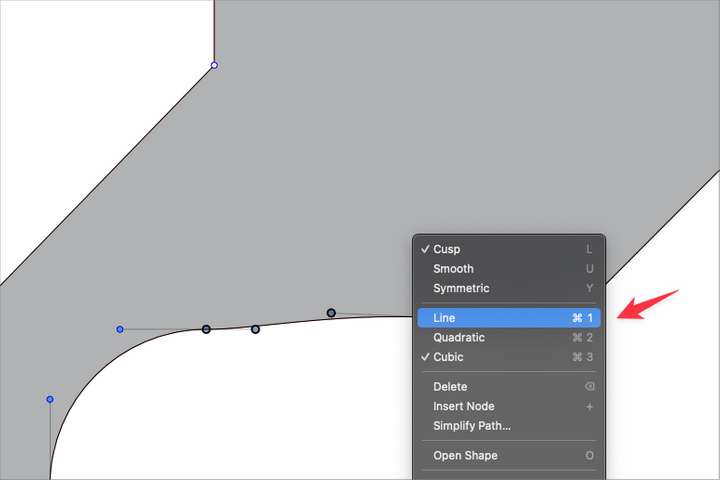
-
@Boldline Hm… looks like a shortcut conflict with Actual Size (Cmd-1), Zoom to All Objects (Cmd-2) and Rotate View to 0° (Cmd-3).
Previously these were just 1, 2 and 3, but now opacity is adjusted with that.
-
@b77 Thanks for helping me clarify the issue.
-
@VectorStyler and @Ingolf
Is adjusting opacity needed when in shape editing mode (A)?
I would revert to simple 1, 2 and 3 for these commands.
-
@b77 Maybe the answer is to make "Actual Size", Zoom to All Objects" and Rotate View to 0°" all be three-key commands when @VectorStyler expands that function from the current 2-key limit
-
@Boldline Cmd-0/1/2/3 are "established" shortcuts in vector graphics — I wouldn't change them.
-
@Boldline Looks like a mistake in the default shortcut settings.
-
@b77 said in command + 1, command+2 and command+3 shortcuts control both segment type and zoom out:
@VectorStyler and @Ingolf
Is adjusting opacity needed when in shape editing mode (A)?
I would revert to simple 1, 2 and 3 for these commands.Oh Yes - very much needed. But without modifier of course.