Rotation indicator when rotating objects
-
Currently when objects are rotated with the transform tool, there is an "X" in the center of the shape.
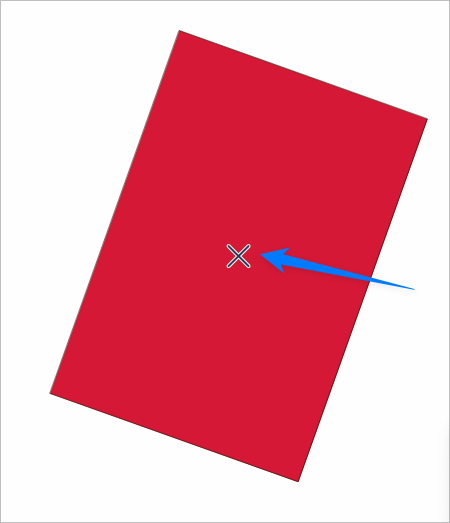
Affinity has a real-time tool in the center that shows how far of a rotation has occurred. Would love to see this added in VS

-
@Boldline Btw, 'Show Editor Popups' in Prefs > Editing Options 2 should display the angle.
Is this angle readout visible by default in AD?
-
@b77 Thanks, yes I could turn on the "Show Editor Popups" option and get the angle but that turns on the popups for a lot of other things and gets in the way for me. (I would love an option to turn on some and not other editor popups because I'd get more use out of that option)
Affinity has it on by default in the Designer 2 Beta. As an artist, I liked the visual representation it gave alongside the popup with the exact angle. Right now the VS version does not show the visual representation and has a large "x" there instead.
-
@Boldline Added to the backlog of features for the future