Custom Palette and colour groups - how does this work?
-
I have created a custom palette, which has 7 named colour groups. The palette loads fine from its saved version, and I also have it as a preset palette.
When I use an effect like Effects > Replace Colors > Replace Colors I can see the palette for selection:
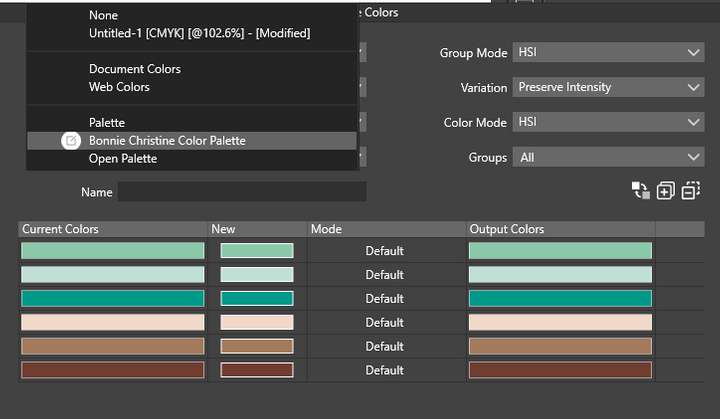
However, picking it from the dropdown does not 'set it' and the colour groups show 'the full palette'.
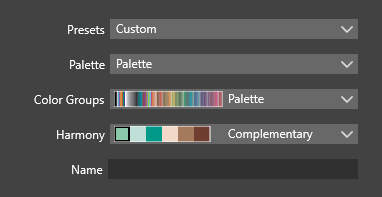
I think I simply do not understand how this is supposed to work - but what I am after is colour substitution within the 'same colour group' of the custom palette. Any hints and tips?
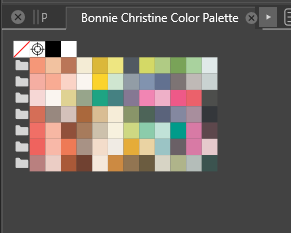
Also am wondering if there is a quick way to add an external colour group to the document palette. In AI you simply click on the folder in front of the group to achieve this.
-
@syllie Replicated here also, could be a bug in the Replace Color.
Will be fixed ASAP.
-
@VectorStyler Wondering if this is added to the backlog as it was not in today's release?
-
@syllie said in Custom Palette and colour groups - how does this work?:
@VectorStyler Wondering if this is added to the backlog as it was not in today's release?
It is still in the backlog.
Palettes can be renamed now, but the replace color view is a bit too complex and requires some redesign.
It is working now as expected, except the selected palette colors do not show up in the Output Colors column, but they are used only after confirming the change.
Also the Palette and Color Group fields are still not updated correctly.
-
@VectorStyler No worries, just wanted to make sure it had not dropped from your list as this topic sits in the questions and support section. Thanks for your feedback!
-
@syllie Not dropped, just requires a bit more thinking

But it is working now, as expected except the preview in the Output column.