Multiple deletes required to fully remove all selected nodes
-
I'm running into a problem trying to fully delete nodes and negative shapes from within a larger shape.
It's taking me three deletes to fully remove what I would expect to be done in one stepHere is a video of this in action
0_1683056189036_deleting nodes multiple times.vstyler Here is the source file if you want to test it on any negative space shape
Here is a screenshot step by step of the issue:
I have a shape I want to remove specific negative shapes from.
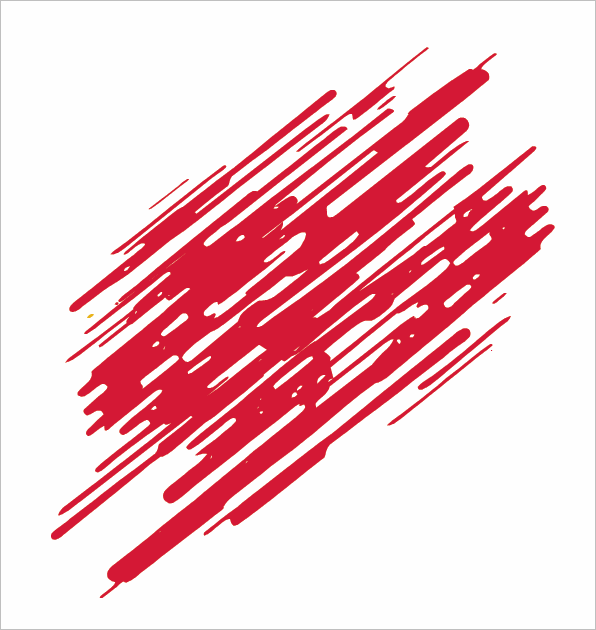
Zooming in, I want to remove this entire circular negative space shape - I select the shape using the shape editor tool and then delete
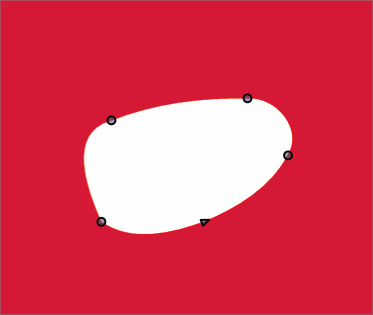
Everything disappears as expected except for a small triangle and path line - so I delete it again
Then I am left with a circle shape node - when I delete it this time, it fully goes away
-
@Boldline How was the selection made? Shift+click, or using a box around the nodes?
-
@VectorStyler I've tried two ways: Using the Shape editor tool with the alt/option key modifier to select using the lasso option and also with just the regular box around the nodes once the main shape is selected
-
@Boldline I tried to replicate this, but here the deletion works.
Send me that shape.
-
@VectorStyler ok tried again with all three methods and none worked here
I attached the file to the first post in this thread - I can also email it if that is better for you
-
@VectorStyler I think I found the issue!!! I had turned off the "Adjust Node Removal Curvature" earlier today because for the specific task I was doing I did not want it to adjust any curves when I deleted nodes. (love the feature for most of my work!) When I turned this back on in preferences, it deleted the negative space correctly and as expected.
Is there a way to fix this so even when that setting is off, it will still fully delete a fully selected inner shape?
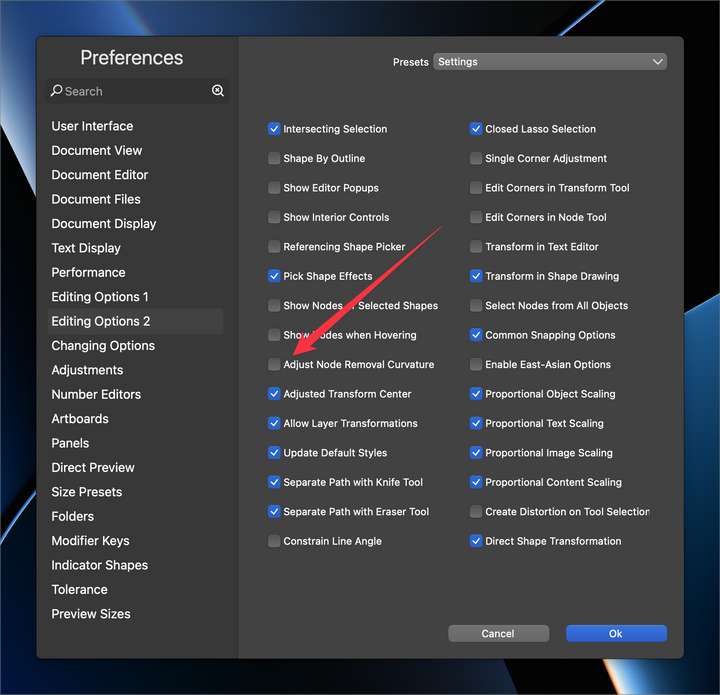
-
@Boldline Replicated the problem. It should be deleting also with that option disabled.
Will be fixed ASAP.