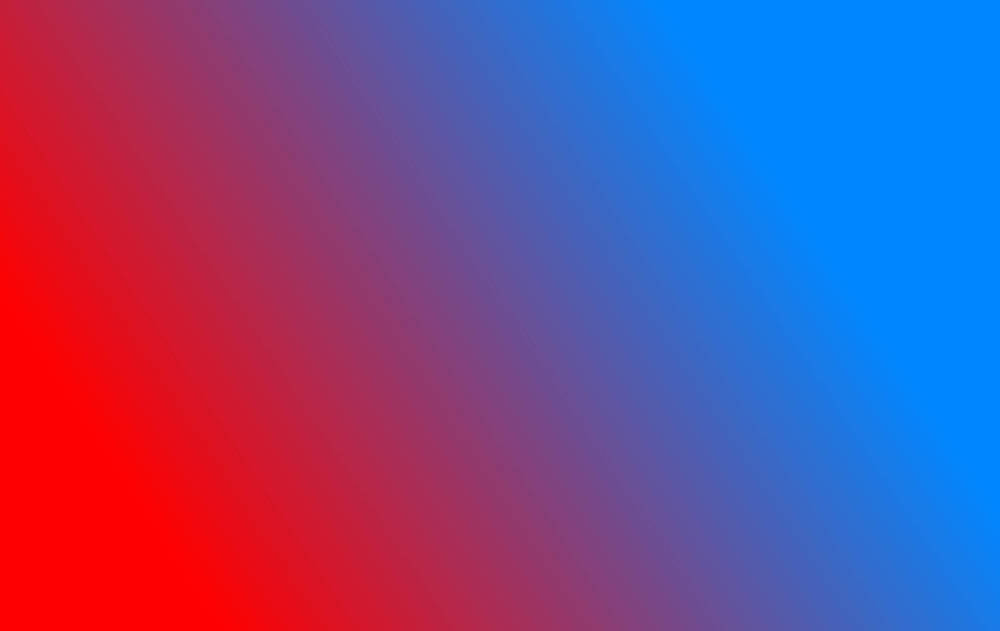Image Not Shown in PDF
-
To reproduce it:
- Download the image and VectorStyler files below:
0_1673058919780_Image_Not_Shown_in_Artboard.vstyler
-
Open the VectorStyler file
-
Drag the image file from a Windows folder into VectorStyler, to link the image file in the software
-
There are two artboards in the VectorStyler file. Put the image in an artboard, then duplicate it and put the duplicate in the other artboard
-
Export the VectorStyler file into a PDF file, using File > Export command (the hotkey is Ctrl + E)
-
Use the following PDF export settings:
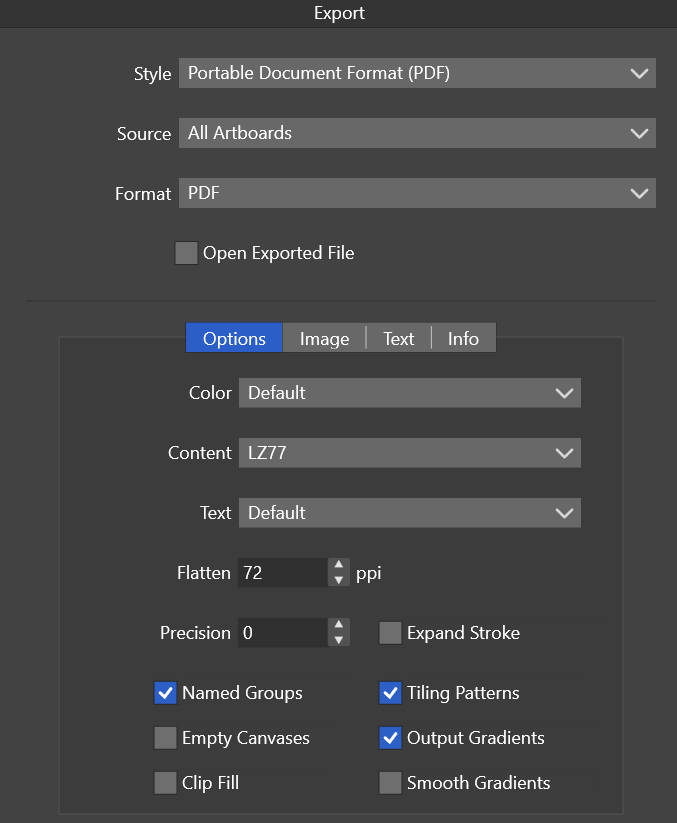
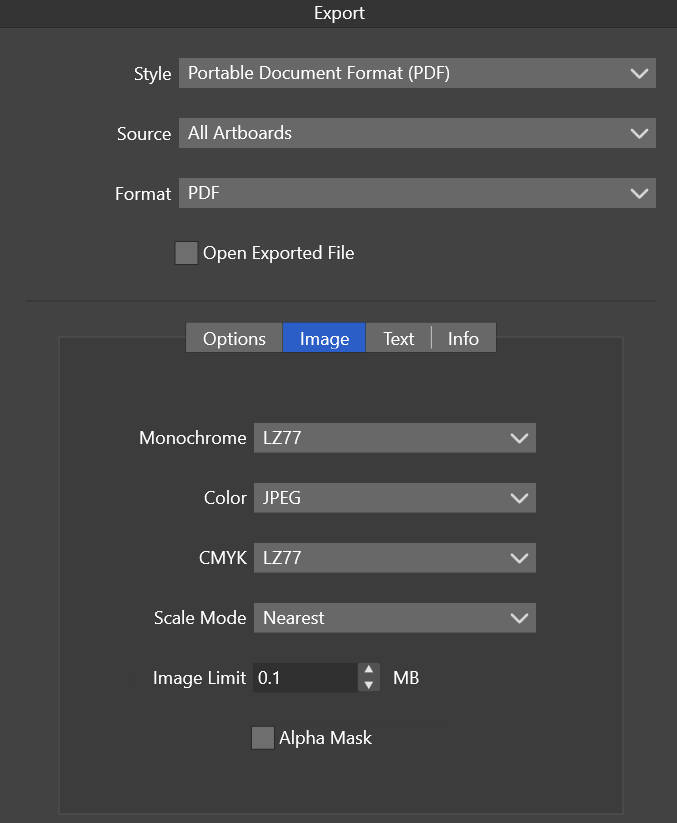
- Open the generated PDF file.
There is no image in the PDF. Do I need to set something to make them appear in the PDF?
-
@gotanidea Replicated, will try to fix it ASAP.
-
@gotanidea The Precision field (first export view - PDF Options) should be larger than 0, more like 2.
(should not allow 0 here, will fix this). -
@VectorStyler said in Image Not Shown in PDF:
@gotanidea The Precision field (first export view - PDF Options) should be larger than 0, more like 2.
(should not allow 0 here, will fix this).I see. Thanks Admin