Trace B/W shape without white
-
I want to trace b/w illustrations in a way that the white shapes are ignored. This means there is no white background, and potentially white objects within the shapes are cut outs from the black shapes. I have not been able to do this in VS yet, but have been able to do so in some online trace services and other apps. Is this an oversight on my part?
-
@postdes Here if I click 'Extract Alpha' in the Trace panel the white parts are ignored.
-
That is good to know. This option was somehow greyed out in black and white color mode. When I switched to the default mode I could select it. However, the option does delete the background, but there are still white shapes within the black shapes, which is not what I want.
-
I tried to do the same thing in Inkscape, and it just works, without any issues: It creates one black shape without white elements. Vectorstyler is a superior app in any way, but the trace function is quite hard to work with. Also the way the result is always a group instead of 1 shape is not very practical for my use case. It would be good to have some options for this.
-
@postdes By "white shapes within the black shapes" do you mean small like these:
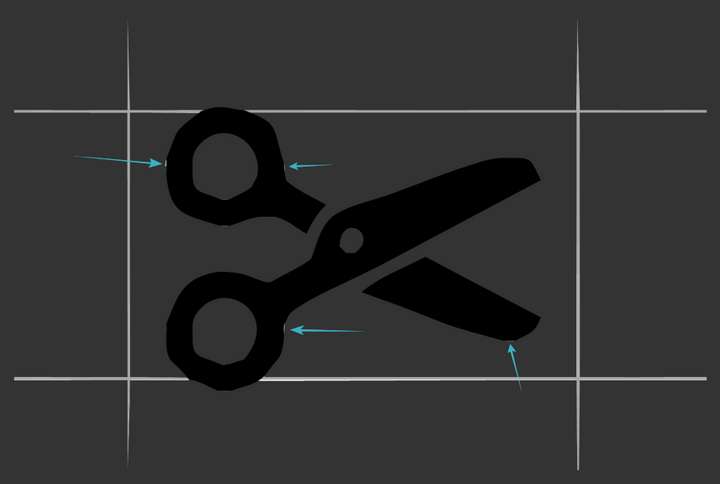
…or big like these?
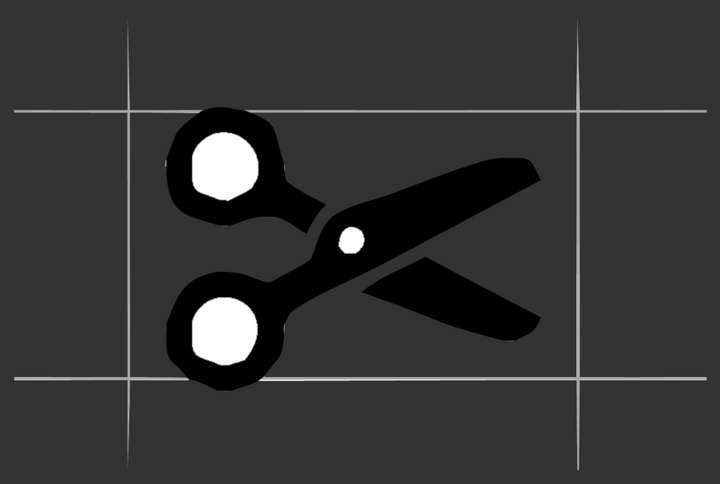
-
@postdes There is an "Ignore White" option in the Image Trace panel menu, this should be enabled.
If this is not working, send me the image to be traced by email so I can replicate the issue.
-
@postdes 'Ignore White' is the correct setting for this, not 'Extract Alpha'. My apologies.
