1-bit Bitmap export been added to VS?
-
I was wanting to add a 1-bit bitmap halftone gradient to a design in VS and in checking up on this feature already discussed at length - returned to an old thread from last year,
@b77 had helped in explaining the gradient could not be lowered below 100% opacity on either side - and that helped get rid of one issue.
Was this feature added to the BMP export? If so, would someone be able to show me where, because I did a lot of searching without success.
thanks!
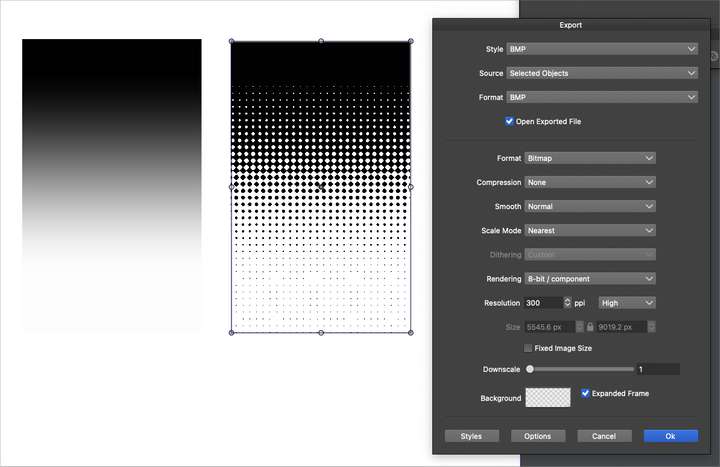
-
@Boldline Select "Dithered Bitmap" in Format, and in Dithering select "Ordered" (or try the others to see what fits best).
-
@VectorStyler Thanks - I tried those settings and the final result was still a bitmap with a solid white background and a lot of artifacts. I will try some of the other settings under "dither"
When I made the source gradient, I initially made what is white, 0% opacity and left what is black at 100% opacity. All I wanted was what is black to be the bitmap and to essentially have a transparent background. This caused the black to also be less than 100% (the black itself ended up having a halftone pattern inside it) so I had to scrap that idea.By using 100% white and 100% black in the gradient fade eliminated the black itself from having a halftone in it, but now when I export it as a BMP, I am getting white and black in that result as shown in the image below. It also seems to have a lot of artifacts. How do I remove the white in the bmp and just have the black?
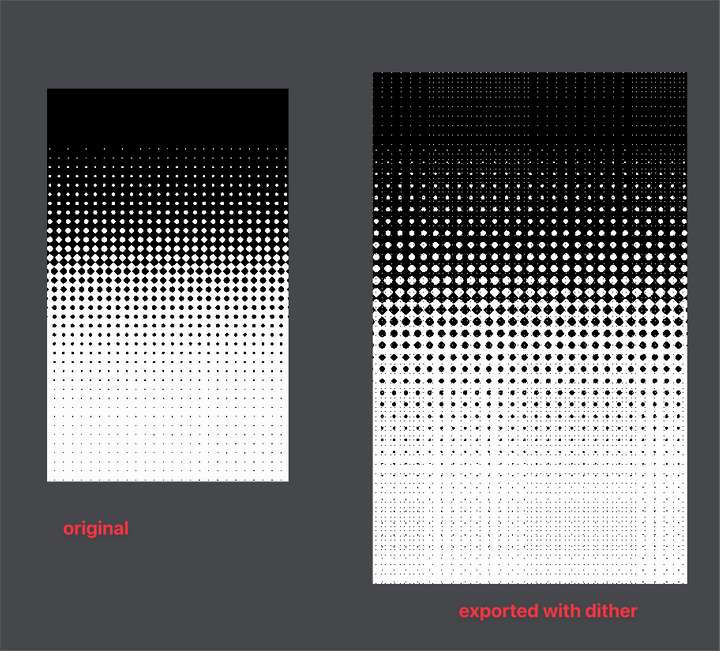
-
@Boldline From what I understand, you need a bitmap with transparency?
I'm not sure that is possible with 1-Bit BMP.If you could send me an example BMP (exported from an other app) that should be the result, it would help.
-
@VectorStyler Just sent you two emails with all the info you probably need.
-
@Boldline Got it!