I lost gradient styles and presets from Gradient panel
-
i'm learning VS hard and I messed with the gradients. Now every gradient preset is black.
This could be something wrong with gradient color flipping, because gradient is visible only in Monochrome Preview: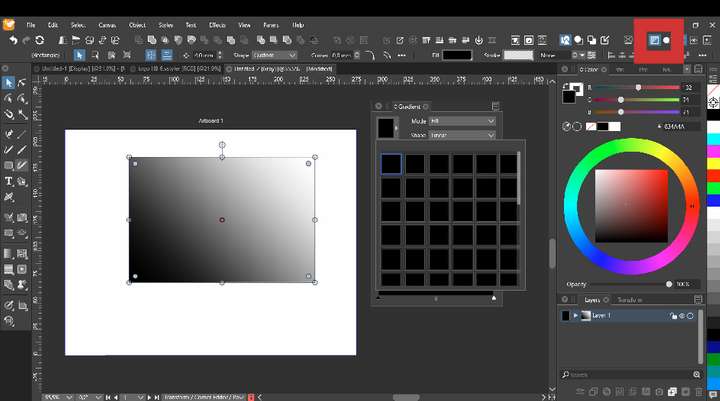
Previously saved files have proper gradient styles and presets.
-
@Harry Hard to say what could cause this.
Try restarting VS.
If still shows the black previews, create a new document and assign a gradient from that list.
Does it show in the document correctly?
-
@VectorStyler said in I lost gradient styles and presets from Gradient panel:
Does it show in the document correctly?
No - it's just black solid fill. Gradient is visible only in monochrome
-
@Harry Send me a VS file with such a gradient.
-
@VectorStyler said in I lost gradient styles and presets from Gradient panel:
@Harry Send me a VS file with such a gradient.
File sent.
Maybe this problem started after I tried "Mask styles and presets" from Properties panel?
-
@Harry Got the file. Certainly there is a bug somewhere here.
As a workaround, go to the View -> Display -> Display Options and select Default RGB for the display mode.
-
@VectorStyler Ok it helped!
But is there a way to delete gradient without deleting object?
-
@Harry said in I lost gradient styles and presets from Gradient panel:
But is there a way to delete gradient without deleting object?
Delete a gradient preset? or remove the gradient from the object?
Gradient presets can be managed (along with other presets) with the Styles -> Preset Manager command.
-
I meant to remove the gradient from the object.
-
@Harry Just select a color in the Color panel or Palette panel.
Make sure that no gradient color knob is selected in the gradient panel.