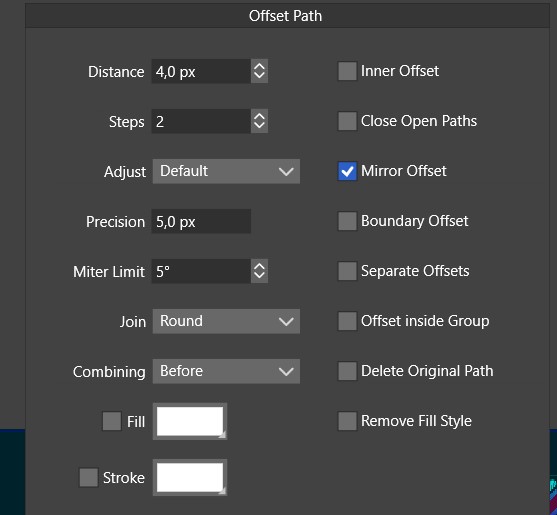How to apply effects to other objects?
-
@Pat I will try to replicate this on Windows.
-
@Subpath Thanks. Yes of course, I first select the shape to modify and I then use the picker tool... but since nothing works, I did try everything

@VectorStyler I'll send you the file

-
@VectorStyler said in How to apply effects to other objects?:
@Pat I will try to replicate this on Windows.
i tryed it allready on Win 10
and everthing works as expected
Used Shape Effect Picker for Offset Effect
and Styler Picker for Gradient.
-
@VectorStyler I think there is still enough space to get sharp pointed edges but no way by modulating the miter limit... another way ? Thanks.
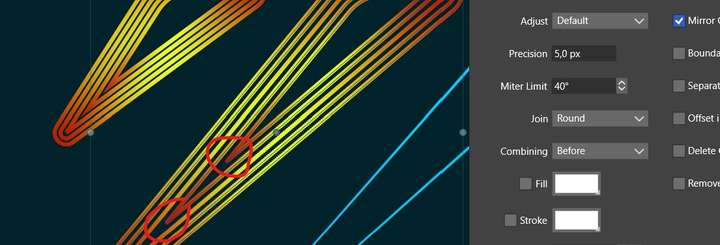
-
@Subpath maybe different due to the offset path setup ? I've tried many times but to no avail.
@VectorStyler also, when I want to change the stroke profil through the offset path, it didn't.

-
@VectorStyler When I tried to apply an offset path to several shapes, VS crashed. A crash report has been sent.
-
@VectorStyler reproducible when I click on "preview"
-
@VectorStyler Well, I don't see the way to save the offset path I did into a Shape effects... but never did & then I may be out of the road here

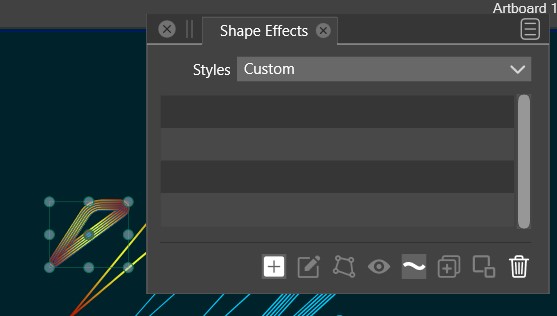
-
@VectorStyler No way... 3rd crash reports. Hope they help finding the bug.
-
@VectorStyler file sent
-
@Pat said in How to apply effects to other objects?:
I think there is still enough space to get sharp pointed edges but no way by modulating the miter limit... another way ?
Set the Miter Limit value to very small (5 or less).
-
@VectorStyler I've tried all the possible values

-
@Pat Got the crash reports, I will try to replicate this issue.
-
@VectorStyler you should have got the file too.
-
@Pat Yes, I have the file. But could not replicate the crash yet.
Maybe a short recording would help: to know precisely what to select, and how much offset to try.
-
@VectorStyler just click preview after having selected a few shapes on the left
-
@Pat Is the offset created with the "Object -> Shape -> Offset Path" or with the "Effects -> Outline -> Offset Path" ?
Only these have a "preview"
-
@VectorStyler Object -> Shape -> Offset Path
-
@Pat What values are in the "Distance" and "Steps" field?
-
@VectorStyler close to this: