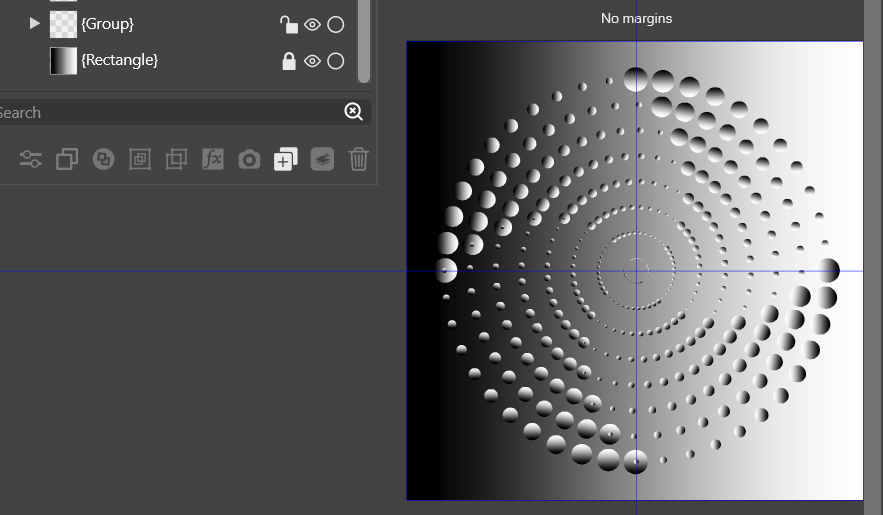Locked layer: not totally locked ?
-
A background layer (square) is locked. I wanted to test different colour gradients on shapes above. I selected everything and I've noticed that the gradient of the locked background changed as well:
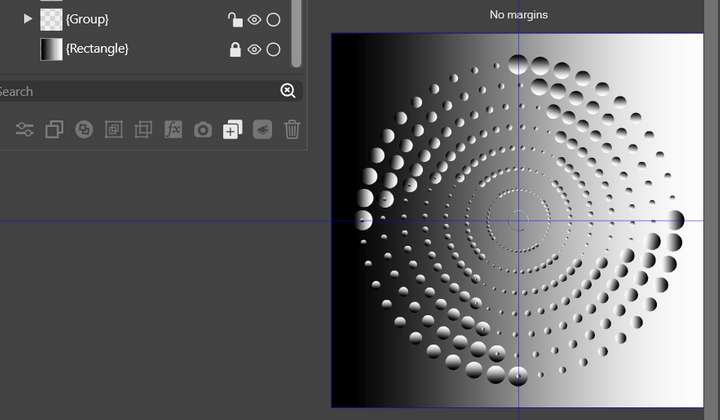
-
@PatrickM By background layer do you mean an object — the square that is under the circles?
-
@PatrickM The locked gradient should not change. But, was it selected in the Layers panel?
-
@b77 Yes, the square under the circles is simply an object that I use to give a coloured background.
@VectorStyler I didn't check that: I've selected all the objects with the Transform tool directly on the artboard but didn't expect a change of the locked object.
-
@PatrickM said in Locked layer: not totally locked ?:
I've selected all the objects with the Transform tool directly on the artboard
No need to select in the layers panel.
What tool was used to change the gradient? (gradient tool or panel?)
-
@VectorStyler I like to use panels in general and I especially like the VS ones, so my first inclination is most often the gradient panel. I wish they could be "iconised", but I know that will come later

-
@PatrickM Panel sizes can be reduced with the up/down arrow just before the name.
I will try to replicate the gradient on locked object change. It should not change.
-
@VectorStyler I've sent you the file.