Blend, artefact when changing gradient shape
-
@PatrickM In Windows 11, select Software mode n Preferences -> Performance.
EDIT: Is w11 with the Intel GPU?
-
@VectorStyler "Software" is already selected.
I might have an intel gpu on the mother board but I don't know whether it is used. How can I know ?
Thanks.
-
@PatrickM If "Software" mode is selected, then the GPU is not used.
But then it is hard to say what is going on.
Another thing that might cause this is the DirectX display on W11.
But this is not possible to turn off.
I open a bug on this one.
-
@PatrickM One more thing to try: set the document mode to RGB (it was in CMYK in the file).
The document title tab should display RGB rendering mode.
-
@VectorStyler If I did correctly [Effect --> Adjust Colors --> Color Mode --> RGB], it did not change anything, at least immediately.
Then, I've changed the performance to OpenCL: still weird rendering --> again to Software, still weird rendering --> repeated twice......... I've closed VS, start again and it was a bit better but the strokes/lines are still "jaggy" (??), please, see below.
The rendering is very nice on my W10 computer. The gpu drivers are up to date on both computers.

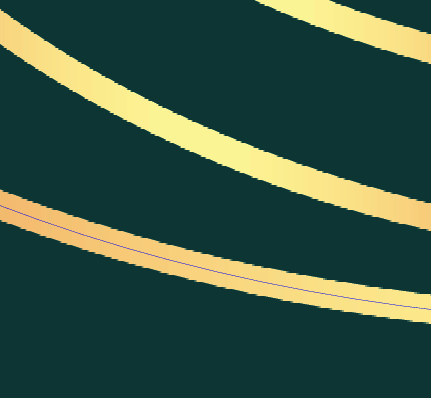
-
@PatrickM The RGB mode should be selected in Document Setup -> Color tab.
-
@VectorStyler ... yes, of course

 I would go and change the colour profile in AD and Photoshop immediately in the document settings. It was late, I was tired, my neurons were disconnected and I did not see "document" in the menu. Why on earth did I go to all the sub-menus...
I would go and change the colour profile in AD and Photoshop immediately in the document settings. It was late, I was tired, my neurons were disconnected and I did not see "document" in the menu. Why on earth did I go to all the sub-menus...
Anyway, a fresh computer start & the document rendering is now fine with W11.
The change of profile was therefore superfluous but I did anyway & did not change the rendering (except the colours of course). thanks... looking forwards to the new release

[Edit: what is the purpose of Effect --> Adjust Colors --> Color Mode --> RGB ?]
-
@VectorStyler I have another AI file that doesn't open nicely (with all features) in VS. Is the next update going to fix this issue ? Thanks for any feedback. Cheers.
-
@PatrickM The previous AI file issue is fixed, and will be in the next update (being tested now).
But I'm not sure if this new bug is the same as the other one.
What was the issue? can you send be the AI file?
-
@VectorStyler It is of the same kind indeed. The file is rather big. Since this issue is fixed, I'll wait until I can try to open this file. If VS can't, I'll figure out a way to send it.
VS:

AI:

-
@VectorStyler The original file is 20 Mb and VS cannot open it. After 10min, the figure is not yet displayed.
I have other files with parts of this figure that VS can open but the rendering is very slow as soon as you move the object or zoom in. I can send you this file too. I would like to be able to make such work in VS.
I've noticed that the same file saved in VS format has a smaller size.
-
@PatrickM Send me the AI files. If they are too large for email, you can send share a dropbox link.