Blend, artefact when changing gradient shape
-
I was just playing with the blend tool and it was fine until I changed the shape of the gradient. I got then many weird artefacts.!
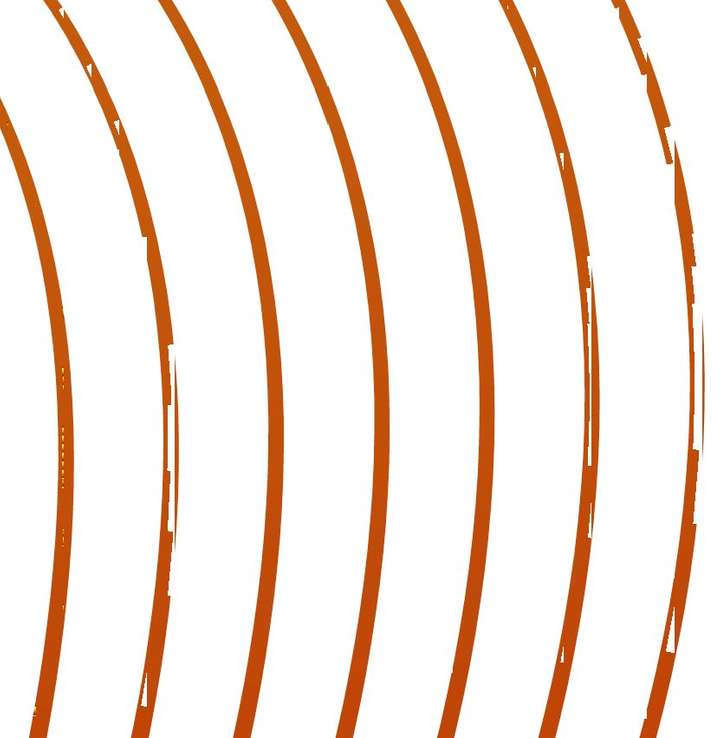

-
@PatrickM
i mentioned already a Gradient Prob
with Gradient Mesh Editor.It looks somewhat similar
-
@Subpath Ha ok, thanks for the link.
-
@PatrickM Yes, this is probably related to the mesh gradient rendering issue with GPU.If the Preferences -> Performance -> Compute Engine is set to Software, it should render correctly.
Are these gradients along the stroke, or just regular gradient fills?
-
@VectorStyler It is set to 'Software'. Issues with 'along' and 'across'.
-
@VectorStyler when I duplicated a blended form (alt + click & drag) and press 'shift' to keep the duplicated form horizontally, the blend(ing) disappeared.
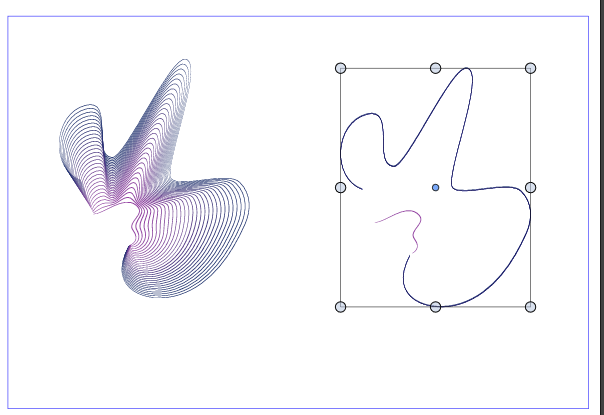
Edit: the history panel is empty
-
@PatrickM I tried to replicate this, with a basic blend case, but seems to be working here.
If you press Command+R (Refresh) does the blend reappear?
And is the blend in a group or just the 3 objects (source / blend / target)?
-
@VectorStyler It happens when you release Alt (sometimes Shift) while still pressing the left mouse button
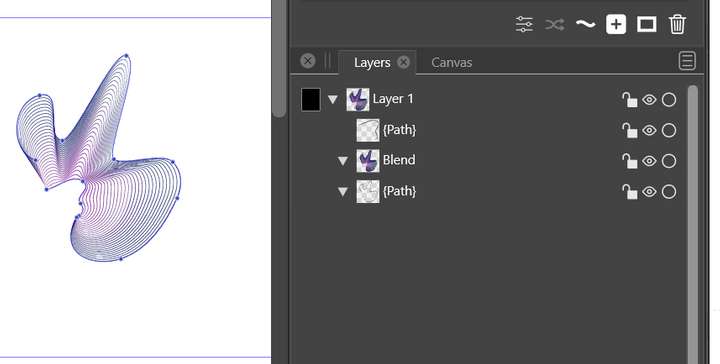
-
@VectorStyler I've sent you the file after the issue occurred by email

-
@PatrickM Got it!
-
@VectorStyler I was "playing" with blending, stroke shape etc. Why do I get only a few dashed blended strokes/lines when I select "dash" in the stroke panel ? see below:
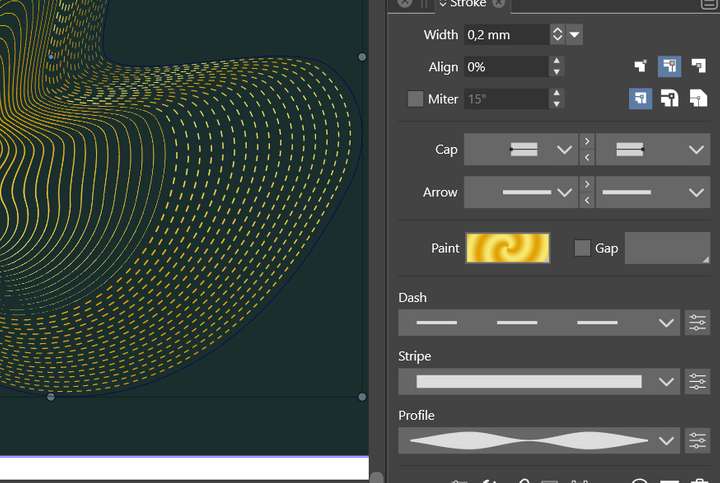
-
@PatrickM I think the dash attribute is not blending correctly. I think this might be a bug.
-
@VectorStyler modifying some features of the blended scheme such as the thickness of the stroke considerably slowed down VS and finally, VS did not respond and crashed the PC.
-
@PatrickM
no problem here
even with a gaussian blur effect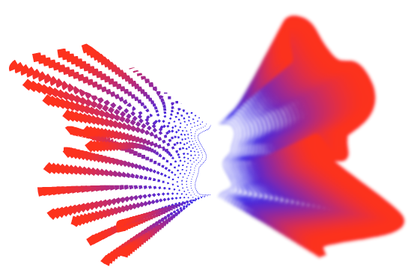
-
@PatrickM said in Blend, artefact when changing gradient shape:
@VectorStyler modifying some features of the blended scheme such as the thickness of the stroke considerably slowed down VS and finally, VS did not respond and crashed the PC.
The gradient artifacts should be solved now.
This slowdown might be caused by something else. If you have a file, where I can change the stroke thickness to replicate this issue, please send it to me.
-
@VectorStyler I was only using VS when the issue occurred.
I think it is more the "dash" feature that is an issue because I did change this many times for the two strokes and I did get many dashed lines. Every time I did zoom in and out, all the lines/strokes were blurry for seconds before they get sharp.
I did modify the thickness afterwards and VS was not responding until I got the famous app blue circle for minutes and then suddenly I got my start windows screen.
It might be related to VS & my graphic cards (too much calculation for my old graphic card ?) because then when I wanted to use Photoshop, an alert inform me that it could only use the cpu.I did properly restart the pc and it was fine then (VS not tested). I've sent you the file

Thanks
Patrick
-
@VectorStyler I can open old adobe files but I don't get what I did.
I did this years ago in Adobe Illustrator :
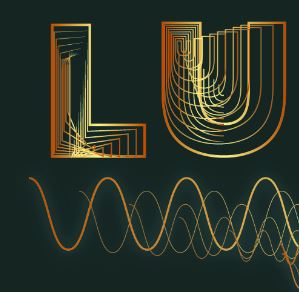
When I open the file in VS:
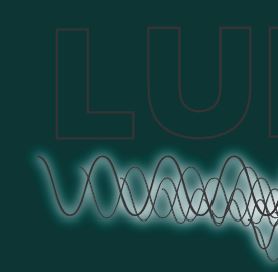
-
@PatrickM Got the file, will try to replicate it.
-
@PatrickM I would need the AI file to replicate this issue. The problem occurs when importing the effects from AI.
-
@VectorStyler I've sent you the Illustrator file.
Thanks,
Patrick