Editing the Clipping Mask
-
I think I am missing something here...Is there a way I can exclusively select and edit the clipping mask only without having to take out the clipped contents out first? For instance independently increase or decrease its size, rotate/skew it in such a way that the contents inside are left untouched.
-
@William-Kansepa said in Editing the Clipping Mask:
I think I am missing something here...Is there a way I can exclusively select and edit the clipping mask only without having to take out the clipped contents out first? For instance independently increase or decrease its size, rotate/skew it in such a way that the contents inside are left untouched.
-
something like this is also possible
but moving, scaling only when the Clipping Shape
is converted to curve
-
@William-Kansepa The clipping shape of a group can be edited with the node tool, and if the nodes are selected, the transform tool can scale / rotate that.
Another way is to use a separate object for the shape only. Set a name for the object and enable the Shape object role (Object Options view)
Then select the shape from the Styles field of the Shape panel as a clipping shape of the group.Editing the shape of the original object will propagate to the group as a clpiping shape.
-
@Subpath said in Editing the Clipping Mask:
something like this is also possible
but moving, scaling only when the Clipping Shape
is converted to curve@Subpath Thank you. I am aware of this workaround method of first converting the mask to curves, but I was thinking more of an easier, practical and efficient way...
Check out the way it's done in other competitor software:Affinity: (Lock Children)
Xara Designer: Right+Click on clipping mask and you have options to Open Clipped Group, Select Clipping Shape, or Select Clipped Objects
Coreldraw: Lock or Unlock Powerclip Mask
Adobe Illustrator: Click on edge of the mask with Direct Selection Tool and use the Selection Tool to scale or rotate. Use Shear or rotate in the Transform panel etc...
-
I will try it out
I have the first three appswell, I don't really have any big problems
with the way VS does it
-
@Subpath said in Editing the Clipping Mask:
I will try it out
I have the first three appswell, I don't really have any big problems
with the way VS does itPlease do that. Point of note: in all programs I have mentioned, you don't necessarily have to convert to curves the clipping mask.
-
Tried the clipping Mask/Shape Editing in the other programs in the meantime
Found Affinity Designer the easiest and most clearly arranged
Will make videos about how all three work
-
@Subpath said in Editing the Clipping Mask:
Tried the clipping Mask/Shape Editing in the other programs in the meantime
Found Affinity Designer the easiest and most clearly arranged
Will make videos about how all three work
@Subpath Thank you so much for your tireless efforts and commitment in making VS greater.
-
gladly
Well, I think VS is a program with a great potential ( love the Features)
and I'm happy to support the developer ( which I admire a lot ).
-
@William-Kansepa
@VectorStylerBasically I don't have a big problem with the clipping mask/shape handling in VS
if you want to transform the clipping shape separately from the content.But i have to admit that it is not such an ideal solution that you have to transform
the clipping shape into curves first. And thus a Parametric Shape is lost.It would be more ideal if you could do this without converting to curves.
Here is a Video of how 3 other Programs do it.
I show the programs in this order:
Affinity Designer, Xara and CorelDraw
In all three you don't have to convert the shape to curves first.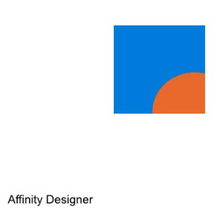
-
@Subpath Disabling 'Transform Content' from the app's context menu should do this locking of the objects inside containers.
(But it shouldn't be disabled by default).
-
-
@Subpath It doesn't at this time, but I suggested in the other thread that it should work for clipping containers.
-
@b77 said in Editing the Clipping Mask:
@Subpath It doesn't at this time, but I suggested in the other thread that it should work for clipping containers.
ah, ok
have read your post about it