Docked Color Palette Oddity
-
I've attached two screen shots.
- Shows black box when right click on right side docked palette

- show when I have dragged my cursor down a few lines on the black box
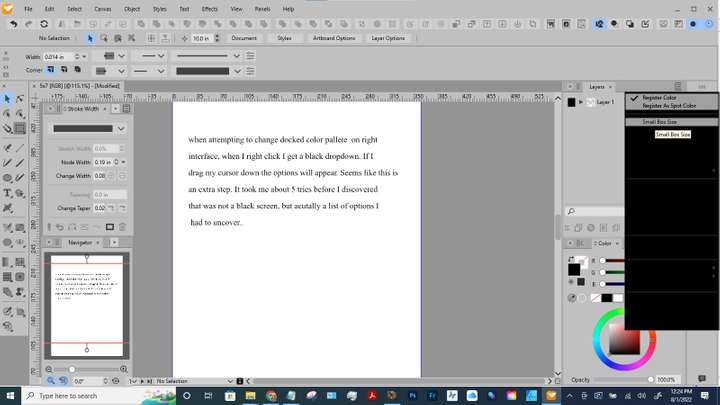
Windows 10-HP Laptop
- Shows black box when right click on right side docked palette
-
@SJStalter That should be a popup menu with some options for the palette.
I tried to replicate it here on Windows, but seems to be working.What is the selected theme? I tried with Light Gray and Light, but for both the menu was working here.
Some things to try: is the VS window maximized (full screen)? what happens if it is smaller than the screen?
Also, the vertical color palette can be dragged (from the dots representing the title) to the bottom of the window, maybe the popup menu shows correctly.If none works, the same actions can be found in the Palette panel menu (Panels -> Color Palette).
-
@SJStalter I open a bug on this one and will try to replicate it.
-
What is the selected theme? Light Grey
Maximizing VS window made no difference
If smaller than screen made no difference
When palette is moved to the bottom, no difference

-
works here, no problem in any of this positions
Win 10 toothe area that is black in your case
is the right click menu of the color palette
-
@SJStalter Still an issue after restarting the computer?
-
After reboot, I clicked and the dropdown showed the options like it should. But........
5 seconds later when I clicked again, it was black and required that I drag my cursor over the black area for the text to show up. I can live with it. I just hope it doesnt happen to a lot of people.
-
@SJStalter I will try to fix this ASAP, but I have to replicate it first.