High-quality artwork on the homepage
-
@VectorStyler where did the current art used on the website come from initially?
-
@Boldline said in High-quality artwork on the homepage:
@VectorStyler where did the current art used on the website come from initially?
Guys, the illustrators can be found if you know where to look and what keyword to use.
……………………………………
I can't say any of the illustrations are bad (actually, I like the one with the fruits most because of the reduced mix of colors and the 'kids-book' composition), but all of them look relatively similar by not having good contrast because of the lack of any (simulation of) grunge, grit or grain usually found in real hand-drawn/hand-painted media.
That would be the first thing to impress me, would "seal the deal" visually, and it's missing here unfortunately.Maybe the beta of VS didn't have all the bitmap-based effects working three years ago? Or the illustrators didn't give their last 10%, and the developer is too nice and/or didn't know to ask for more? I have no clue.
So anyway, the artwork is not bad — it's just OK but not great. IMO, of course.
I advise(d) the developer to ask for…
- a reduced palette (but great combination) of colors in each artwork (using all the colors of the rainbow is amateurish);
- some grit/grain preferably and…
- keep it "family-friendly" by avoiding dark subjects like dragons, skulls and similar stuff.
And… I'm all for different styles in graphics/illustration, but since VS has CMYK support there should also be at least one piece that looks like it's made for printing (say, a soda label?), complete with crop and registration marks and a color bar, so that anybody coming from print instantly thinks 'CMYK! It has it!.
-
Another thing:
If any of you has an Instagram, Dribbble or Behance account where your best artwork can be seen, why not add it to your forum profile (Edit Profile > Website), so the developer knows where to look for any possible candidates?
P.S. This website link is visible only for forum members if they check your profile.
-
@b77 said in High-quality artwork on the homepage:
Guys, the illustrators can be found if you know where to look and what keyword to use.
ok, this doesn't help answer the question. Why not just post a link or share what to search with? I did google image reverse searches without luck - only finding the things related to VS
-
@Boldline Who made the illustrations is not that important IMO. Let's go back to suggestions about the artwork and about marketing the app.

I'll continue by saying that most artwork should be displayed without the app's window frame around it. Sure, the user wants to see the UI, but that can be shown in a big slideshow somewhere down, past the middle of the home page.
So have the excellent artworks displayed first, big and beautiful, maybe with some app panel overlapping it and the explanation next. No need for the entire UI of the app around it like a cage.
And that omnipresent parchment color should go.
Any other suggestions, fellow forum members?
-
@b77 I think one important area where basic illustrations might help is the showcasing of selected features of VS.
This would be simple to do first. We can also think about whether to showcase other features. I think it is important to select these based on what designers / users think it is relevant.
-
...where basic illustrations might help is the showcasing of selected features of VS. This would be simple to do first....
Then how about featuring, from time to time, a tutorial from
the tutorial section on the VS website in some kind of blog?
-
@VectorStyler said in High-quality artwork on the homepage:
I think one important area where basic illustrations might help is the showcasing of selected features of VS.
What selected features of VS specifically were you wanting to start with for this?
-
@VectorStyler said in High-quality artwork on the homepage:
@b77 I think one important area where basic illustrations might help is the showcasing of selected features of VS.
I didn't say to ditch the eight small basic images and their text (plus the others in groups of three), just their "parchment" background should be changed.
Btw, shape blending is not shown.
Anyway… the app needs big and impressive artwork shown front and center, then come the details. That's the idea.
-
@b77 said in High-quality artwork on the homepage:
the app needs big and impressive artwork shown front and center, then come the details. That's the idea.
Got it!
-
@b77 said in High-quality artwork on the homepage:
the app needs big and impressive artwork shown front and center, then come the details. That's the idea.
I'm open to creating something completely in VS for this purpose - I would need some ideas as to a topic
-
@Boldline What happened to that lobster drawing in pencil you posted last year on the forum? Did you finish it as vectors?
-
@b77 I'm going to have to go back and look at which one that was... I think I remember the one in question and if so, it was completed.
-
I think an epic design using perspective made completely in VS by @Devil-Dinosaur would be an impressive design to add to the impressive art showcase
-
@Boldline said in High-quality artwork on the homepage:
I think an epic design using perspective made completely in VS by @Devil-Dinosaur would be an impressive design to add to the impressive art showcase.
I agree, but not before the app has an actual isometric and/or a perspective grid.
-
@Boldline said in High-quality artwork on the homepage:
I think an epic design using perspective made completely in VS by @Devil-Dinosaur would be an impressive design to add to the impressive art showcase
@Boldline Thank you, but the kind of things I draw has a limited audience, it's too geeky and old school. VS needs something more trendy. Anyway I can think of something in that direction, I'll first check Dribble and Behance to see what could be done in a "modern" manner.

Maybe @VectorStyler could list the features he wants to promote first, it may help too.
-
@b77 said in High-quality artwork on the homepage:
I agree, but not before the app has an actual isometric and/or a perspective grid.
ok good point - as soon as @VectorStyler gets that in there we'll circle back around to it.
I see a lot of this style from Frankentoon in Affinity and contrary to what you say @Devil-Dinosaur, I think it's very cool!
-
I can't find it, but one of you showed paper cutout style artwork. It is quite popular nowadays.
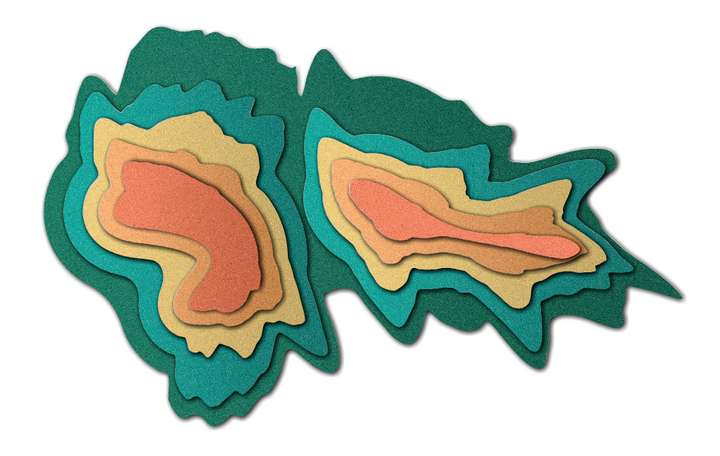
-
Here is the link to the "Amadine" Home page to see how it is is built.
As inspiration to get away a little from the Affinity comparisons a bit.Found Amadine (Mac / Ipad) a really good Vector App on Ipad. Own a copy on my ipad.
It have Live Boolean, an Pathfinder like Tool call Fusion Tool (even on the iPad!).
Kind of Recoloring Function and a few things more.
-
That's marketing, and it counts. I think Serif has three times as many employees for marketing as for development. For the good reason that it makes sense and sales.
Beyond that, they've identified their customer base, and directly (and wisely) target their marketing to customers on a regular basis. And the customers are not heavy professional customers although the word 'professional' is used about the products. They're small fish. And they're not hardcore vector graphics artists. And some of the above also applies to Amadine and the product website - even though Amadine has more advanced features.
So there's no point in looking too much at the Amadine website for inspiration. Or Affinity other than for their active strategy.
And be unique in visual expression! You have to stand out and be unique - not mix yourself into the brew of styles in marketing.
You have to completely put yourself in the shoes of potential customers:
- Which customers will need Vectorstyler's many features?
- Which customers will choose Vecstorstyler instead of Adobe or Corel etc.?
- Is it the price or something else that has them looking elsewhere?
- What designs do they typically want to do?
- What output will they typically use and demand is professional and flawless?
- What features in particular will typically pique their interest when looking for new but similar software?
- What features of their existing programs are they typically not satisfied with? Are VS' equivalent features better? Sell, sell!
- Will they use VS alone or in active interaction with other applications in their workflows?
- Are they after graphical features alone or text layout too?
- If so, are they posters, handouts, flyers, brochures, other?
- What else are they dissatisfied with in their current solution? Examples: (Adobe: price and subscription, large, heavy programs) (Affinity: lack of advanced features, long waiting time, bugs and mediocre algorithms etc)
- What features in their current software keeps them from making the switch?
- And much more
Once you have the answers to such questions, you are ready to identify a strategy for the content of the website - and therefore what graphics to display.
People don't just come for shiny examples - they come for sales pitches, arguments and much else that they can actually answer best themselves.
So um... Other images, yes please, ASAP for a few of them, but from there it needs to be considered. Because VS is a solid and competent product that can carry and deliver the examples