Skew option on star shape tool
-
I was playing around with Inkscape and noticed that the star shape tool gives the option to skew the star to make it look like the shutter on a camera lens. I didn't see this option in the star shape tool in VS, so unless I missed it, I'm hoping it can be added. thanks!


-
@Boldline Shift-dragging the interior control points in VS does something similar but it snaps them to the imaginary line between two opposing star nodes.
Not sure which is more useful.
-
@b77 OK I see that now. It seems like the inkscape method gives the user more control and the VS method has predefined spacing stops. I think I'd prefer the inkscape method because it gives that smooth control
-
@Boldline I add this to the backlog of features.
-
@Boldline Just in case you need this now, you can convert the star to curves, then select and rotate just the interior nodes.
-
No need to convert to Curves.
Create your Star Shape, open the Shape Panel.
(Btw. Shape Panel seems a very overlooked Feature in VS)This Way there are no any predefined spacing stops.
Then change the Value in "Inner Shift"
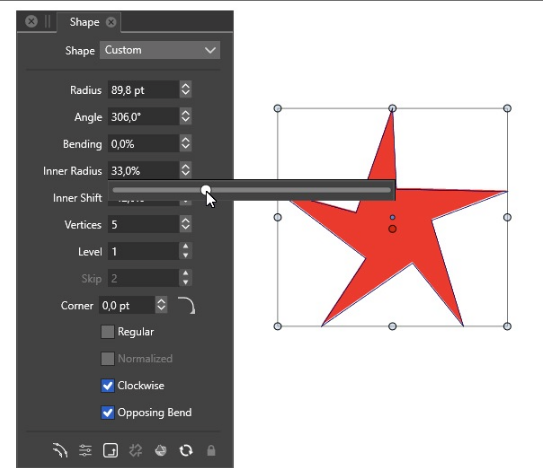
-
@Subpath is right, no need to convert to curves for this.
